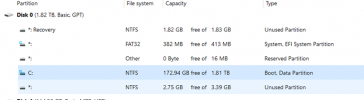I've upgraded (or tried to) a PC running Windows 10 to Windows 11. All the hardware criteria are met and it happily does the installation. It finishes with the normal screens asking me to restart the system. When it does restart, it does so back to Windows 10, not 11.
Any thoughts, anyone?
Any thoughts, anyone?