You are using an out of date browser. It may not display this or other websites correctly.
You should upgrade or use an alternative browser.
You should upgrade or use an alternative browser.
Windows 7 question
- Thread starter KiD [720]
- Start date
bomberboysk
Active Member
Yeah, if you want to use your flash drive as bootable media, you know to do the installation, then that is possible. Running the OS off a flash drive is a bad idea, though, even if you had, say, a 32 gig flash drive. Too slow.
Well, a USB flash drive... Those esata flash drives are pretty good for speed(80+ mb/s)
jsawyer1181
New Member
Lol...Windows 7 wouldn't even know what to do with only 8 gigs of space let alone run off of it. No, I would so not recommend putting any operating system save for linux on a flash drive as USB speed is around 5MB/S and trust me you really don't want to be going that slow...I know I have a external that is USB and the transfer rate really sucks.
Bodaggit23
Active Member
KiD [720];1263020 said:ok guys, i have a 8gb flash drive, and i want to put windows 7 onto it and then make windows 7 my OS,
so do i just simply put the files on the flash drive and then boot from the flash drive or?
Im new as many know, i appreciate any help, thnaks
I think the OP means he wants to install Windows 7 from the USB drive.?
This is the only tutorial I've found that works, but you need Vista to do it.
You will need at least a 4GB USB key to fit the entire contents of the Windows 7 DVD.
So the next thing you are going to need to do is format this disk using DISKPART.
Follow the steps below:
1. Insert the Windows 7 DVD into the optical drive on your computer.
2. Insert the USB drive and make sure you can see it in explorer.
3. Run DISKPART – I’ll use screenshots to explain the rest of the steps.
* At a command prompt type DISKPART
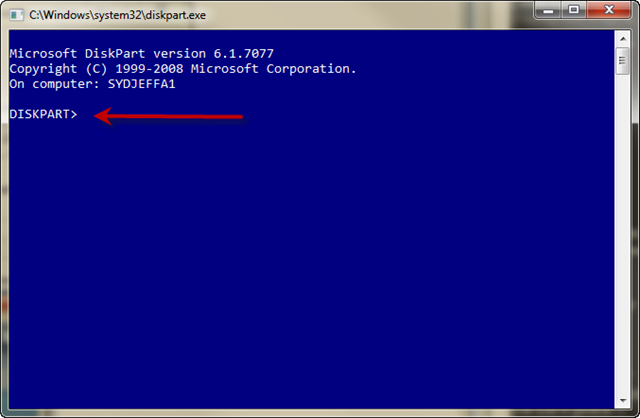
* Now before you do anything else make sure you have inserted the USB drive and you can see it in explorer.
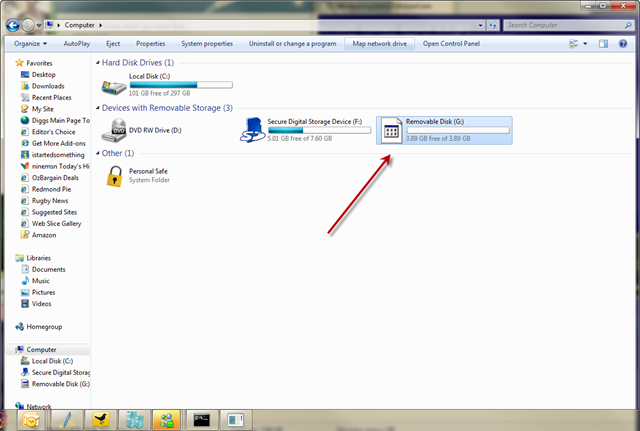
* Type LIST DISK to see a list of available disks
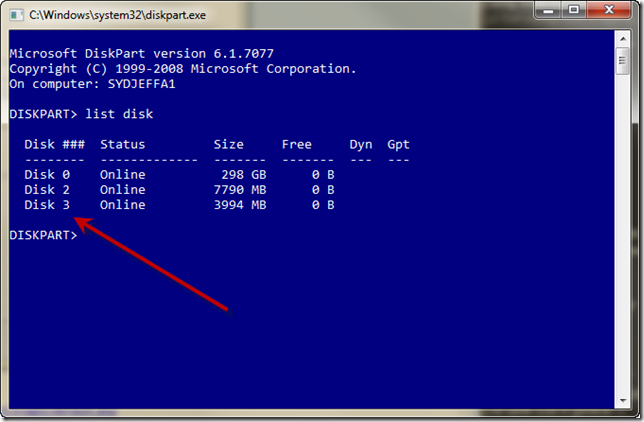
* Type SELECT DISK 3 ( in my case it happens to be disk 3)
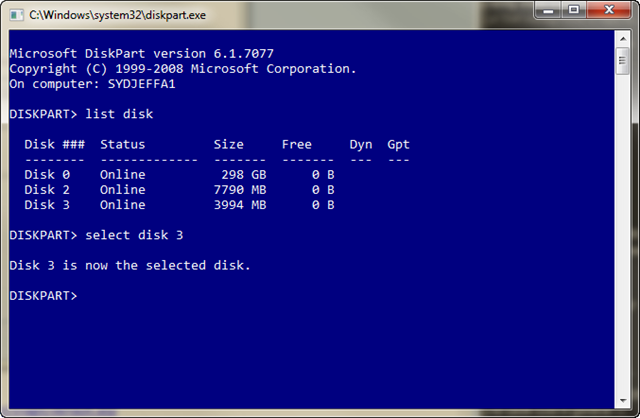
* Type CLEAN which will wipe the disk
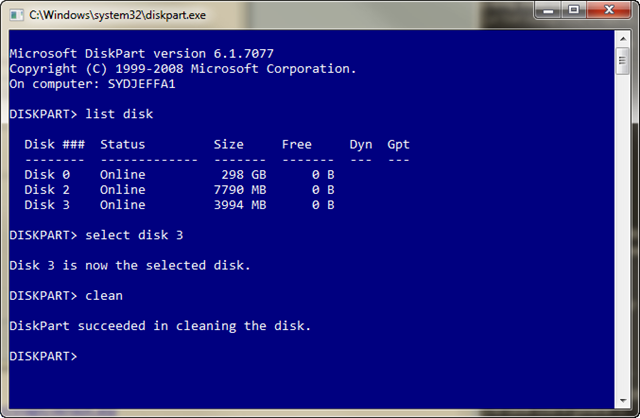
* Type CREATE PARTITION PRIMARY
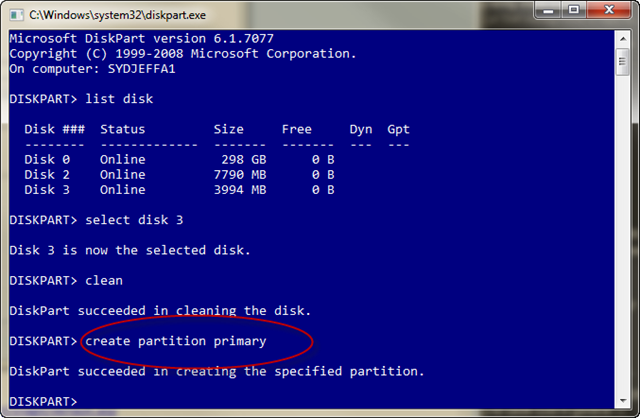
* Type SELECT PARTITION 1
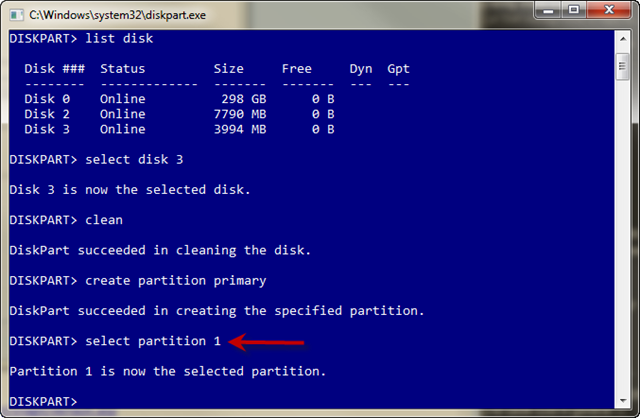
* Type ACTIVE to make this partition the active partition.
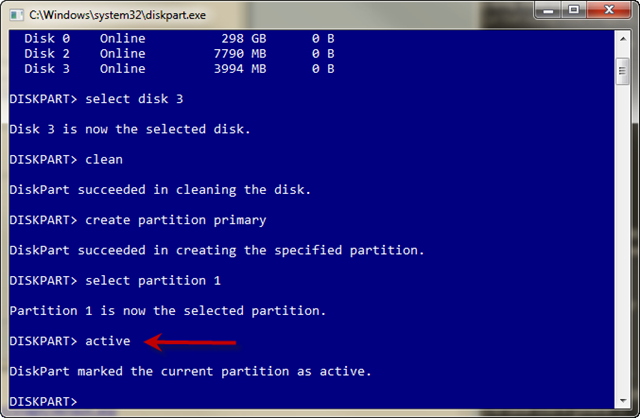
* Type FORMAT FS=FAT32 (wait for it to get to 100% complete)
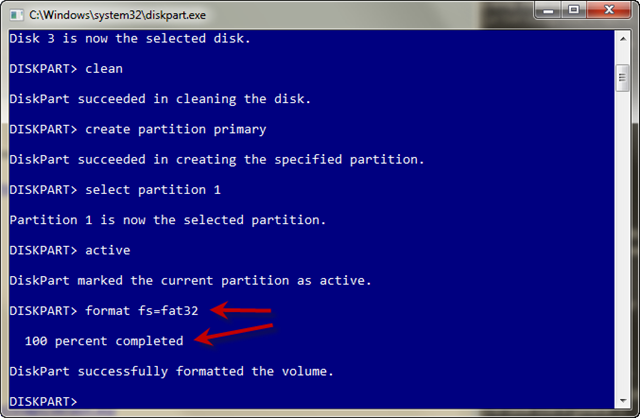
Type ASSIGN so a drive letter gets assigned in explorer.
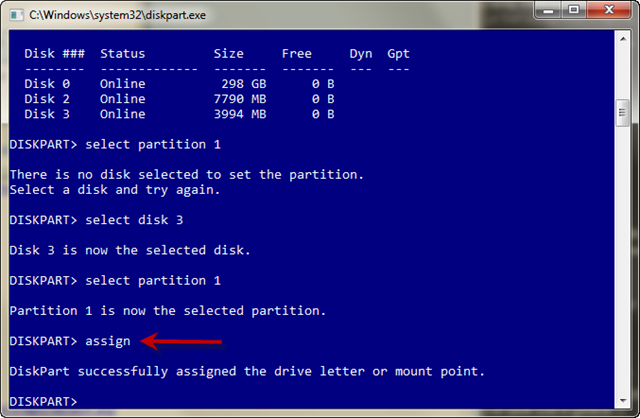
Now you should have a USB disk ready for the Windows 7 source files.
If you have the DVD load that into your DVD drive and copy the entire contents to the root of the USB drive.
Once that is done you will have a bootable USB disk ready for you to build your machines much much faster with Windows 7.
