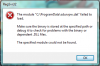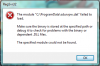[2014/01/25 01:00:23 | 000,000,000 | ---D | M] -- C:\Users\Bob\AppData\Roaming\Abhaxearusci
[2014/01/19 12:53:05 | 000,000,000 | ---D | M] -- C:\Users\Bob\AppData\Roaming\Abozaruq
[2014/01/24 01:44:17 | 000,000,000 | ---D | M] -- C:\Users\Bob\AppData\Roaming\Acsucyimcion
[2014/01/25 01:08:44 | 000,000,000 | ---D | M] -- C:\Users\Bob\AppData\Roaming\Ahexecybap
[2014/01/24 22:04:33 | 000,000,000 | ---D | M] -- C:\Users\Bob\AppData\Roaming\Alylatyxila
[2014/01/26 23:22:36 | 000,000,000 | ---D | M] -- C:\Users\Bob\AppData\Roaming\Apigwexyxi
[2014/08/27 16:08:02 | 000,000,000 | ---D | M] -- C:\Users\Bob\AppData\Roaming\Atnitehic
[2014/04/29 10:42:46 | 000,000,000 | ---D | M] -- C:\Users\Bob\AppData\Roaming\Autodesk
[2012/09/17 17:40:46 | 000,000,000 | ---D | M] -- C:\Users\Bob\AppData\Roaming\Autograph
[2014/01/25 01:17:15 | 000,000,000 | ---D | M] -- C:\Users\Bob\AppData\Roaming\Axcietolodf
[2014/01/19 10:57:11 | 000,000,000 | ---D | M] -- C:\Users\Bob\AppData\Roaming\Bakeroymelqo
[2015/09/06 23:51:13 | 000,000,000 | ---D | M] -- C:\Users\Bob\AppData\Roaming\BatteryBar
[2014/01/26 23:22:20 | 000,000,000 | ---D | M] -- C:\Users\Bob\AppData\Roaming\Bawiublu
[2014/01/25 02:19:08 | 000,000,000 | ---D | M] -- C:\Users\Bob\AppData\Roaming\Boxoinlaolxu
[2014/01/24 00:55:59 | 000,000,000 | ---D | M] -- C:\Users\Bob\AppData\Roaming\Bylyazidluz
[2014/01/25 02:17:35 | 000,000,000 | ---D | M] -- C:\Users\Bob\AppData\Roaming\Byoxgyof
[2014/01/25 02:10:36 | 000,000,000 | ---D | M] -- C:\Users\Bob\AppData\Roaming\Bypeazkiyk
[2013/09/14 11:46:10 | 000,000,000 | ---D | M] -- C:\Users\Bob\AppData\Roaming\Caches
[2014/01/25 01:28:19 | 000,000,000 | ---D | M] -- C:\Users\Bob\AppData\Roaming\Catoehemakul
[2014/01/24 11:43:26 | 000,000,000 | ---D | M] -- C:\Users\Bob\AppData\Roaming\Cisukuozdaik
[2013/09/26 12:34:54 | 000,000,000 | ---D | M] -- C:\Users\Bob\AppData\Roaming\Cooxny
[2014/01/25 01:57:24 | 000,000,000 | ---D | M] -- C:\Users\Bob\AppData\Roaming\Cuipkokios
[2014/01/26 23:21:33 | 000,000,000 | ---D | M] -- C:\Users\Bob\AppData\Roaming\Dacytamiqud
[2012/06/13 09:02:07 | 000,000,000 | ---D | M] -- C:\Users\Bob\AppData\Roaming\DAEMON Tools Lite
[2014/01/19 10:47:13 | 000,000,000 | ---D | M] -- C:\Users\Bob\AppData\Roaming\Diewqiugsu
[2014/01/25 01:07:11 | 000,000,000 | ---D | M] -- C:\Users\Bob\AppData\Roaming\Diinusonongi
[2014/08/27 16:08:04 | 000,000,000 | ---D | M] -- C:\Users\Bob\AppData\Roaming\Diukyveqva
[2014/01/25 02:27:41 | 000,000,000 | ---D | M] -- C:\Users\Bob\AppData\Roaming\Dutyotoko
[2014/01/24 22:34:41 | 000,000,000 | ---D | M] -- C:\Users\Bob\AppData\Roaming\Ebxivaazabd
[2014/01/24 02:34:26 | 000,000,000 | ---D | M] -- C:\Users\Bob\AppData\Roaming\Efqeycsia
[2014/01/24 02:15:01 | 000,000,000 | ---D | M] -- C:\Users\Bob\AppData\Roaming\Ehkeiqgivy
[2014/01/25 01:27:20 | 000,000,000 | ---D | M] -- C:\Users\Bob\AppData\Roaming\Elemvuaxg
[2014/01/24 02:24:23 | 000,000,000 | ---D | M] -- C:\Users\Bob\AppData\Roaming\Elsesiwe
[2014/01/24 02:25:00 | 000,000,000 | ---D | M] -- C:\Users\Bob\AppData\Roaming\Enatomib
[2014/01/19 12:43:01 | 000,000,000 | ---D | M] -- C:\Users\Bob\AppData\Roaming\Epson
[2014/01/25 02:58:29 | 000,000,000 | ---D | M] -- C:\Users\Bob\AppData\Roaming\Epymomylta
[2014/01/24 02:14:21 | 000,000,000 | ---D | M] -- C:\Users\Bob\AppData\Roaming\Etbagutyofbu
[2014/01/24 01:54:16 | 000,000,000 | ---D | M] -- C:\Users\Bob\AppData\Roaming\Ewsoryomym
[2014/01/24 21:14:23 | 000,000,000 | ---D | M] -- C:\Users\Bob\AppData\Roaming\Famaalfyzuon
[2013/11/26 23:11:58 | 000,000,000 | ---D | M] -- C:\Users\Bob\AppData\Roaming\Fezium
[2014/01/24 22:03:42 | 000,000,000 | ---D | M] -- C:\Users\Bob\AppData\Roaming\Fiuwyxuthul
[2014/01/24 21:13:29 | 000,000,000 | ---D | M] -- C:\Users\Bob\AppData\Roaming\Fywoigulr
[2014/01/26 23:24:51 | 000,000,000 | ---D | M] -- C:\Users\Bob\AppData\Roaming\Gehuakoqxiyx
[2014/01/25 00:59:41 | 000,000,000 | ---D | M] -- C:\Users\Bob\AppData\Roaming\Gepexuusg
[2014/01/19 10:57:11 | 000,000,000 | ---D | M] -- C:\Users\Bob\AppData\Roaming\Gerofaadgyfe
[2014/01/19 12:43:18 | 000,000,000 | ---D | M] -- C:\Users\Bob\AppData\Roaming\Geynigubbyer
[2014/01/19 10:56:08 | 000,000,000 | ---D | M] -- C:\Users\Bob\AppData\Roaming\Gouwikxybat
[2014/01/19 10:47:13 | 000,000,000 | ---D | M] -- C:\Users\Bob\AppData\Roaming\Gyazryygody
[2014/01/19 11:07:13 | 000,000,000 | ---D | M] -- C:\Users\Bob\AppData\Roaming\Gyyhduxeynz
[2014/01/26 23:24:43 | 000,000,000 | ---D | M] -- C:\Users\Bob\AppData\Roaming\Hinaango
[2014/01/24 01:34:14 | 000,000,000 | ---D | M] -- C:\Users\Bob\AppData\Roaming\Hiumunikypi
[2014/01/24 11:44:06 | 000,000,000 | ---D | M] -- C:\Users\Bob\AppData\Roaming\Horiypcawoi
[2014/01/24 21:13:29 | 000,000,000 | ---D | M] -- C:\Users\Bob\AppData\Roaming\Hovyhiep
[2015/09/08 19:58:47 | 000,000,000 | ---D | M] -- C:\Users\Bob\AppData\Roaming\HTC
[2011/12/27 10:21:44 | 000,000,000 | ---D | M] -- C:\Users\Bob\AppData\Roaming\HTC.388BC06ACDAB6261375BCE37FBA2E023C0D7EE34.1
[2014/01/25 02:29:09 | 000,000,000 | ---D | M] -- C:\Users\Bob\AppData\Roaming\Ibadutebno
[2015/09/06 22:39:09 | 000,000,000 | ---D | M] -- C:\Users\Bob\AppData\Roaming\IDT
[2014/01/24 01:04:08 | 000,000,000 | ---D | M] -- C:\Users\Bob\AppData\Roaming\Idylapsit
[2014/01/25 01:37:20 | 000,000,000 | ---D | M] -- C:\Users\Bob\AppData\Roaming\Idyvesyvekx
[2014/01/25 02:37:48 | 000,000,000 | ---D | M] -- C:\Users\Bob\AppData\Roaming\Ifqewuteudc
[2014/01/25 01:58:05 | 000,000,000 | ---D | M] -- C:\Users\Bob\AppData\Roaming\Ifzikaucc
[2014/01/26 23:21:51 | 000,000,000 | ---D | M] -- C:\Users\Bob\AppData\Roaming\Ihezatca
[2014/01/24 02:14:21 | 000,000,000 | ---D | M] -- C:\Users\Bob\AppData\Roaming\Ilduvukyukv
[2014/08/27 16:08:04 | 000,000,000 | ---D | M] -- C:\Users\Bob\AppData\Roaming\Ilxalyixyn
[2014/01/25 01:47:22 | 000,000,000 | ---D | M] -- C:\Users\Bob\AppData\Roaming\Imasgyde
[2014/01/25 01:48:01 | 000,000,000 | ---D | M] -- C:\Users\Bob\AppData\Roaming\Inabygodz
[2014/01/24 01:14:10 | 000,000,000 | ---D | M] -- C:\Users\Bob\AppData\Roaming\Irlyavdoy
[2014/01/25 01:57:24 | 000,000,000 | ---D | M] -- C:\Users\Bob\AppData\Roaming\Irysemikkuf
[2014/01/24 01:04:50 | 000,000,000 | ---D | M] -- C:\Users\Bob\AppData\Roaming\Iseryzorolan
[2014/01/19 12:01:26 | 000,000,000 | ---D | M] -- C:\Users\Bob\AppData\Roaming\Isyvqoudpez
[2014/01/24 21:33:35 | 000,000,000 | ---D | M] -- C:\Users\Bob\AppData\Roaming\Ivrazyvy
[2014/01/24 01:04:08 | 000,000,000 | ---D | M] -- C:\Users\Bob\AppData\Roaming\Iwdugolikyeb
[2014/01/24 01:34:55 | 000,000,000 | ---D | M] -- C:\Users\Bob\AppData\Roaming\Ixpobyyqn
[2014/01/24 21:03:53 | 000,000,000 | ---D | M] -- C:\Users\Bob\AppData\Roaming\Izloemeho
[2014/01/26 23:19:08 | 000,000,000 | ---D | M] -- C:\Users\Bob\AppData\Roaming\Kavolesio
[2014/01/24 02:24:23 | 000,000,000 | ---D | M] -- C:\Users\Bob\AppData\Roaming\Kioldoaragd
[2014/01/24 01:14:10 | 000,000,000 | ---D | M] -- C:\Users\Bob\AppData\Roaming\Kioprogeliuf
[2014/01/25 02:47:42 | 000,000,000 | ---D | M] -- C:\Users\Bob\AppData\Roaming\Koqiabgedota
[2014/01/26 23:21:38 | 000,000,000 | ---D | M] -- C:\Users\Bob\AppData\Roaming\Kusoucwy
[2014/08/27 16:08:07 | 000,000,000 | ---D | M] -- C:\Users\Bob\AppData\Roaming\Kyakusafohu
[2014/01/24 21:53:39 | 000,000,000 | ---D | M] -- C:\Users\Bob\AppData\Roaming\Kyogcuadxi
[2014/01/24 11:24:42 | 000,000,000 | ---D | M] -- C:\Users\Bob\AppData\Roaming\Leluusip
[2014/01/25 00:59:41 | 000,000,000 | ---D | M] -- C:\Users\Bob\AppData\Roaming\Leydusokoh
[2014/01/25 01:38:26 | 000,000,000 | ---D | M] -- C:\Users\Bob\AppData\Roaming\Luboegnydoda
[2014/01/24 01:24:54 | 000,000,000 | ---D | M] -- C:\Users\Bob\AppData\Roaming\Lucuhefeugp
[2014/01/19 12:11:28 | 000,000,000 | ---D | M] -- C:\Users\Bob\AppData\Roaming\Luonbiobuzub
[2014/01/25 02:48:37 | 000,000,000 | ---D | M] -- C:\Users\Bob\AppData\Roaming\Lyumyfom
[2014/01/24 01:54:55 | 000,000,000 | ---D | M] -- C:\Users\Bob\AppData\Roaming\Maylyfaduvu
[2014/01/24 02:04:19 | 000,000,000 | ---D | M] -- C:\Users\Bob\AppData\Roaming\Milobitis
[2014/01/24 00:56:34 | 000,000,000 | ---D | M] -- C:\Users\Bob\AppData\Roaming\Miotohlabaa
[2014/01/24 22:13:45 | 000,000,000 | ---D | M] -- C:\Users\Bob\AppData\Roaming\Naawfamofip
[2014/01/24 01:54:16 | 000,000,000 | ---D | M] -- C:\Users\Bob\AppData\Roaming\Neuwywmynuy
[2014/08/27 16:08:05 | 000,000,000 | ---D | M] -- C:\Users\Bob\AppData\Roaming\Niembuyfgy
[2014/01/19 12:11:28 | 000,000,000 | ---D | M] -- C:\Users\Bob\AppData\Roaming\Noxuopbu
[2014/01/26 23:26:05 | 000,000,000 | ---D | M] -- C:\Users\Bob\AppData\Roaming\Noyvimnym
[2014/01/25 01:07:11 | 000,000,000 | ---D | M] -- C:\Users\Bob\AppData\Roaming\Nuybipetowty
[2014/01/24 21:03:53 | 000,000,000 | ---D | M] -- C:\Users\Bob\AppData\Roaming\Nyozevucapi
[2013/11/26 23:25:30 | 000,000,000 | ---D | M] -- C:\Users\Bob\AppData\Roaming\Nyucry
[2014/01/26 23:22:55 | 000,000,000 | ---D | M] -- C:\Users\Bob\AppData\Roaming\Obboqezus
[2014/01/26 23:27:14 | 000,000,000 | ---D | M] -- C:\Users\Bob\AppData\Roaming\Obeppeuvz
[2014/01/24 21:23:31 | 000,000,000 | ---D | M] -- C:\Users\Bob\AppData\Roaming\Obypyrime
[2014/01/24 11:33:24 | 000,000,000 | ---D | M] -- C:\Users\Bob\AppData\Roaming\Ogefpuyvyl
[2014/01/25 02:27:41 | 000,000,000 | ---D | M] -- C:\Users\Bob\AppData\Roaming\Ognahyylosi
[2014/01/19 10:48:09 | 000,000,000 | ---D | M] -- C:\Users\Bob\AppData\Roaming\Ohhiegizaxu
[2014/08/27 16:08:08 | 000,000,000 | ---D | M] -- C:\Users\Bob\AppData\Roaming\Ohziavyb
[2014/01/26 23:20:40 | 000,000,000 | ---D | M] -- C:\Users\Bob\AppData\Roaming\Olrubuymrayx
[2014/01/25 02:38:57 | 000,000,000 | ---D | M] -- C:\Users\Bob\AppData\Roaming\Oncyuranu
[2014/01/19 12:27:12 | 000,000,000 | ---D | M] -- C:\Users\Bob\AppData\Roaming\Onfyvemubyy
[2014/01/24 01:44:58 | 000,000,000 | ---D | M] -- C:\Users\Bob\AppData\Roaming\Onpetoak
[2014/01/19 11:07:13 | 000,000,000 | ---D | M] -- C:\Users\Bob\AppData\Roaming\Orevciaw
[2015/09/05 17:34:45 | 000,000,000 | ---D | M] -- C:\Users\Bob\AppData\Roaming\Origin
[2014/01/26 23:23:40 | 000,000,000 | ---D | M] -- C:\Users\Bob\AppData\Roaming\Ospeegewcy
[2014/01/26 23:27:04 | 000,000,000 | ---D | M] -- C:\Users\Bob\AppData\Roaming\Otdomuic
[2014/01/25 02:07:34 | 000,000,000 | ---D | M] -- C:\Users\Bob\AppData\Roaming\Ovgyozav
[2014/01/25 02:47:42 | 000,000,000 | ---D | M] -- C:\Users\Bob\AppData\Roaming\Owvonadoofit
[2014/08/27 16:08:08 | 000,000,000 | ---D | M] -- C:\Users\Bob\AppData\Roaming\Owyzkiaq
[2014/01/24 02:04:19 | 000,000,000 | ---D | M] -- C:\Users\Bob\AppData\Roaming\Pacacyniet
[2014/01/19 10:48:09 | 000,000,000 | ---D | M] -- C:\Users\Bob\AppData\Roaming\Pebehiovemmy
[2014/01/24 00:55:37 | 000,000,000 | ---D | M] -- C:\Users\Bob\AppData\Roaming\Piwebuxaq
[2014/01/24 21:24:20 | 000,000,000 | ---D | M] -- C:\Users\Bob\AppData\Roaming\Puqaasluuxam
[2014/01/19 12:53:05 | 000,000,000 | ---D | M] -- C:\Users\Bob\AppData\Roaming\Pymaacpo
[2014/01/24 21:53:39 | 000,000,000 | ---D | M] -- C:\Users\Bob\AppData\Roaming\Qaogyzna
[2014/01/24 11:34:10 | 000,000,000 | ---D | M] -- C:\Users\Bob\AppData\Roaming\Qazeimli
[2014/01/24 21:04:44 | 000,000,000 | ---D | M] -- C:\Users\Bob\AppData\Roaming\Qolyutad
[2012/04/21 15:55:19 | 000,000,000 | ---D | M] -- C:\Users\Bob\AppData\Roaming\redsn0w
[2014/01/24 21:43:37 | 000,000,000 | ---D | M] -- C:\Users\Bob\AppData\Roaming\Riycnoxu
[2014/01/24 11:33:24 | 000,000,000 | ---D | M] -- C:\Users\Bob\AppData\Roaming\Ropuocliy
[2014/01/24 02:04:58 | 000,000,000 | ---D | M] -- C:\Users\Bob\AppData\Roaming\Rytuvioqovz
[2014/01/26 23:25:56 | 000,000,000 | ---D | M] -- C:\Users\Bob\AppData\Roaming\Soimzioq
[2014/08/27 16:08:03 | 000,000,000 | ---D | M] -- C:\Users\Bob\AppData\Roaming\Sugyqayk
[2011/09/18 13:46:45 | 000,000,000 | ---D | M] -- C:\Users\Bob\AppData\Roaming\Synaptics
[2014/01/24 21:33:35 | 000,000,000 | ---D | M] -- C:\Users\Bob\AppData\Roaming\Teiqseonub
[2012/06/23 09:50:55 | 000,000,000 | ---D | M] -- C:\Users\Bob\AppData\Roaming\Tific
[2014/01/24 22:33:50 | 000,000,000 | ---D | M] -- C:\Users\Bob\AppData\Roaming\Tiuzitbyi
[2014/01/25 02:37:48 | 000,000,000 | ---D | M] -- C:\Users\Bob\AppData\Roaming\Tiyrveopukny
[2014/01/25 02:57:41 | 000,000,000 | ---D | M] -- C:\Users\Bob\AppData\Roaming\Tuuctiasem
[2014/01/25 02:17:35 | 000,000,000 | ---D | M] -- C:\Users\Bob\AppData\Roaming\Tyasutnoiq
[2014/01/24 00:55:37 | 000,000,000 | ---D | M] -- C:\Users\Bob\AppData\Roaming\Tyiqeftutoe
[2014/08/27 16:08:08 | 000,000,000 | ---D | M] -- C:\Users\Bob\AppData\Roaming\Tyxesiype
[2013/11/28 22:47:55 | 000,000,000 | ---D | M] -- C:\Users\Bob\AppData\Roaming\Ucevparavai
[2014/01/24 01:24:12 | 000,000,000 | ---D | M] -- C:\Users\Bob\AppData\Roaming\Ucyronovte
[2014/01/24 02:35:05 | 000,000,000 | ---D | M] -- C:\Users\Bob\AppData\Roaming\Ufubevvyqa
[2014/01/24 01:14:53 | 000,000,000 | ---D | M] -- C:\Users\Bob\AppData\Roaming\Ukidezfemay
[2014/01/24 11:23:57 | 000,000,000 | ---D | M] -- C:\Users\Bob\AppData\Roaming\Ulasguex
[2014/01/26 23:28:09 | 000,000,000 | ---D | M] -- C:\Users\Bob\AppData\Roaming\Uqporuaxoz
[2014/01/24 01:34:14 | 000,000,000 | ---D | M] -- C:\Users\Bob\AppData\Roaming\Uqyduzugeg
[2014/01/24 22:33:50 | 000,000,000 | ---D | M] -- C:\Users\Bob\AppData\Roaming\Uqynuvtub
[2014/01/24 21:44:27 | 000,000,000 | ---D | M] -- C:\Users\Bob\AppData\Roaming\Urgyfaucruwo
[2014/01/26 23:21:19 | 000,000,000 | ---D | M] -- C:\Users\Bob\AppData\Roaming\Usumyqrei
[2014/01/24 22:24:36 | 000,000,000 | ---D | M] -- C:\Users\Bob\AppData\Roaming\Utofpifokei
[2015/09/08 22:13:44 | 000,000,000 | ---D | M] -- C:\Users\Bob\AppData\Roaming\uTorrent
[2013/11/26 01:27:26 | 000,000,000 | ---D | M] -- C:\Users\Bob\AppData\Roaming\Utuxi
[2014/01/26 23:26:54 | 000,000,000 | ---D | M] -- C:\Users\Bob\AppData\Roaming\Uvlocyfaadwo
[2014/01/19 10:56:08 | 000,000,000 | ---D | M] -- C:\Users\Bob\AppData\Roaming\Uwpuybpusy
[2014/01/26 23:25:46 | 000,000,000 | ---D | M] -- C:\Users\Bob\AppData\Roaming\Uznoontuywqe
[2014/01/24 21:34:31 | 000,000,000 | ---D | M] -- C:\Users\Bob\AppData\Roaming\Vaapetmenood
[2014/08/27 16:08:04 | 000,000,000 | ---D | M] -- C:\Users\Bob\AppData\Roaming\Venufatuleyn
[2014/01/26 23:20:36 | 000,000,000 | ---D | M] -- C:\Users\Bob\AppData\Roaming\Viahaxzisyq
[2014/01/19 12:27:12 | 000,000,000 | ---D | M] -- C:\Users\Bob\AppData\Roaming\Viboazneo
[2014/01/24 01:44:17 | 000,000,000 | ---D | M] -- C:\Users\Bob\AppData\Roaming\Voobdybuxep
[2014/01/26 23:25:00 | 000,000,000 | ---D | M] -- C:\Users\Bob\AppData\Roaming\Vuveriox
[2013/09/21 00:08:55 | 000,000,000 | ---D | M] -- C:\Users\Bob\AppData\Roaming\Vuyh
[2014/01/24 22:14:35 | 000,000,000 | ---D | M] -- C:\Users\Bob\AppData\Roaming\Vuyzmuraar
[2012/03/27 17:30:11 | 000,000,000 | ---D | M] -- C:\Users\Bob\AppData\Roaming\Windows Live Writer
[2014/01/25 01:17:15 | 000,000,000 | ---D | M] -- C:\Users\Bob\AppData\Roaming\Wiynuhvipey
[2014/01/24 02:34:26 | 000,000,000 | ---D | M] -- C:\Users\Bob\AppData\Roaming\Wyxuihuhfi
[2014/01/24 00:54:43 | 000,000,000 | ---D | M] -- C:\Users\Bob\AppData\Roaming\Xeiszaigcoar
[2014/01/25 01:17:56 | 000,000,000 | ---D | M] -- C:\Users\Bob\AppData\Roaming\Xobyqiekymwe
[2014/01/26 23:20:34 | 000,000,000 | ---D | M] -- C:\Users\Bob\AppData\Roaming\Xodiyqkaewry
[2014/01/24 22:03:42 | 000,000,000 | ---D | M] -- C:\Users\Bob\AppData\Roaming\Xyowbacip
[2014/01/24 11:43:26 | 000,000,000 | ---D | M] -- C:\Users\Bob\AppData\Roaming\Ybumolpoene
[2014/01/26 23:23:50 | 000,000,000 | ---D | M] -- C:\Users\Bob\AppData\Roaming\Ycigahef
[2014/01/24 22:13:45 | 000,000,000 | ---D | M] -- C:\Users\Bob\AppData\Roaming\Ydavotyredry
[2014/01/25 01:37:20 | 000,000,000 | ---D | M] -- C:\Users\Bob\AppData\Roaming\Yddumasipe
[2014/01/24 11:23:57 | 000,000,000 | ---D | M] -- C:\Users\Bob\AppData\Roaming\Ydexgywa
[2014/01/24 22:23:47 | 000,000,000 | ---D | M] -- C:\Users\Bob\AppData\Roaming\Ygazlyrei
[2014/01/24 21:54:30 | 000,000,000 | ---D | M] -- C:\Users\Bob\AppData\Roaming\Ygeqcinuocvu
[2014/01/25 01:47:22 | 000,000,000 | ---D | M] -- C:\Users\Bob\AppData\Roaming\Yhurwuro
[2014/01/24 01:24:12 | 000,000,000 | ---D | M] -- C:\Users\Bob\AppData\Roaming\Ylopmefoec
[2014/01/25 01:28:19 | 000,000,000 | ---D | M] -- C:\Users\Bob\AppData\Roaming\Ynriurvuteep
[2014/01/19 12:43:18 | 000,000,000 | ---D | M] -- C:\Users\Bob\AppData\Roaming\Ypfiqytaeki
[2014/01/24 00:54:43 | 000,000,000 | ---D | M] -- C:\Users\Bob\AppData\Roaming\Yqsesyvi
[2014/01/25 02:07:34 | 000,000,000 | ---D | M] -- C:\Users\Bob\AppData\Roaming\Yqytiledh
[2014/01/25 02:57:41 | 000,000,000 | ---D | M] -- C:\Users\Bob\AppData\Roaming\Yrduudewzoge
[2014/01/24 21:23:31 | 000,000,000 | ---D | M] -- C:\Users\Bob\AppData\Roaming\Yrqytuac
[2014/01/19 12:01:26 | 000,000,000 | ---D | M] -- C:\Users\Bob\AppData\Roaming\Ysitolhyez
[2014/01/19 11:17:13 | 000,000,000 | ---D | M] -- C:\Users\Bob\AppData\Roaming\Yskakaezoxa
[2014/01/24 21:43:37 | 000,000,000 | ---D | M] -- C:\Users\Bob\AppData\Roaming\Ysvekicuos
[2014/01/24 22:23:47 | 000,000,000 | ---D | M] -- C:\Users\Bob\AppData\Roaming\Ytiqikkiro
[2014/08/27 16:08:08 | 000,000,000 | ---D | M] -- C:\Users\Bob\AppData\Roaming\Zauvotpoirv
[2014/01/19 11:17:13 | 000,000,000 | ---D | M] -- C:\Users\Bob\AppData\Roaming\Zodyfysed
[2014/01/26 23:27:14 | 000,000,000 | ---D | M] -- C:\Users\Bob\AppData\Roaming\Zoisufqoveox
[2014/01/26 23:23:59 | 000,000,000 | ---D | M] -- C:\Users\Bob\AppData\Roaming\Zoxyezovqya
[2013/01/27 19:12:30 | 000,000,000 | ---D | M] -- C:\Users\Bob\AppData\Roaming\Zufepy
[2014/01/25 01:01:03 | 000,000,000 | ---D | M] -- C:\Users\Bob\AppData\Roaming\Zyfigiesycfa