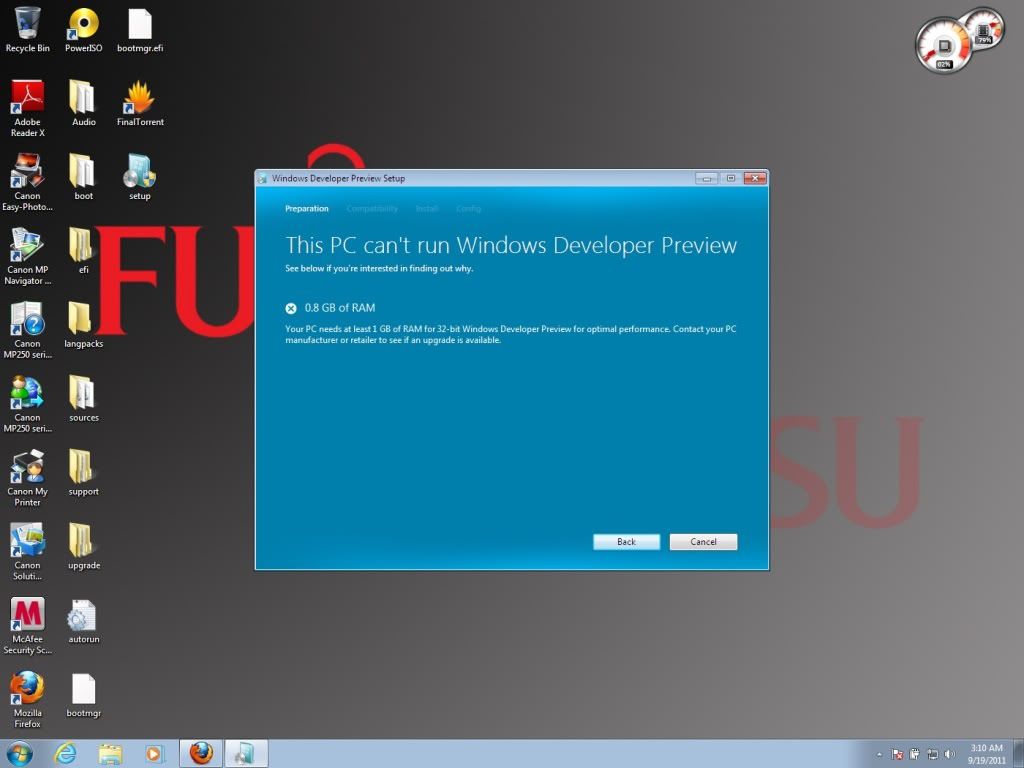Hey imagine this lol

:
Microsoft decides to remove the partition manager so you can install Windows 8 immediately,but once the installation starts,you realize that entire HDD is being formatted and that ONLY one partition is created which will be big as the entire HDD and on which Windows 8 will install.A second later you realize: "OH SH!T ALL MY DATA IS GONE!!!"
LOL!!!
Oh man I wish I can see people's face in that moment



Anyway I am just kidding lol.Microsoft will surely put partition manager.I hope lol because if they don't that is going to be the worst Windows ever xD
: