Sounds like its still trying to boot to the failed install, not the CD/DVD drive.
You are using an out of date browser. It may not display this or other websites correctly.
You should upgrade or use an alternative browser.
You should upgrade or use an alternative browser.
windows 8 upgrade utility error
- Thread starter volcano1
- Start date
Either look at the bottom of the boot screen and look for BOOT ORDER press key blah blah. Then pick the CD/DVD. Or go into the bios and set the CD/DVD drive as first in the boot order.
S.T.A.R.S.
banned
Yo!
Sorry for the late reply.
I was fixing some bugs in my UAC software I am working on and it took me a little longer than I thought it would...
Anyway I have managed to find some of the drivers you need.(By the way most of the Windows 7 drivers will work under Windows 8 so feel free to try it).
So anyway just choose the ones you want:
VIDEO DRIVER DOWNLOAD LINKS:
Windows XP 32-bit:
http://intel-r-82945g-express-chipset-family.soft32.com/download/file/id/856976/?rel=center
Windows Vista 32-bit:
http://intel-r-82945g-express-chipset-family.soft32.com/download/file/id/856971/?rel=center
Windows Vista 64-bit:
http://intel-r-82945g-express-chipset-family.soft32.com/download/file/id/856972/?rel=center
Windows 7 32-bit:
http://intel-r-82945g-express-chipset-family.soft32.com/download/file/id/856969/?rel=center
Windows 7 64-bit 1:
http://intel-r-82945g-express-chipset-family.soft32.com/download/file/id/856973/?rel=center
Windows 7 64-bit 2:
http://intel-r-82945g-express-chipset-family.soft32.com/download/file/id/856970/?rel=center
LAN NETWORK DOWNLOAD LINKS:
Windows XP 32-bit and 64-bit:
http://download.lenovo.com/ibmdl/pub/pc/pccbbs/thinkcentre_drivers/q4etn04ws17.exe
Windows Vista 32-bit and 64-bit:
http://download.lenovo.com/ibmdl/pub/pc/pccbbs/thinkcentre_drivers/v4etn06ws17.exe
Windows 7 32-bit (driver files only ".cat",".inf" and ".sys" - manual installation through Device Manager is neccessary) - click ACCEPT button at the bottom to download:
http://www.broadcom.com/support/license.php?file=570x/win_b57_32-16.2.0.4b.zip
Windows 7 64-bit (driver files only ".cat",".inf" and ".sys" - manual installation through Device Manager is neccessary) - click ACCEPT button at the bottom to download:
http://www.broadcom.com/support/license.php?file=570x/win_b57_x64-16.2.0.4b.zip
Windows 8.0 32-bit (driver files only ".cat",".inf" and ".sys" - manual installation through Device Manager is neccessary) - click ACCEPT button at the bottom to download:
http://www.broadcom.com/support/license.php?file=570x/win_b57_32-16.2.0.4b.zip
Windows 8.0 64-bit (driver files only ".cat",".inf" and ".sys" - manual installation through Device Manager is neccessary) - click ACCEPT button at the bottom to download:
http://www.broadcom.com/support/license.php?file=570x/win_b57_x64-16.2.0.4b.zip
Windows 8.1 32-bit (driver files only ".cat",".inf" and ".sys" - manual installation through Device Manager is neccessary) - click ACCEPT button at the bottom to download:
http://www.broadcom.com/support/license.php?file=570x/win_b57_32-16.2.0.4b.zip
Windows 8.1 64-bit (driver files only ".cat",".inf" and ".sys" - manual installation through Device Manager is neccessary) - click ACCEPT button at the bottom to download:
http://www.broadcom.com/support/license.php?file=570x/win_b57_x64-16.2.0.4b.zip
As for the AUDIO DRIVER,I was not able to find the one you need for the life of me.I found all sort of things,but not the audio driver you need.
So what I want you to do is to give me the "VEN" and "DEV" ID of your audio hardware.That can be done through Device Manager.
So go into Device Manager,right click your audio hardware device and then click PROPERTIES.After that go to the DETAILS tab and there choose HARDWARE IDS under PROPERTY from the drop down menu:

After that you need to give me the VEN and DEV info:

So please do that and I will be able to get you the audio driver also just like I did for VIDEO and LAN NETWORK.
Cheers!
Sorry for the late reply.
I was fixing some bugs in my UAC software I am working on and it took me a little longer than I thought it would...
Anyway I have managed to find some of the drivers you need.(By the way most of the Windows 7 drivers will work under Windows 8 so feel free to try it).
So anyway just choose the ones you want:
VIDEO DRIVER DOWNLOAD LINKS:
Windows XP 32-bit:
http://intel-r-82945g-express-chipset-family.soft32.com/download/file/id/856976/?rel=center
Windows Vista 32-bit:
http://intel-r-82945g-express-chipset-family.soft32.com/download/file/id/856971/?rel=center
Windows Vista 64-bit:
http://intel-r-82945g-express-chipset-family.soft32.com/download/file/id/856972/?rel=center
Windows 7 32-bit:
http://intel-r-82945g-express-chipset-family.soft32.com/download/file/id/856969/?rel=center
Windows 7 64-bit 1:
http://intel-r-82945g-express-chipset-family.soft32.com/download/file/id/856973/?rel=center
Windows 7 64-bit 2:
http://intel-r-82945g-express-chipset-family.soft32.com/download/file/id/856970/?rel=center
LAN NETWORK DOWNLOAD LINKS:
Windows XP 32-bit and 64-bit:
http://download.lenovo.com/ibmdl/pub/pc/pccbbs/thinkcentre_drivers/q4etn04ws17.exe
Windows Vista 32-bit and 64-bit:
http://download.lenovo.com/ibmdl/pub/pc/pccbbs/thinkcentre_drivers/v4etn06ws17.exe
Windows 7 32-bit (driver files only ".cat",".inf" and ".sys" - manual installation through Device Manager is neccessary) - click ACCEPT button at the bottom to download:
http://www.broadcom.com/support/license.php?file=570x/win_b57_32-16.2.0.4b.zip
Windows 7 64-bit (driver files only ".cat",".inf" and ".sys" - manual installation through Device Manager is neccessary) - click ACCEPT button at the bottom to download:
http://www.broadcom.com/support/license.php?file=570x/win_b57_x64-16.2.0.4b.zip
Windows 8.0 32-bit (driver files only ".cat",".inf" and ".sys" - manual installation through Device Manager is neccessary) - click ACCEPT button at the bottom to download:
http://www.broadcom.com/support/license.php?file=570x/win_b57_32-16.2.0.4b.zip
Windows 8.0 64-bit (driver files only ".cat",".inf" and ".sys" - manual installation through Device Manager is neccessary) - click ACCEPT button at the bottom to download:
http://www.broadcom.com/support/license.php?file=570x/win_b57_x64-16.2.0.4b.zip
Windows 8.1 32-bit (driver files only ".cat",".inf" and ".sys" - manual installation through Device Manager is neccessary) - click ACCEPT button at the bottom to download:
http://www.broadcom.com/support/license.php?file=570x/win_b57_32-16.2.0.4b.zip
Windows 8.1 64-bit (driver files only ".cat",".inf" and ".sys" - manual installation through Device Manager is neccessary) - click ACCEPT button at the bottom to download:
http://www.broadcom.com/support/license.php?file=570x/win_b57_x64-16.2.0.4b.zip
As for the AUDIO DRIVER,I was not able to find the one you need for the life of me.I found all sort of things,but not the audio driver you need.
So what I want you to do is to give me the "VEN" and "DEV" ID of your audio hardware.That can be done through Device Manager.
So go into Device Manager,right click your audio hardware device and then click PROPERTIES.After that go to the DETAILS tab and there choose HARDWARE IDS under PROPERTY from the drop down menu:

After that you need to give me the VEN and DEV info:

So please do that and I will be able to get you the audio driver also just like I did for VIDEO and LAN NETWORK.
Cheers!
Last edited:
Either look at the bottom of the boot screen and look for BOOT ORDER press key blah blah. Then pick the CD/DVD. Or go into the bios and set the CD/DVD drive as first in the boot order.
i did and selected f12 and hit cd/dvd drive. then i hit any key to boot from dvd drive and it gives me this
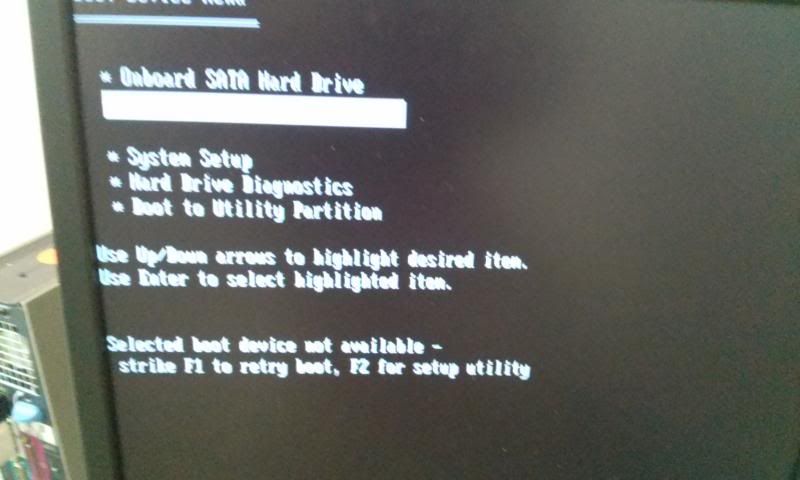
if i chainge the bios though f2 and select cd dvd drive to boot first it gives me this
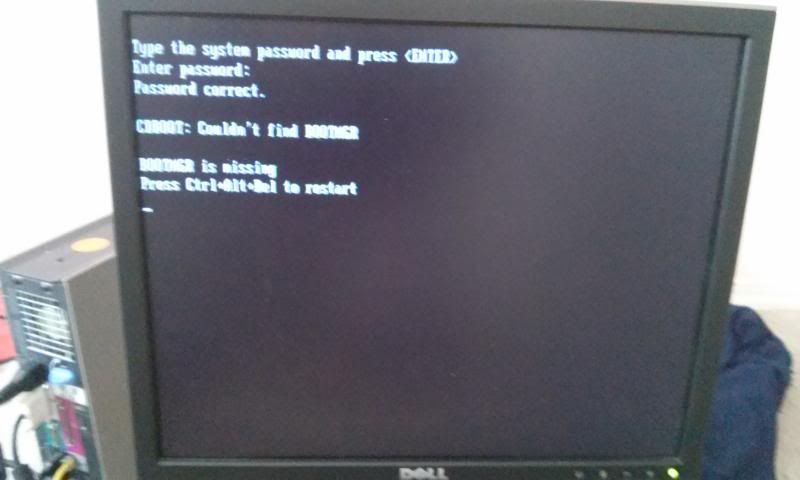
says could not find BOOTMGR is missing. i dont have issues with this on my xps 1640. this is a dell oem disc. i got the windows 8 disk to work one time and it gave me an error that the cd/dvd drive is missing and asked me to locate it. i no longer want windows 7 or windows 8 on this machine if it cant handel a fresh install. i just want to a way to get xp back on this computer.
Last edited:
S.T.A.R.S.
banned
The message you are getting is from the hard disk drive and not from the CD/DVD-ROM disk.
BIOS is booting from your hard disk drive and since there is no operating system on it or if the BOOTMGR (and God knows what else) is missing then you will always get this error.
Of course if the HDD is completely erased (with tools such as DBAN or KILL DISK) and if the boot sector is not even on the HDD and if there are absolutely no traces of an OS then you won't get this kind of message.Instead you will usually get something like:
"No operating system"
or
"Invalid boot device"
And so on...
But that's a completely different story so let's not go into that.
So anyway you also mentioned:
"i got the windows 8 disk to work one time and it gave me an error that the cd/dvd drive is missing and asked me to locate it"
And this tells me one thing...Your CD/DVD-ROM drive might not be working properly.It SOMEHOW managed to boot from the Windows 8 disk and then for some reason when it needed to read some data from the disk,CD/DVD-ROM drive failed.And when it failed,Windows 8 setup noticed that and told you to locate the disk because it could not read it anymore...probably due to the malfunctioned CD/DVD-ROM drive.
You also said:
"i dont have issues with this on my xps 1640"
So that means that your Windows disk works just fine on other computer.
So...what is that telling you?
It logically means that the Windows disk is fine and that the CD/DVD-ROM drive on your OTHER computer is the one to blame.
So...the things you can try are:
-go into BIOS menu,LOAD OPTIMAL DEFAULTS,save changes to CMOS
and then go into BIOS menu again and set CD/DVD-ROM drive as the first device to boot from and then save changes to CMOS again
-open your PC and check if the cables are properly and tightly plugged in the motherboard and CD/DVD-ROM drive (the power cable and the data cable)
-try all your windows disks you have.If they boot fine on your OTHER computer then your CD/DVD-ROM drive is dead...unfortunately...In this case you must replace your CD/DVD-ROM drive device
BIOS is booting from your hard disk drive and since there is no operating system on it or if the BOOTMGR (and God knows what else) is missing then you will always get this error.
Of course if the HDD is completely erased (with tools such as DBAN or KILL DISK) and if the boot sector is not even on the HDD and if there are absolutely no traces of an OS then you won't get this kind of message.Instead you will usually get something like:
"No operating system"
or
"Invalid boot device"
And so on...
But that's a completely different story so let's not go into that.
So anyway you also mentioned:
"i got the windows 8 disk to work one time and it gave me an error that the cd/dvd drive is missing and asked me to locate it"
And this tells me one thing...Your CD/DVD-ROM drive might not be working properly.It SOMEHOW managed to boot from the Windows 8 disk and then for some reason when it needed to read some data from the disk,CD/DVD-ROM drive failed.And when it failed,Windows 8 setup noticed that and told you to locate the disk because it could not read it anymore...probably due to the malfunctioned CD/DVD-ROM drive.
You also said:
"i dont have issues with this on my xps 1640"
So that means that your Windows disk works just fine on other computer.
So...what is that telling you?
It logically means that the Windows disk is fine and that the CD/DVD-ROM drive on your OTHER computer is the one to blame.
So...the things you can try are:
-go into BIOS menu,LOAD OPTIMAL DEFAULTS,save changes to CMOS
and then go into BIOS menu again and set CD/DVD-ROM drive as the first device to boot from and then save changes to CMOS again
-open your PC and check if the cables are properly and tightly plugged in the motherboard and CD/DVD-ROM drive (the power cable and the data cable)
-try all your windows disks you have.If they boot fine on your OTHER computer then your CD/DVD-ROM drive is dead...unfortunately...In this case you must replace your CD/DVD-ROM drive device
i did and selected f12 and hit cd/dvd drive. then i hit any key to boot from dvd drive and it gives me this
http://s15.photobucket.com/user/The_Volcano/media/CAM00204.jpg.html
if i chainge the bios though f2 and select cd dvd drive to boot first it gives me this
http://s15.photobucket.com/user/The_Volcano/media/CAM00205.jpg.html
says could not find BOOTMGR is missing. i dont have issues with this on my xps 1640. this is a dell oem disc. i got the windows 8 disk to work one time and it gave me an error that the cd/dvd drive is missing and asked me to locate it. i no longer want windows 7 or windows 8 on this machine if it cant handel a fresh install. i just want to a way to get xp back on this computer.
Not trying to sound smart, but you do have the Windows DVD in the drive?
S.T.A.R.S.
banned
i am going to try windows xp disk when i can get it. will get back to you guys. this is what i figured the parts in the computer are just old.
Just because computer is old does NOT mean that Windows disk cannot boot...wether it is Windows XP,Vista,7 or 8 disk...
