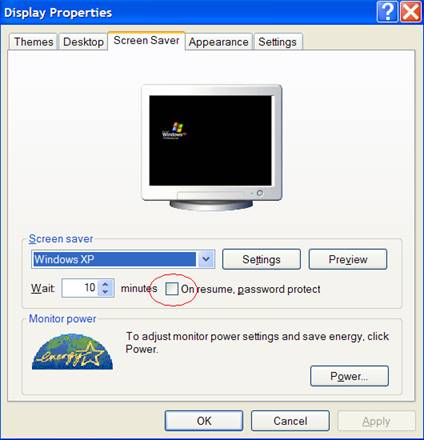Christian Darrall
Active Member
HI. I got a realy big problem. and anoiying one to. every time I go to make a cup of tea my computer has logged off. But I am unsure how to get passed this. I have checked my password resume under "display properties" and the box is not checked.
Can someone help. PLease


Can someone help. PLease