Its been a while since I posted here but hopefully someone will be able to help me.
I am working on my grandmothers computer and somehow everything went supersize. I tried to google and look for answers but everyone is just saying to adjust the screen resolution. From what I can tell the resolution is set at 1400x900 which is what its supposed to be. The problem I have is that everything is so big that I cant even see the settings to adjust them. I have posted some pictures to help describe it.
This is a 19" monitor. I blacked out the faces so don't mind that. You can see the background image is a normal size, but the task bar is really huge.

When I right click on the desktop you can see how big the menu is.
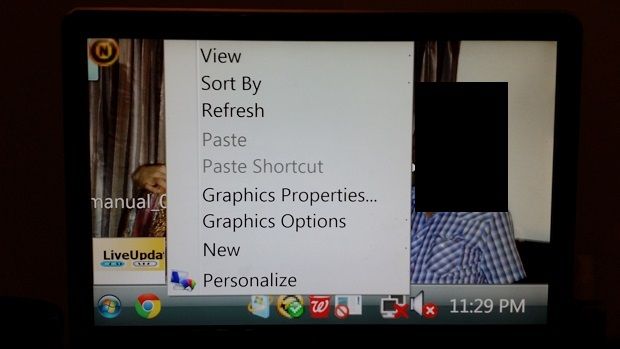
When I click the "Graphics Options" it takes me where it should, but I cant see enough of the screen to actually do anything.
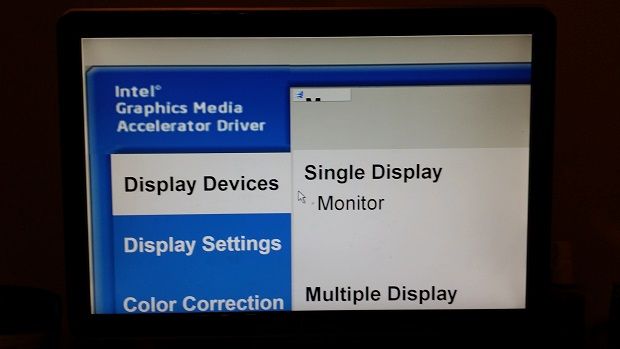
I can get to the option to change the resolution and you can see its on 14 something. I assume its 1400x900. I can select the other ones but I cant get the screen to scroll down so I can click save or anything.
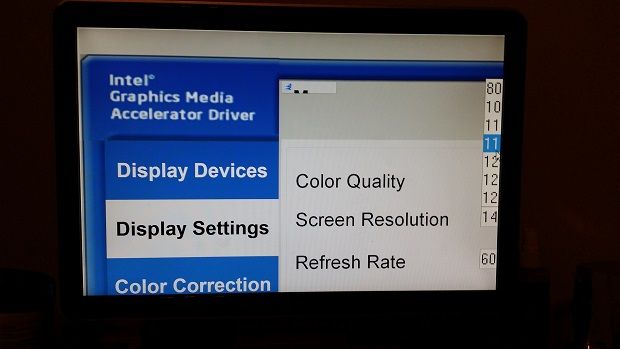
The start menu takes up more than the full screen...
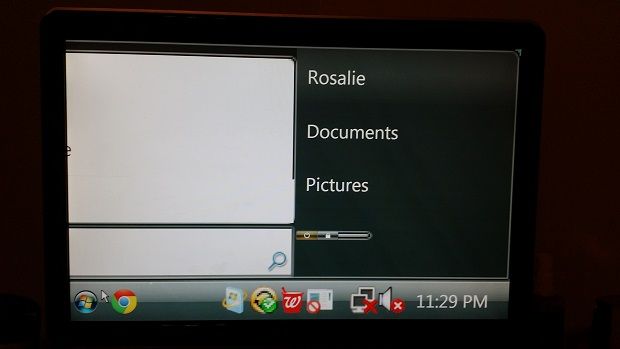
To me it seems like its zoomed in or something. I don't know what happened but I don't think its related to the resolution. Any recommendations that can help get this to a normal size would be appreciated. Thanks
Fej180
I am working on my grandmothers computer and somehow everything went supersize. I tried to google and look for answers but everyone is just saying to adjust the screen resolution. From what I can tell the resolution is set at 1400x900 which is what its supposed to be. The problem I have is that everything is so big that I cant even see the settings to adjust them. I have posted some pictures to help describe it.
This is a 19" monitor. I blacked out the faces so don't mind that. You can see the background image is a normal size, but the task bar is really huge.

When I right click on the desktop you can see how big the menu is.
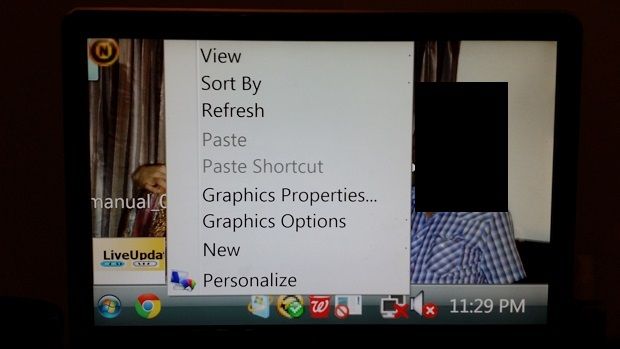
When I click the "Graphics Options" it takes me where it should, but I cant see enough of the screen to actually do anything.
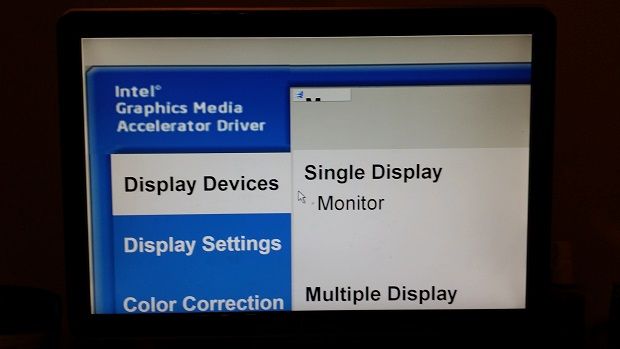
I can get to the option to change the resolution and you can see its on 14 something. I assume its 1400x900. I can select the other ones but I cant get the screen to scroll down so I can click save or anything.
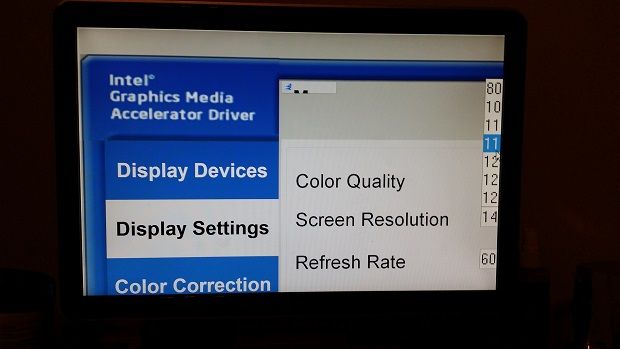
The start menu takes up more than the full screen...
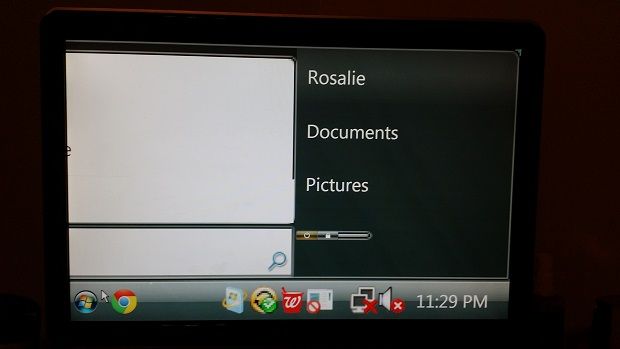
To me it seems like its zoomed in or something. I don't know what happened but I don't think its related to the resolution. Any recommendations that can help get this to a normal size would be appreciated. Thanks
Fej180
