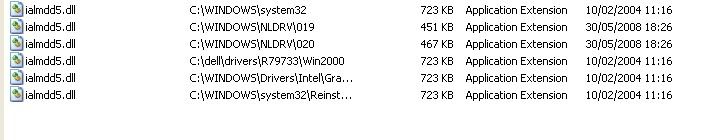Ok, I got a new pc (used) a few months ago, ever since I bought it it has been crashing on me, sometimes it crashes once every few days, and sometimes twice a day. When it does crash it reboots, so I made the settings so where I could see the blue screen pop up, and this is what is says (the important stuff)
Tech Info
Blah blah blah,
***Stop: 0x0000008E (0xc0000005,0xBF09D455,0xEDF369DC,0x00000000
***ialmdd5.DLL-address BF09D455
Base at BF0S(or 5) E000,Datestamp40292e0c
Im wondering if I can just delelte the ialmdd5.DLL file
Please advise on what is making my pc crash ,thanks in advance.
Pc is a dell optiplex Gx270 (windows xp pro)
Tech Info
Blah blah blah,
***Stop: 0x0000008E (0xc0000005,0xBF09D455,0xEDF369DC,0x00000000
***ialmdd5.DLL-address BF09D455
Base at BF0S(or 5) E000,Datestamp40292e0c
Im wondering if I can just delelte the ialmdd5.DLL file
Please advise on what is making my pc crash ,thanks in advance.
Pc is a dell optiplex Gx270 (windows xp pro)