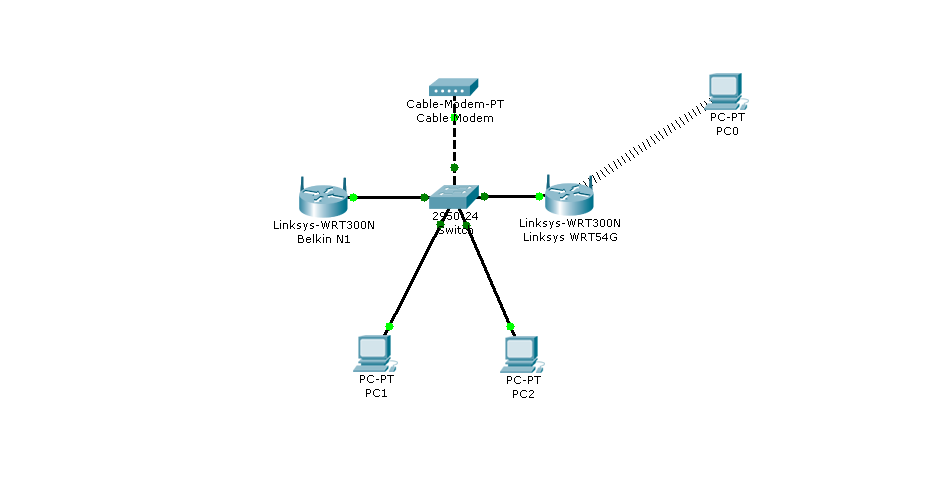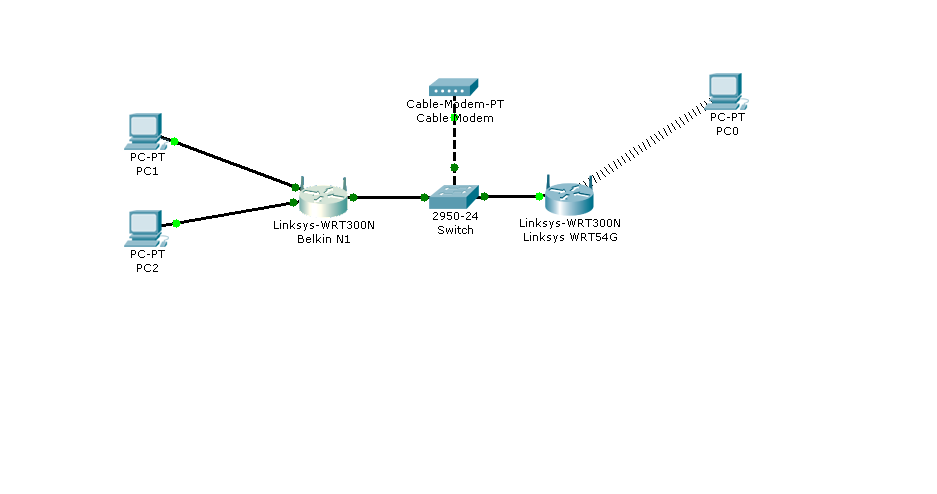jjsevdt
New Member
This will probably be long, so bear with me...
Yesterday morning everything worked fine. The internet on MY desktop was woking, but it stopped working throughout the day while I was out running around. I got home ans the internet didn't work. (Cox usually doesn't work on Saturday's so I didn't think much about it.) This morning I finished configuring the wireless card I got for an upstairs computer and the internet worked great. My computer (sig) didn't work. All network connections are fine, but no traffic goes to the internet. It shows in network connections everthing's good, but nothing works. Neither my main desktop or my "media server" connect to the internet, but my wife's laptop, upstairs computer, wii, and ps3 all connect wirelessly. It's only affecting Wired connections.
The only changes I made is installing Turbo Tax. I haven't made any changes on the dell "media server" and it's affected as well. If anyone can help please let me know.
Understand that everything has been connected this way since August when I got my new computer up and running. This is the first time something like this has happened to me.
My routers: Belkin N1 & Linksys WRT54G (looped to be a switch)
Yesterday morning everything worked fine. The internet on MY desktop was woking, but it stopped working throughout the day while I was out running around. I got home ans the internet didn't work. (Cox usually doesn't work on Saturday's so I didn't think much about it.) This morning I finished configuring the wireless card I got for an upstairs computer and the internet worked great. My computer (sig) didn't work. All network connections are fine, but no traffic goes to the internet. It shows in network connections everthing's good, but nothing works. Neither my main desktop or my "media server" connect to the internet, but my wife's laptop, upstairs computer, wii, and ps3 all connect wirelessly. It's only affecting Wired connections.
The only changes I made is installing Turbo Tax. I haven't made any changes on the dell "media server" and it's affected as well. If anyone can help please let me know.
Understand that everything has been connected this way since August when I got my new computer up and running. This is the first time something like this has happened to me.
My routers: Belkin N1 & Linksys WRT54G (looped to be a switch)