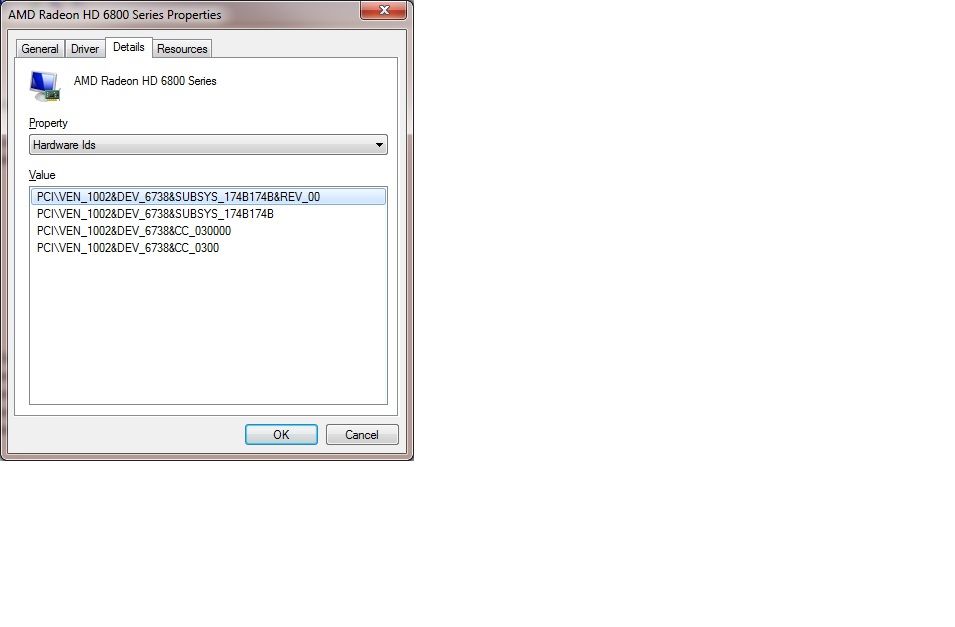Hi, I reinstaled windows 7 on my laptop, but now I don't have internet. I understand that I need to install a driver, and so I did. I have an Acer Aspire 7750 and after looking on the site, I downloaded the Wireless LAN authors driver, version 9.2.0.439
However, there were still no connections available. I couldn't find anything online about what to do.
However, there were still no connections available. I couldn't find anything online about what to do.