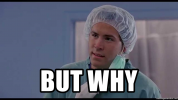geek 0001
Member
I'm building a pc to play the new Microsoft Flight Simulator. I want to build something that is "future resistant", in that I will be able to upgrade it again into the future without having to replace a lot of components.
I know for certain that I want a Ryzen processor, probably R7 3700X, because the Intel chips of this generation are not great. In addition, I want something with pcie 4.0, because, although there is not much benefit to it now, it might be an advantage in the future. so I have narrowed it down to X570 and B550, but after a lot of research, and looking around, I can't really see that much difference, other than that X570 boards are more expensive.
What would be my best option?
I know for certain that I want a Ryzen processor, probably R7 3700X, because the Intel chips of this generation are not great. In addition, I want something with pcie 4.0, because, although there is not much benefit to it now, it might be an advantage in the future. so I have narrowed it down to X570 and B550, but after a lot of research, and looking around, I can't really see that much difference, other than that X570 boards are more expensive.
What would be my best option?