You are using an out of date browser. It may not display this or other websites correctly.
You should upgrade or use an alternative browser.
You should upgrade or use an alternative browser.
Windows 7 Recycle Bin: How do you see total size?
- Thread starter JohnJSal
- Start date
Bodaggit23
Active Member
Right Click on the Recycle Bin and click Properties.
G25r8cer
Active Member
Right Click on the Recycle Bin and click Properties.
Read my post boddagit!
That doesnt give the amount thats in the recycle bin. That just lets you change the Max
Bodaggit23
Active Member
No need to yell...!
It's simple really.
The size of the files in the Recycle Bin is less than the max allowed in the Recycle Bin Properties.
Besides, all you have to do is navigate to the Recycle Bin through Windows Explorer and highlight
all the files in the bin. Total file size shows up at the bottom.
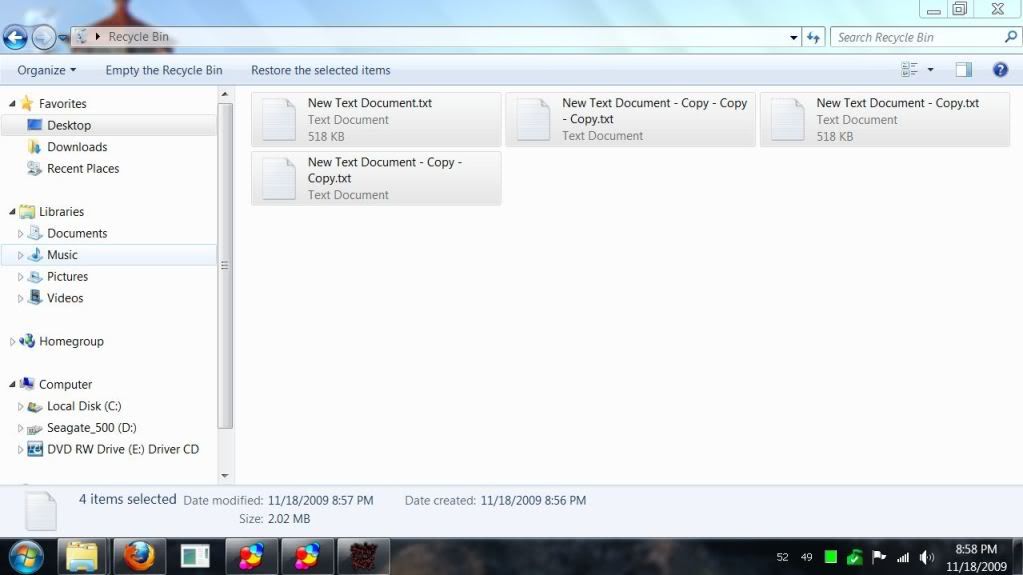
It's simple really.
The size of the files in the Recycle Bin is less than the max allowed in the Recycle Bin Properties.
Besides, all you have to do is navigate to the Recycle Bin through Windows Explorer and highlight
all the files in the bin. Total file size shows up at the bottom.
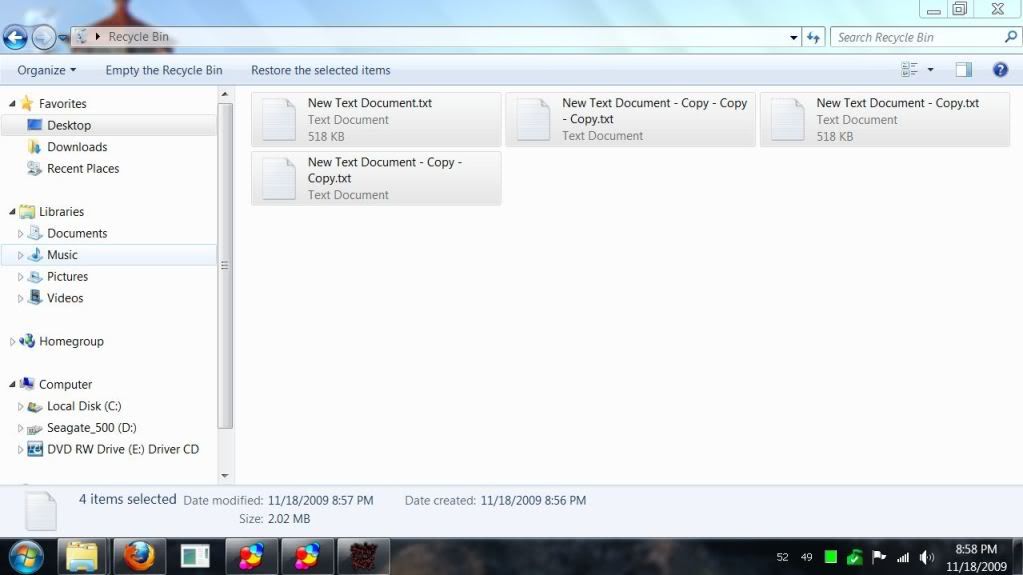
Last edited:
JohnJSal
Active Member
No need to yell...!
It's simple really.
The size of the files in the Recycle Bin is less than the max allowed in the Recycle Bin Properties.
Besides, all you have to do is navigate to the Recycle Bin through Windows Explorer and highlight
all the files in the bin. Total file size shows up at the bottom.
That's......less than ideal.
G25r8cer
Active Member
That's......less than ideal.
Exactly my point
Bodaggit23
Active Member
See screenshot.
G25r8cer
Active Member
See screenshot.
We know that!
There should be a more simple way. Such as when going to properties on any other mass folder.
JohnJSal
Active Member
We know that!
There should be a more simple way. Such as when going to properties on any other mass folder.
Yeah, we don't deny that your method works, but 1) seeing that the Recycle Bin holds less than the maximum that it can hold and 2) having to navigate into Windows Explorer to get to what is already a desktop icon, are not good solutions for something so simple (and that was already a feature of previous Windows versions).
JohnJSal
Active Member
I should add that going to the Recycle Bin and selecting all the files does show the size at the bottom, but this ceases to work once you have more than a few files selected. Once you have several files selected, you get a "See more details" link in the status bar, but clicking on that does not display the total file size. Frustrating....
Bodaggit23
Active Member
Once you have several files selected, you get a "See more details" link in the status bar, but clicking on that does not display the total file size. Frustrating....
Really? I do...
Besides, I suggested navigating to the Recycle Bin using Windows Explorer because I have
no icons on my desktop.
Just double click on it from your desktop...
Maybe you don't have your window maximized, like the details are hiding below the taksbar?
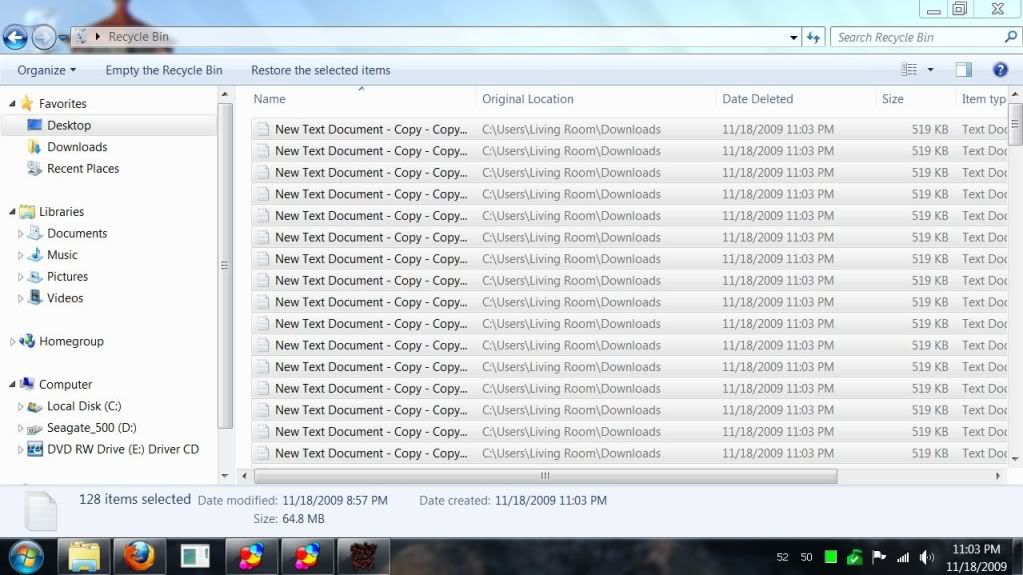
Last edited:
G25r8cer
Active Member
Weird. I just tried it again and resizing didn't help. What's really strange is that I had 25 files selected and it *did* show the total size, but when I added one more, it didn't!
It has to be "Refreshed". There should still be an even more simple way.
Bodaggit23
Active Member
There should still be an even more simple way.
Double click the Recycle Bin, then press Ctrl + A.
JohnJSal
Active Member
Double click the Recycle Bin, then press Ctrl + A.
That's what I've been doing, but it doesn't work with a lot of files.
