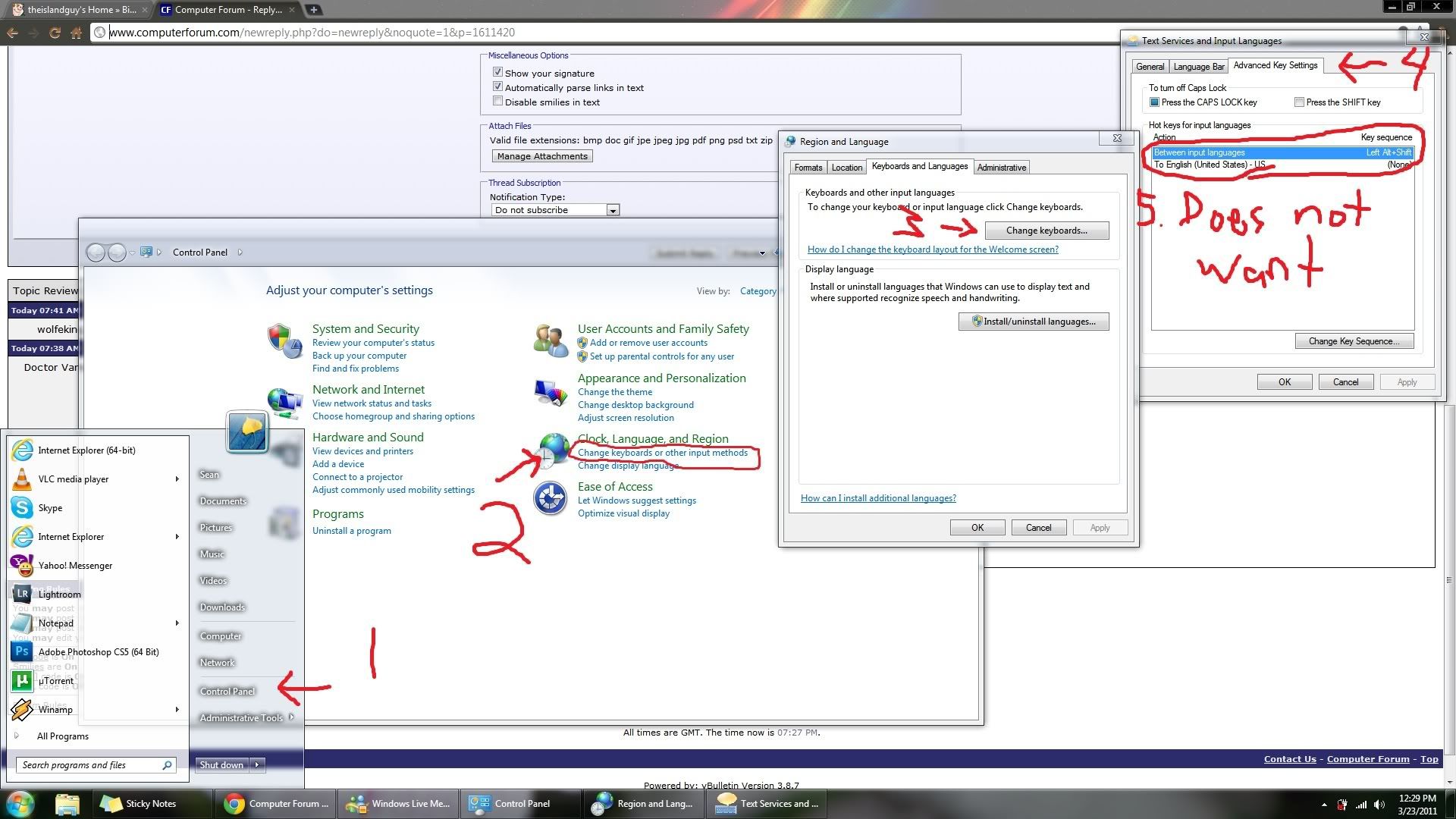Doctor Varney
New Member
Is this too much to ask? I want to be able to press @ and get @, not a "
I fixed this last time I installed Windows XP. There was an option for it. Only YESTERDAY!!!
Reinstalled windows today and now I can't find that option. Cant make it work.
Same installation disc. Same computer.
No wonder people buy Macs!!!!!!!!!
Did some ****ing pixies come in during the night and swap my installation discs for a laugh?
Please help. I can't do this anymore.
Dr. V
I fixed this last time I installed Windows XP. There was an option for it. Only YESTERDAY!!!
Reinstalled windows today and now I can't find that option. Cant make it work.
Same installation disc. Same computer.
No wonder people buy Macs!!!!!!!!!
Did some ****ing pixies come in during the night and swap my installation discs for a laugh?
Please help. I can't do this anymore.
Dr. V
Last edited: