Right click on the device, go to Update Driver
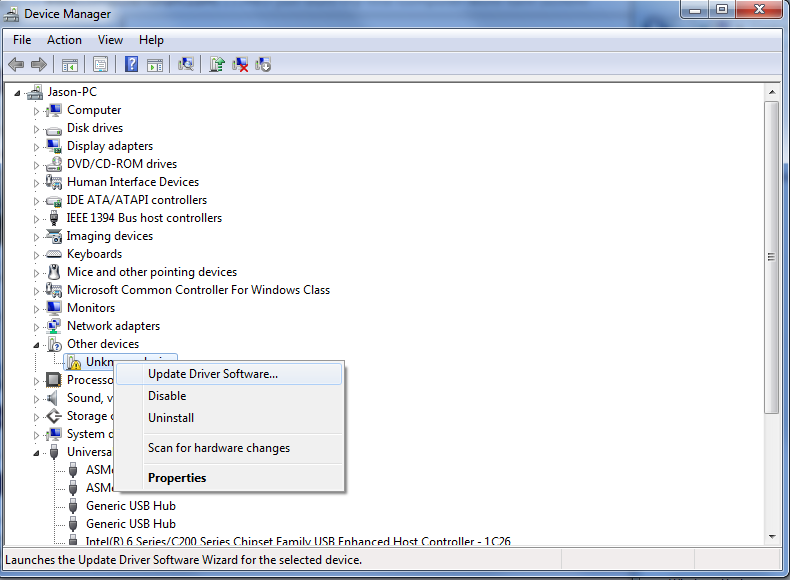
Say you want to browse for driver software
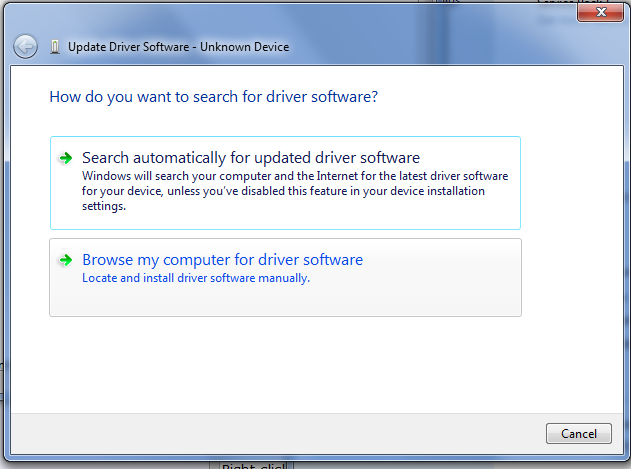
Find the driver files you downloaded (if they were ZIP files when they were downloaded you need to extract them)
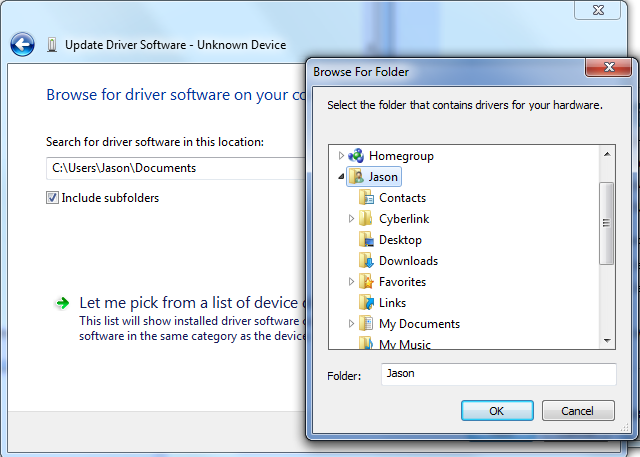
Click OK and then Next and it will install the software.
Repeat process for each missing driver.
Thanks for your help
Network adapters
- Realtek PCIe GBE Family Controller with a yellow (!) sign? what shall I do? Also when trying to load the sample music it doesn't load up
