You are using an out of date browser. It may not display this or other websites correctly.
You should upgrade or use an alternative browser.
You should upgrade or use an alternative browser.
Just built my first computer, and it wont turn on?
- Thread starter alexjb
- Start date
oh that's good news, thank youthe problem I have is that I cannot open up the drivers by running it as it is closing, maybe there's another way too? thank you

Go into Device Manager, right click on the missing drivers (the ones with a yellow question mark next to them), go to Update Driver Software and tell it to look for the drivers on the CD.
Go to go now.
You should get an audio cable with the motherboard and if you use HDMI on a video card it will use the onboard sound on the video card not the sound from you sound card or motherboard unless you have external speakers
oh I see, thank you
Go into Device Manager, right click on the missing drivers (the ones with a yellow question mark next to them), go to Update Driver Software and tell it to look for the drivers on the CD.
Go to go now.
ok thank you so much! I'll give it a go
uhoh, I clicked on the ethernet and pressed find drivers from the CD, and it found them, but it says that it had problems trying to install the drivers from the CD "Windows encountered a problem installing the driver software for your device. Windows found driver software for your device but encountered an error while attempting to install it. Realtek PCIe GBE Family Controller
every driver installed correctly apart from the ethernet controller and SM Bus controller
every driver installed correctly apart from the ethernet controller and SM Bus controller
Last edited:
Tech Wizard
Member
Click on start and in the search box type device manager and hit enter, in device manager click on network controllers to expand, select the realtek controller and then right click, from the popup list select uninstall, reboot, upon reboot windows should rediscover and install/configure the controller.
Click on start and in the search box type device manager and hit enter, in device manager click on network controllers to expand, select the realtek controller and then right click, from the popup list select uninstall, reboot, upon reboot windows should rediscover and install/configure the controller.
thank you
Tech Wizard
Member
Only thing I could suggest to do is restart your computer or if still doesn't come up just reinstall windows.
Unless anyone else knows what to do.
Unless anyone else knows what to do.
Only thing I could suggest to do is restart your computer or if still doesn't come up just reinstall windows.
Unless anyone else knows what to do.
thank you good idea!
thank you good idea!I'll try this out, thanks!

hmm this is odd, it's still having the same problem
Tech Wizard
Member
Did you restart your computer or reinstall windows?
Did you restart your computer or reinstall windows?
I've tried restarting the computer thanks but the same issue is arising, how do I re install Windows please?
Tech Wizard
Member
Just turn off your computer put your windows 7 disk in the cd drive then turn your computer back on and watch for the boot with cd press any key when this happens and it should start up and run through the installation process when you get to the part where you manage which drive its installing to erase everything on the drive and reinstall it on the clean drive.
After that everything should be fine. Unless you have plugged anything wrong or you LAN is malfunctioning. Then you'll need to buy a new LAN card.
After that everything should be fine. Unless you have plugged anything wrong or you LAN is malfunctioning. Then you'll need to buy a new LAN card.
Just turn off your computer put your windows 7 disk in the cd drive then turn your computer back on and watch for the boot with cd press any key when this happens and it should start up and run through the installation process when you get to the part where you manage which drive its installing to erase everything on the drive and reinstall it on the clean drive.
After that everything should be fine. Unless you have plugged anything wrong or you LAN is malfunctioning. Then you'll need to buy a new LAN card.
thank you I'll try this out
Tech Wizard
Member
LAN is built into the motherboard I'm not sure if it has it's own connectors though you might have to check your motherboard manual for that.
uhoh, I clicked on the ethernet and pressed find drivers from the CD, and it found them, but it says that it had problems trying to install the drivers from the CD "Windows encountered a problem installing the driver software for your device. Windows found driver software for your device but encountered an error while attempting to install it. Realtek PCIe GBE Family Controller
every driver installed correctly apart from the ethernet controller and SM Bus controller
It may have actually installed successfully. I sometimes get the same error when installing my ethernet drivers. Just try going on the internet and see if it will let you connect.
It may have actually installed successfully. I sometimes get the same error when installing my ethernet drivers. Just try going on the internet and see if it will let you connect.
Hi, I cannot get it working and internet explorer will not open up it just doesn't work, I really don't know what to do
Look in device manager under network adapters and tell me what's listed. Are there any yellow question marks next to any entries in device manager? If so, please list them. Do not install drivers manually. The motherboard cd will do that automatically once you start the utility. Then download the latest video card driver from the makers website, AMD or nvidia depending which card you have.
Look in device manager under network adapters and tell me what's listed. Are there any yellow question marks next to any entries in device manager? If so, please list them. Do not install drivers manually. The motherboard cd will do that automatically once you start the utility. Then download the latest video card driver from the makers website, AMD or nvidia depending which card you have.
Hi John, in device manager under other devices -> Ethernet Controller and SM Bus Controller both have yellow(!) signs next to them, and I right click on them and press update driver but it is not working, and I cannot run the MSI disk as it says that it has stopped working everytime I try to load it up, I've also downloaded the latest drivers for the motherboard from MSI's website and installed the drivers to a memory stick and inserted it into my computer, but I am unsure what to do now, I've searched for updates in the memory stick and its still having the same problem
Right click on the device, go to Update Driver
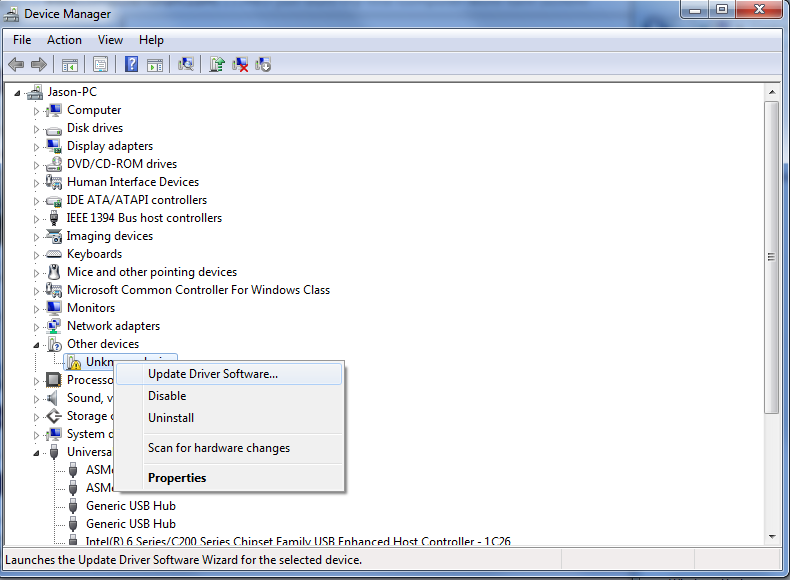
Say you want to browse for driver software
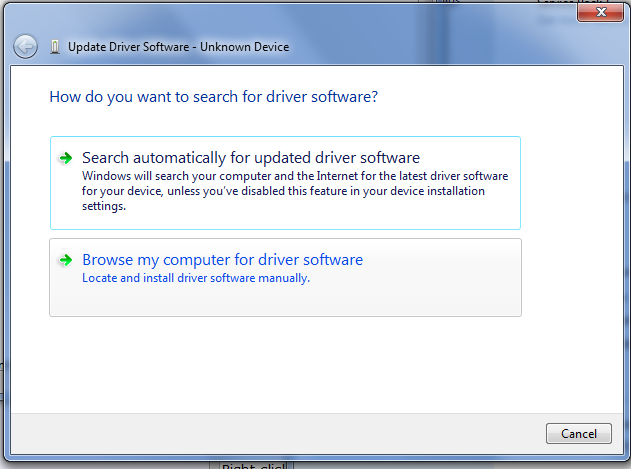
Find the driver files you downloaded (if they were ZIP files when they were downloaded you need to extract them)
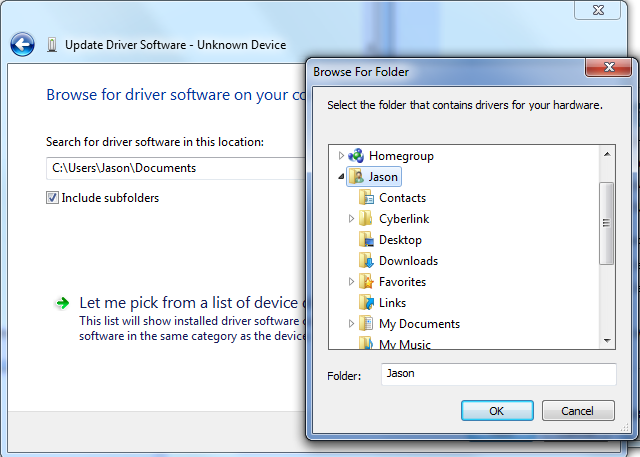
Click OK and then Next and it will install the software.
Repeat process for each missing driver.
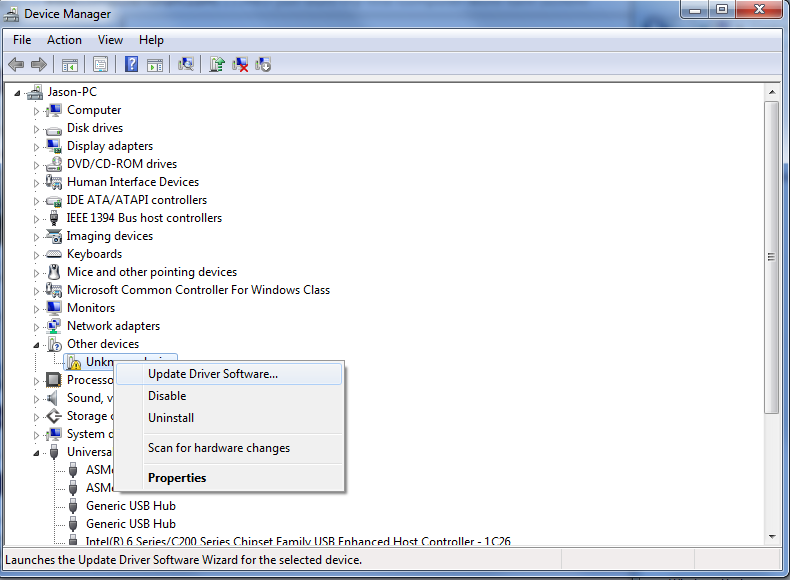
Say you want to browse for driver software
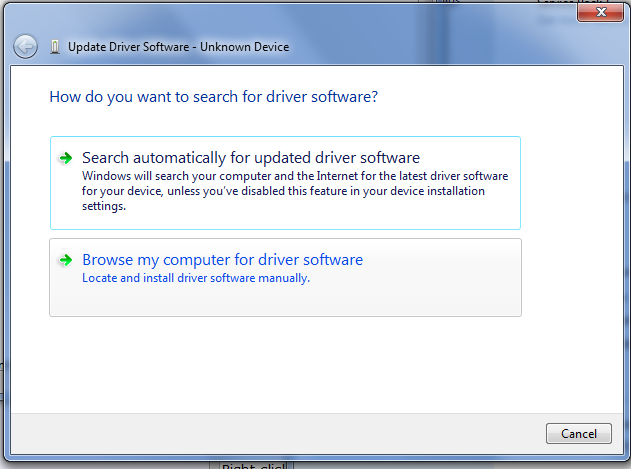
Find the driver files you downloaded (if they were ZIP files when they were downloaded you need to extract them)
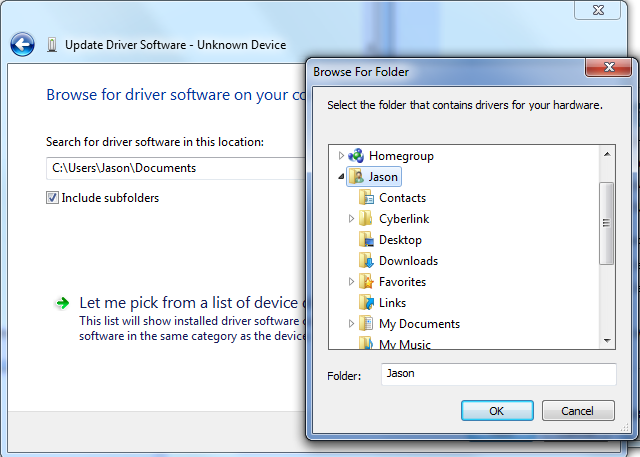
Click OK and then Next and it will install the software.
Repeat process for each missing driver.
