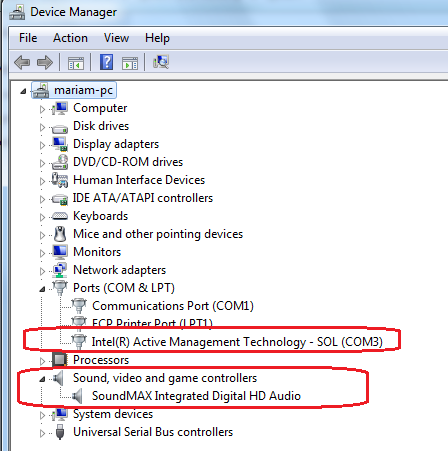RightStart
Member
Hi,
DELL desktop OptiPlex 775 windows 7 32 bits
There is a problem with sound
volume in taskbar is muted.
in playback devices the speakers driver shows with red x instead of green checkmark.
This picture is to explain what I mean

I need to install SoundMax integrated digital HD audio driver I couldn't find it.
in download.cnet.com when downloading it and run I got "installation failed check internet connection is active"
Please, any help
DELL desktop OptiPlex 775 windows 7 32 bits
There is a problem with sound
volume in taskbar is muted.
in playback devices the speakers driver shows with red x instead of green checkmark.
This picture is to explain what I mean
I need to install SoundMax integrated digital HD audio driver I couldn't find it.
in download.cnet.com when downloading it and run I got "installation failed check internet connection is active"
Please, any help