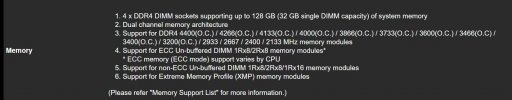I am hoping someone here can help me. I built my system about 2 years ago. Its a fairly high-end machine as I do 3d modeling, renderings and animations. My mainboard is a Gigabyte X570 Ultra. I currently have (2) 64GB modules of RAM installed. The RAM is Corsair Vengeance LPX DDR4, 3600 MHz 18-22-22-42. I am having crashing problems with my rendering engine and I have been advised that I need to upgrade my memory as I am using a lot of 8k textures. I want to add 64gb additional to this system, which will get me to a total of 128GB, which my board will support. The first image below is a screenshot from Gigabytes website showing supported memory. My question is, I first want to be absolutely sure the current RAM IS compatible with this system (I have been using it for 2 years with no problems outside of the rendering problems). IF this memory is in fact compatible, then problem solved, I will order 64GB of the exact same RAM to add in. Where I am getting confused, is the screenshot shows the 3600 but it says "O.C." is that overclocked? Is that good or bad? I really want to be sure this ram is correct before ordering another 64GB. A hardware guru helped me spec this system back when I built it, thats why I got this RAM. I hope this wasnt too long. Thank you in advance for any light you can shed. The second and third images I am attaching are pictures I took of my RAM modules currently in this machine. Not sure if this matters, but this is an AMD with an AMD Ryzen9 3950X 16 core.
You are using an out of date browser. It may not display this or other websites correctly.
You should upgrade or use an alternative browser.
You should upgrade or use an alternative browser.
Need help with upgrading memory
- Thread starter Terry-68
- Start date
When it crashes are you getting any error messages or blue screens? Have you checked memory usage in task manager while rendering? Your exact ram isn't listed on the memory support list but that really don't mean anything these days. Have you ran memtest on the memory sticks just to make sure there are no errors?
It just means that the motherboard only natively supports memory up to 2933mhz. In order to use memory above that speed you have to enable XMP setting in bios to physically over clock the ram to that speed.Where I am getting confused, is the screenshot shows the 3600 but it says "O.C." is that overclocked? Is that good or bad?
No errors. When 3ds Max crashes it just up and closes and you just get the Autodesk dialog box that basically lets you choose whether to send an error report to Autodesk or not. I have run the resource monitor, and the light blue area (the free memory) is getting low. I cant remember how low now to be honest, so I may need to go repeat the process. And to answer your question, no XMP was NOT enabled. I do have it enabled now. I guess I never realized before that I bought a speed that has to be over clocked in order to run at that speed. Like I said before though, that was the RAM was being recommended. This machine has been an awesome machine, very fast. But the crashing is annoying. I am now trying to start my own 3d modeling & rendering business so I want to get to the bottom of this problem, even if it means I need to double my RAM. Memtest also has never generated any errors. But then again, I just have the free edition of it.When it crashes are you getting any error messages or blue screens? Have you checked memory usage in task manager while rendering? Your exact ram isn't listed on the memory support list but that really don't mean anything these days. Have you ran memtest on the memory sticks just to make sure there are no errors?
I assume you mean two 32GB modules for a total of 64, given the photo.I currently have (2) 64GB modules of RAM installed.
That will probably help since it ups the voltage from 1.2 to 1.35, in addition to faster RAM speeds. I'd see if you can observe the same behavior.no XMP was NOT enabled. I do have it enabled now
Yes, my bad I meant I currently have (2) 32GB modules giving me a total of 64gb...oops. I didnt know anything about the XMP until just now. I will try and do a test render or two tonight and see if it acts different. Another thing I just realized is the last time I re-installed my operating system I forgot to install the Geforce Experience, which is what always reminded me and installed video card updates. My current video driver was quite out of date which I know is never a good thing. This is what happens when you work too much lol.