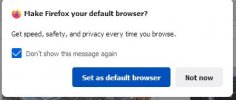Da Mail Man
Active Member
Greetings all,
Win 7 Ultimate
1 TB SATA HD
2g's ram
2.8 GHZ
I started using Thunderbird e-mail client (V 89.0.1) (TB) about 1-2 weeks ago and have had quite a few problems, mostly due to my limited knowledge of this "new-to-me" program....
1...When I click on any link sent to me and received in/by TB mail client, I get the following displayed error message (see pict)...
2...I somehow found a section that lists the default programs and do not see Mozilla Firefox (FF) displayed....(see pict)...
3...I reset "FF" as some of the directions I have found direct and still, "FF" is not displayed in the default programs.....
Clicking on any received link in e-mail takes me nowhere.
Any assistance as usual is GREATLY APPRECIATED..
Win 7 Ultimate
1 TB SATA HD
2g's ram
2.8 GHZ
I started using Thunderbird e-mail client (V 89.0.1) (TB) about 1-2 weeks ago and have had quite a few problems, mostly due to my limited knowledge of this "new-to-me" program....
1...When I click on any link sent to me and received in/by TB mail client, I get the following displayed error message (see pict)...
2...I somehow found a section that lists the default programs and do not see Mozilla Firefox (FF) displayed....(see pict)...
3...I reset "FF" as some of the directions I have found direct and still, "FF" is not displayed in the default programs.....
Clicking on any received link in e-mail takes me nowhere.
Any assistance as usual is GREATLY APPRECIATED..
Attachments
Last edited: