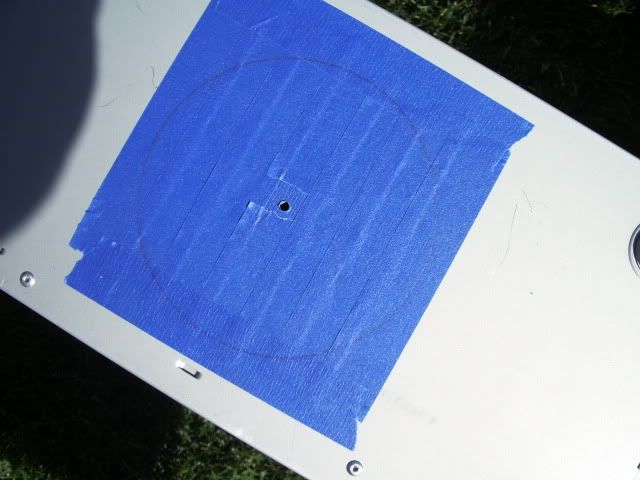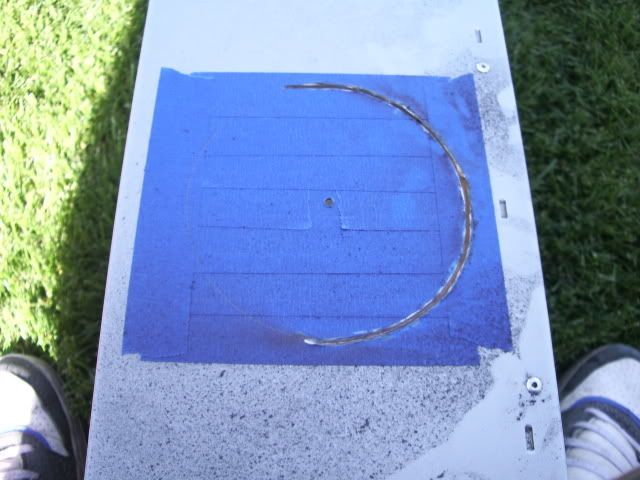I think slug busters are pretty expensive (I got mine from my metal fabs teacher), and have never used a hole saw, but the slug buster was really really easy and made a practically factory-made hole. If you can find someone (like an electrician) with a set of them, I'd highly suggest using them.
yea I know some electricians and mechanics they might have 1, how does it work u pre drill a hole and it has a piece on each side of the metal then u just tight it with a socket and it presses it in to cut it? or does it circle around like a bit to cut it