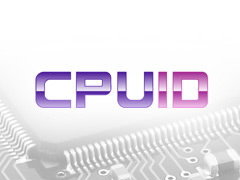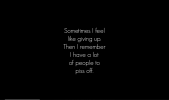mike60006
New Member
Hey yall,
im new here and this is my first post
My question is i have a limited income but i want to upgrade/buy a reasonable Gaming computer desktop
I have a ASUS m32 Desktop that has a intel i-5 processer 16GB DDR ram a Nvidia 700 series GPU and dvd multi burner
the PSU is stock 800w want to reuse the case if i need to get a new MB
Was looking to upgrade to a i-7 or 9 processer and upgrade the ram to around 32GB And a new GPU( NVidia preferred)
i dont know were to start looking taking ALL advice and suggestions
Mike60006

im new here and this is my first post
My question is i have a limited income but i want to upgrade/buy a reasonable Gaming computer desktop
I have a ASUS m32 Desktop that has a intel i-5 processer 16GB DDR ram a Nvidia 700 series GPU and dvd multi burner
the PSU is stock 800w want to reuse the case if i need to get a new MB
Was looking to upgrade to a i-7 or 9 processer and upgrade the ram to around 32GB And a new GPU( NVidia preferred)
i dont know were to start looking taking ALL advice and suggestions
Mike60006