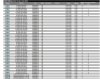winston
Member
Hi!
Today, I got computer parts for my build and I have a question.
This is the QVL for DDR4 Ram @ 3200Mhz and the link to the memory I bought. I am not sure if it is compatible for this frequency?
Motherboard: http://www.microcenter.com/product/473030/ROG_STRIX_Z270E_GAMING_LGA_1151_ATX_Intel_Motherboard
Ram: http://www.microcenter.com/product/...C4-25600_CL16_Dual_Channel_Desktop_Memory_Kit
Thank you very much!
Today, I got computer parts for my build and I have a question.
This is the QVL for DDR4 Ram @ 3200Mhz and the link to the memory I bought. I am not sure if it is compatible for this frequency?
Motherboard: http://www.microcenter.com/product/473030/ROG_STRIX_Z270E_GAMING_LGA_1151_ATX_Intel_Motherboard
Ram: http://www.microcenter.com/product/...C4-25600_CL16_Dual_Channel_Desktop_Memory_Kit
Thank you very much!