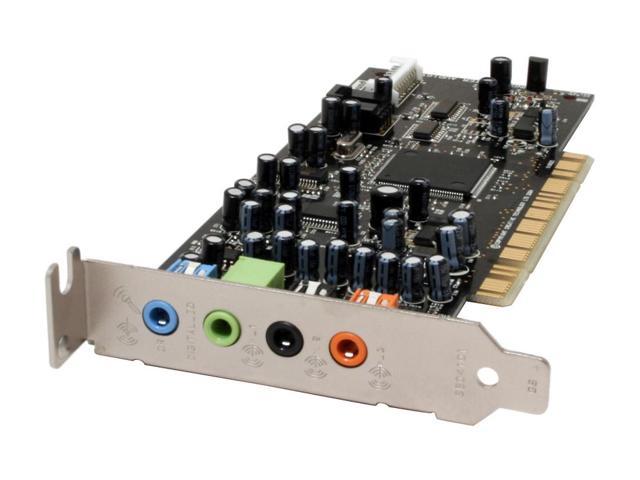cohen
New Member
I get audio out of my PC, but when I plug the xbox in I get nothing, do you say I need a better system just because the sound sucks or because it wont work? Any other speaker system you would recommend that would be easy to set up?
Well then there might be something wrong with the sound going from the XBOX to the PC
As for a sound system.... how much are you willing to spend??? i would say a 5.1 would sound good....