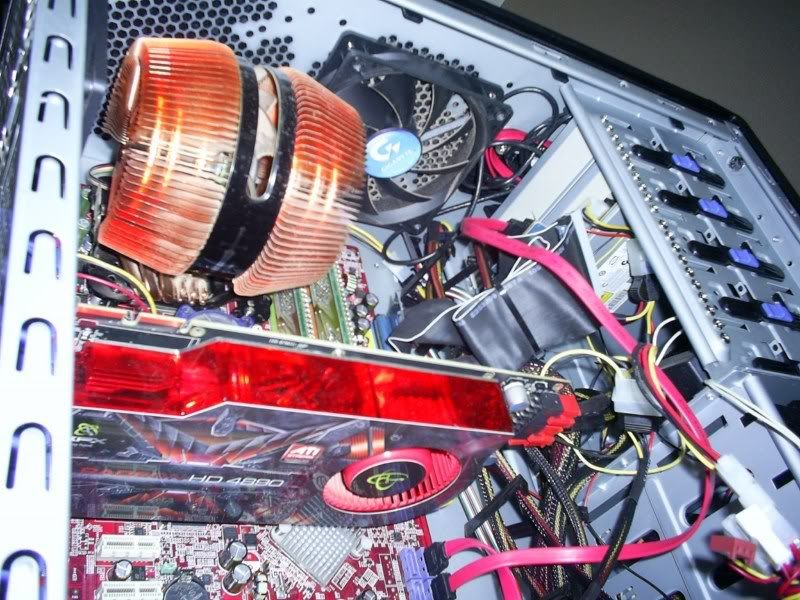Hello all,
Okay ive had this case for a while,i recently upgraded to a new Psu and gfx card and as you can see its a mess in there.
Ive always had trouble with cable management,So i was thinking i might mod inside my case with some cut outs that i can hide some cables behind the mobo tray or something?
My Psu is Modular.....but i need all those cables thats connected
Im thinking of doing away with the IDE cable,and buying a rounded one.
Also i want to improve cooling,Its not bad as it is...my cpu idles around 37c...graphics card around 42c and are well in safe temps on load but still a heat reduction would be nicer.
Il post some pics and await some of your ideas :good:
:good:


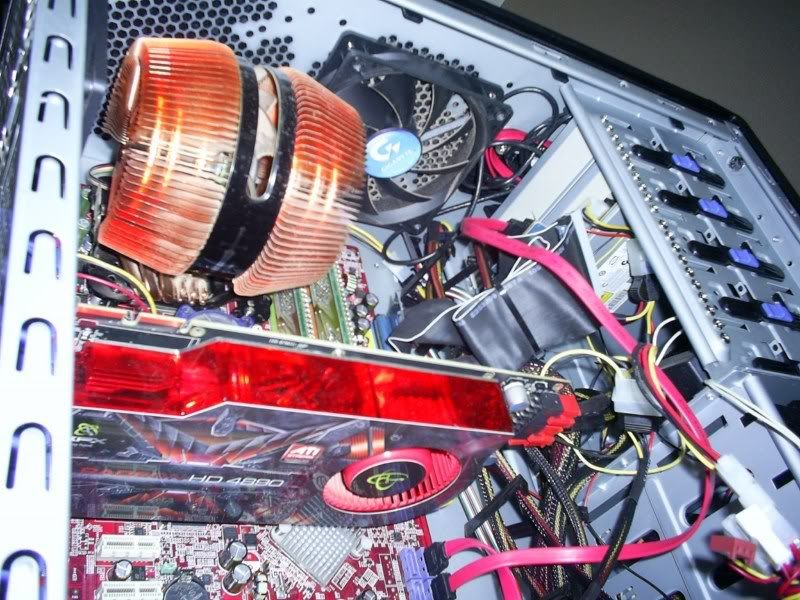


Okay ive had this case for a while,i recently upgraded to a new Psu and gfx card and as you can see its a mess in there.
Ive always had trouble with cable management,So i was thinking i might mod inside my case with some cut outs that i can hide some cables behind the mobo tray or something?
My Psu is Modular.....but i need all those cables thats connected
Im thinking of doing away with the IDE cable,and buying a rounded one.
Also i want to improve cooling,Its not bad as it is...my cpu idles around 37c...graphics card around 42c and are well in safe temps on load but still a heat reduction would be nicer.
Il post some pics and await some of your ideas