You are using an out of date browser. It may not display this or other websites correctly.
You should upgrade or use an alternative browser.
You should upgrade or use an alternative browser.
CPU - 3.3 ghz or not?
- Thread starter Bartmasta
- Start date
Gettin up there aint it. What kind of air flow have you got in the case. Should be lower than that with a freezer pro.
Get you a back exhaust 120, or I cant tell that one might be a 92 or a 80 fan holder. And if you can put one on the side panel as a intake, if not one in the bottom front as a intake and put the side back on to get the flow right. No case fans are a killer. It will run a little cooler with the side off if you have no fans but the heat just kinda radiates out of it.
Bartmasta
banned
Ok so i know how to mount a fan now and they are pretty cheap I can get one for 5 - 10 dollers, I can probably get a small exhaust in the back and a intake on the bottom side
But will adding those fans and putting the side panel back really make a difference? The cpu fan already makes the hot air go out to where the back is, and if I add an intake fan will the air be really cooler insiide my pc because the air will go to the bottom where there gfx card is, which is right below my cpu fan and might block the cold air coming in from the cpu fan
Also if i can a fan now will they work in diff cases?
ps : exactly how do I measure if the fan will fit?
Do I measure from hole to hole where the bolts fit?
Ughh so if the fan is one side its exhaust and if i want it to be intake i just flip it over?
edit: I might be able to install the intake fan on the top of my side panel where the cpu cooler is, but the distance from the inside of the case to the cpu cooler is 2.8 mm and most fans are 2.5
edit2: found a 60mm fan for side panel thats 15 mm in depth + 4500 rpm and 28 DB and 2 dollars
But will adding those fans and putting the side panel back really make a difference? The cpu fan already makes the hot air go out to where the back is, and if I add an intake fan will the air be really cooler insiide my pc because the air will go to the bottom where there gfx card is, which is right below my cpu fan and might block the cold air coming in from the cpu fan
Also if i can a fan now will they work in diff cases?
ps : exactly how do I measure if the fan will fit?
Do I measure from hole to hole where the bolts fit?
Ughh so if the fan is one side its exhaust and if i want it to be intake i just flip it over?
edit: I might be able to install the intake fan on the top of my side panel where the cpu cooler is, but the distance from the inside of the case to the cpu cooler is 2.8 mm and most fans are 2.5
edit2: found a 60mm fan for side panel thats 15 mm in depth + 4500 rpm and 28 DB and 2 dollars
Last edited:
ronster667
Member
get another fan or clock down a little bit because your going to ruin your cpu if you keep crashing it
Bartmasta
banned
get another fan or clock down a little bit because your going to ruin your cpu if you keep crashing it
Oh no it doesn't crash
Only when I run orthos the test stops because the cpu gets too hot nothing crashes.
Besides that every other thing i run is stable
Bartmasta
banned
I thought it wasnt measured diagonally but from the one bottom hole to the other bottom hole and i came up with 80mm, I checked diagonally and i came up with 100mm
i dont get it still though cause the length and height measurement are 80 mm of the space where i mount the fan, but a 100mm fan which is the size of the hole i have has a length and height of 100mm but mine is 80mm :/
edit: what do you think about a intake fan on the side of my case? If you read my post that i made I said something about the fan blowing air under the gfx card which is below my cpu cooler and air might not get to the cooler
i dont get it still though cause the length and height measurement are 80 mm of the space where i mount the fan, but a 100mm fan which is the size of the hole i have has a length and height of 100mm but mine is 80mm :/
edit: what do you think about a intake fan on the side of my case? If you read my post that i made I said something about the fan blowing air under the gfx card which is below my cpu cooler and air might not get to the cooler
Last edited:
mac550
New Member
I thought it wasnt measured diagonally but from the one bottom hole to the other bottom hole and i came up with 80mm, I checked diagonally and i came up with 100mm
i dont get it still though cause the length and height measurement are 80 mm of the space where i mount the fan, but a 100mm fan which is the size of the hole i have has a length and height of 100mm but mine is 80mm :/
edit: what do you think about a intake fan on the side of my case? If you read my post that i made I said something about the fan blowing air under the gfx card which is below my cpu cooler and air might not get to the cooler
yeah it will be a 80mm fan you need, Danny is getting old and doesn't know what he is talking about
if your temps are that high i'd say put as many fans in that your case will take.
Bartmasta
banned
OK I decided to make this post so people understand what my questions are.
First I need to show you guys how my side panel looks.
I took a picture of it.
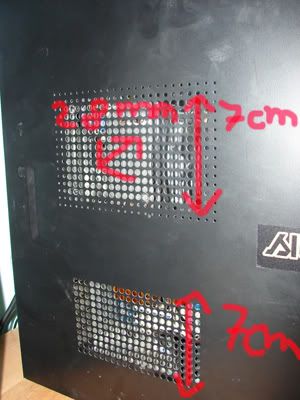
1. Will an exhaust fan really make a difference? The cooler already makes air go out where the exhaust will be so don't see how it will make the intake air any cooler.
2. Keep the side panel off or put it on and install a fan? It's about 75mm x 150 mm so I'd need a 60 mm x 60 mm fan. I don't know if the cpu would be any cooler, and the gpu could be warmer because the case is on and blocking air from coming in. Of course I can also mount a fan on the bottom because they are cheap.
3. The space between the top area where the fan goes in is 28mm away from the cooler, I can mount a 60x60x15mm fan but I don't know if doing that is a good idea.
4. If I only mount a fan on the bottom area will the air will go under the gfx card and block the air from going to where the cpu cooler is?
Edit: 5. Thanks for the post mac550, I think I can put one 80 mm fan in the back which will be exhaust, and 4 on the side; 2 on top (I'm still not sure if it will work read 3. and 2 on bottom.
Edit2: 6. What do you guys think about these fans? (sorry that it's in polish the fans arent on newegg)
80 x 80 x 25 fan : http://www.allegro.pl/item483801150_bestcooler_fan_8cm_wentylator_80x80_x25mm_wiatrak.html
60 x 60 x 15 fan: http://www.allegro.pl/item482190713_bestcooler_fan_6x6_wentylator_60x60_x15mm_w_wa.html
First I need to show you guys how my side panel looks.
I took a picture of it.
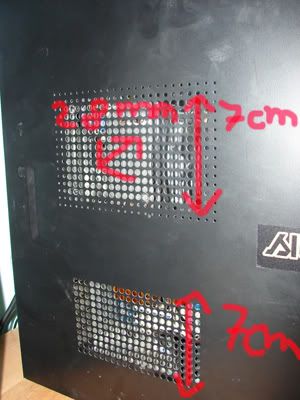
1. Will an exhaust fan really make a difference? The cooler already makes air go out where the exhaust will be so don't see how it will make the intake air any cooler.
2. Keep the side panel off or put it on and install a fan? It's about 75mm x 150 mm so I'd need a 60 mm x 60 mm fan. I don't know if the cpu would be any cooler, and the gpu could be warmer because the case is on and blocking air from coming in. Of course I can also mount a fan on the bottom because they are cheap.
3. The space between the top area where the fan goes in is 28mm away from the cooler, I can mount a 60x60x15mm fan but I don't know if doing that is a good idea.
4. If I only mount a fan on the bottom area will the air will go under the gfx card and block the air from going to where the cpu cooler is?
Edit: 5. Thanks for the post mac550, I think I can put one 80 mm fan in the back which will be exhaust, and 4 on the side; 2 on top (I'm still not sure if it will work read 3. and 2 on bottom.
Edit2: 6. What do you guys think about these fans? (sorry that it's in polish the fans arent on newegg)
80 x 80 x 25 fan : http://www.allegro.pl/item483801150_bestcooler_fan_8cm_wentylator_80x80_x25mm_wiatrak.html
60 x 60 x 15 fan: http://www.allegro.pl/item482190713_bestcooler_fan_6x6_wentylator_60x60_x15mm_w_wa.html
Last edited:
all_out_06
New Member
its all about cfm man...the more cfm u have the cooler she'll be, yes an exhaust fan will make a huge difference... i manually control my cpu fan and ill run it at 100% (noise dont bother me) and itll drop my idle temps a good 4C. 4 degrees dont sound like much but when ur talkin electronics its a big difference. any way, load that case up with fans! more air in more air out.....just like a car, more air u cram in and the faster u can get it out, the more horsepwoer ur gonna make. goes with teh pc, just...the cooler she'll run 
Just put a 80 in the back for a exhaust. You dont need 4 side fans. Mount a intake fan in the bottom side panel to get some cool air in the bottom of the case or if you really want to use two in the side mount them side by side in the bottom vent as intakes.
As far as plugging them into your board, just get fans with molex connectors and use a line off the P/S
As far as plugging them into your board, just get fans with molex connectors and use a line off the P/S
Bartmasta
banned
Ok thanks Stranglehold.
I still have 2 questions,
what's a molex connecter and how do I know if the fan comes with it, and what do you mean by use a line off the p/s?
I've decided to get 2 50x50 for the side instead of one slightly bigger 60x60.
The problem is there are 2 diff types of the 50x50 fans, one is a ball bearing which costs 3 dollars and the other is sleeve and costs 1.5 dollars. Which one should I get?
I still have 2 questions,
what's a molex connecter and how do I know if the fan comes with it, and what do you mean by use a line off the p/s?
I've decided to get 2 50x50 for the side instead of one slightly bigger 60x60.
The problem is there are 2 diff types of the 50x50 fans, one is a ball bearing which costs 3 dollars and the other is sleeve and costs 1.5 dollars. Which one should I get?
bomberboysk
Active Member
Generally- Ball bearings move more air and last longer, at the expense of being louder.
Sleeve bearings on the other hand move less and and dont last quite as long(personally i havent had one fail, but the longest ive had a sleeve bearing fan is ~3yrs) but are quieter.
Sleeve bearings on the other hand move less and and dont last quite as long(personally i havent had one fail, but the longest ive had a sleeve bearing fan is ~3yrs) but are quieter.
Myself I would rather have bearing, dosent really matter. Sleeve doesnt make as much noise but the fan tends to be louder anyway so you cant really tell.
Molex connector. By line I mean one of the 12V lines off the P/S with molex connectors that you use on harddrives and DVD drives.

Molex connector. By line I mean one of the 12V lines off the P/S with molex connectors that you use on harddrives and DVD drives.

Bartmasta
banned
yeah i think the i see the molex connecters that come out of my power suply but they have 4 pins and the fan plug looks different
http://www.allegro.pl/item483801150_bestcooler_fan_8cm_wentylator_80x80_x25mm_wiatrak.html
Look at the bottom right image you can see the plug is different
http://www.allegro.pl/item483801150_bestcooler_fan_8cm_wentylator_80x80_x25mm_wiatrak.html
Look at the bottom right image you can see the plug is different

