Hi guys,
Is it normal for the comp to become unstable when its getting too hot?
Could it damage anything?
Because i got home and my mother has had the central heating on (Radiators) as shes always cold lol.
But my cpu temp reached 59-60c in a matter of 2 minuites of it been switched on...ive opened all my windows in my room and set all fans to 100% and the temps have gone down a bit but its still quite hot at 51c
Is it ok to keep on using it right now as its performing realy slowly and crashed a few times?
It doesnt seem to be going any lower than 51c
screenshot:
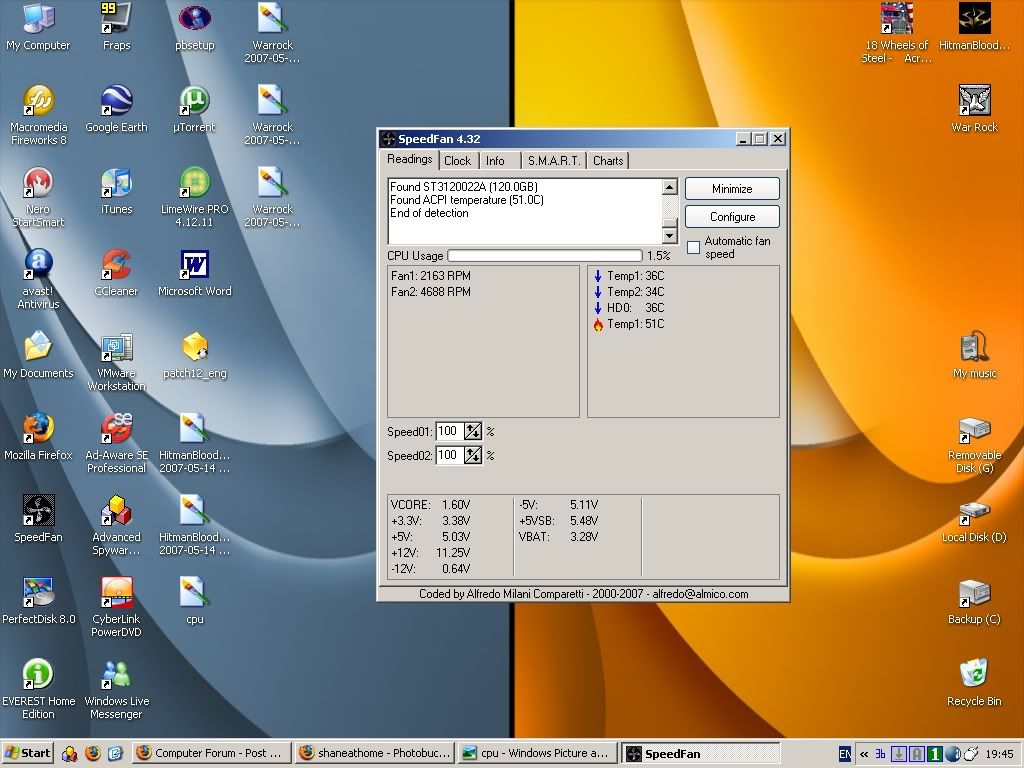
and i cant even monitor my gpu temps because it has no damn sensor so i dont know how hot that is
EDIT:Guys..ive just run everest home and its not the cpu temp thats high...my hard drive is only 35c and my mobo is 35c too.
so what the hell is the 51c showing?
Is it normal for the comp to become unstable when its getting too hot?
Could it damage anything?
Because i got home and my mother has had the central heating on (Radiators) as shes always cold lol.
But my cpu temp reached 59-60c in a matter of 2 minuites of it been switched on...ive opened all my windows in my room and set all fans to 100% and the temps have gone down a bit but its still quite hot at 51c
Is it ok to keep on using it right now as its performing realy slowly and crashed a few times?
It doesnt seem to be going any lower than 51c
screenshot:
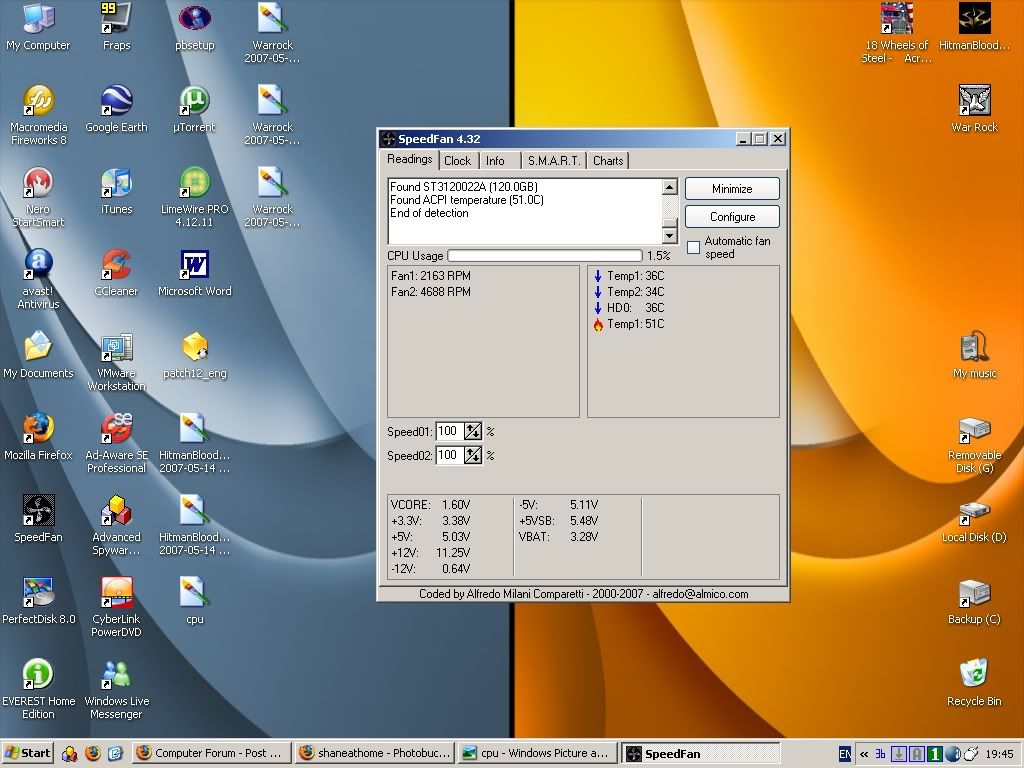
and i cant even monitor my gpu temps because it has no damn sensor so i dont know how hot that is
EDIT:Guys..ive just run everest home and its not the cpu temp thats high...my hard drive is only 35c and my mobo is 35c too.
so what the hell is the 51c showing?
Last edited:
