So we can be sure that my RAM isn't faulty because I just went back and tested the other DIMMs and they bring up the same problem as well, so it's a board issue? I found this thread that may be worth having a look at it, could these be possible reasons why? But I've populated A2 and B2 and A1 and B1 are empty and it's running fine.
You are using an out of date browser. It may not display this or other websites correctly.
You should upgrade or use an alternative browser.
You should upgrade or use an alternative browser.
Do I have faulty RAM bays on my board?
- Thread starter spirit
- Start date
jamesd1981
Active Member
The manual mentions you have to enable the dram oc tuner in bios for memory over 1333mhz, although yours is 1333, it`s worth a try
Last edited:
Right OK so I'll do that and then set the DRAM frequency to 1333MHz. Thanks for the all the help btw.
Edit: Right OK in the BIOS everything is set to Auto regarding RAM, and even when I changed the DRAM Frequency from Auto to 1333MHz and tired with 8GB, I got a display, but then when Window booted it got through the splash-screen and then blue screened and promptly restarted. Do you reckon cleaning the slots or taking a can of air to them would work?
Edit: Right OK in the BIOS everything is set to Auto regarding RAM, and even when I changed the DRAM Frequency from Auto to 1333MHz and tired with 8GB, I got a display, but then when Window booted it got through the splash-screen and then blue screened and promptly restarted. Do you reckon cleaning the slots or taking a can of air to them would work?
Last edited:
Have you made sure its running at its default timing and voltage, setting it to auto doesnt guarantee that. If they are, its says the default voltage is 1.8/1.9, manually set the voltage to 1.9V if its at 1.8V. If that doesnt help you could try bumping up your northbridge/memory controller Voltage alittle.
Its suppost to be 9-9-9-24. The bios looks like it has it at 7-8-7-20. With it running with two sticks. Use CPUz and see wat it shows under the Memory Tab/not the SPD Tab.
That's what I thought as well, here is CPU-ZIts suppost to be 9-9-9-24. The bios looks like it has it at 7-8-7-20. With it running with two sticks. Use CPUz and see wat it shows under the Memory Tab/not the SPD Tab.
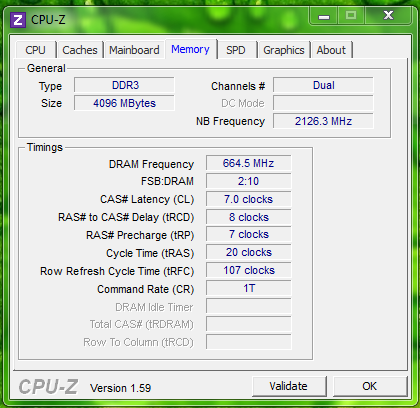
Also DRAM frequency only 664MHz? Should be 1333MHz? So timings too fast, frequency too low?
The speed is fine, Its DDR, so it really only runs at 666mhz. But the timing is to low/fast. Need to manually set it to 9-9-9-24, could even try the CR at 2T if the timing adjustment doesnt work.
Change.
Latency to 9
CAS to 9
Pre Time to 9
Act Time to 24
Latency to 9
CAS to 9
Pre Time to 9
Act Time to 24
Looks to me at the moment it's running at 7-8-7-20 - will change to 9-9-9-24 now!
EDIT: StrangleHold, thanks for the help, it worked! 8GB detected in Windows! So as I say, thanks for all the help!
EDIT: StrangleHold, thanks for the help, it worked! 8GB detected in Windows! So as I say, thanks for all the help!
Last edited:
