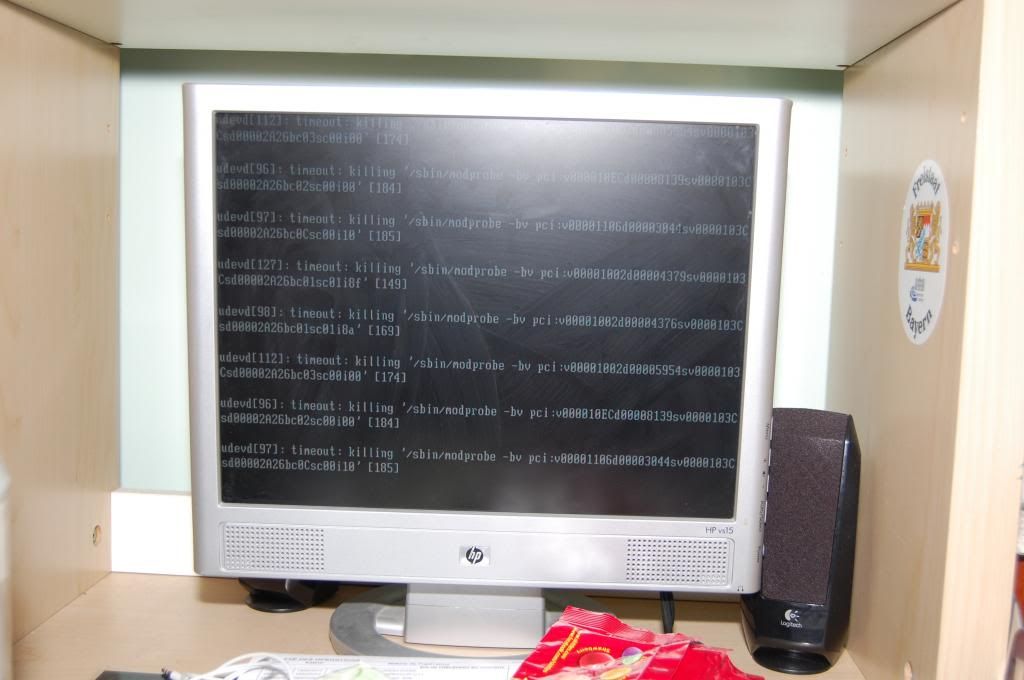You are using an out of date browser. It may not display this or other websites correctly.
You should upgrade or use an alternative browser.
You should upgrade or use an alternative browser.
Dual Boot WinXp and Ubuntu help
- Thread starter Punk
- Start date
Have you tried booting from the safe mode?
And you did verify the md5sum of the new download right?
Yeah I checked the md5sum. Do you mean safe mode Windows?
NyxCharon
Active Member
Yeah I checked the md5sum. Do you mean safe mode Windows?
There should be a safe mode/low res graphics option when you boot the image.
There should be a safe mode/low res graphics option when you boot the image.
This is before getting on any menu, this is at the startup after selectioning the boot drive.
Do you have any kind of virtual machine software installed like virtualbox. If so, i'd suggest booting one with this iso and see what happens. If it works fine, we can very easily isolate it to a hardware problem.
No I don't, should I install one?
Ok I have never done that, how do I do that? Is this a good tutorial:
http://www.howtogeek.com/79840/add-a-virtual-pc-to-xp-part-1/
http://www.howtogeek.com/79840/add-a-virtual-pc-to-xp-part-1/
Ok so I followed this tutorial:
http://www.psychocats.net/ubuntu/virtualbox
I started Ubuntu, everything worked fine, got to the desktop to try it. I did not install it though, but got further than when I booted on my USB...
http://www.psychocats.net/ubuntu/virtualbox
I started Ubuntu, everything worked fine, got to the desktop to try it. I did not install it though, but got further than when I booted on my USB...
wolfeking
banned
Try this. Download Ubuntu 10.04.4 desktop i386 from http://releases.ubuntu.com/lucid/. Check the md5 against the key here
. If it matches, then use a program to burn the .iso to a disk. I generally use wither poweriso, or CDburnerXP. Make sure you burn it at the slowest speed. I generally use 2x speed.
Then try to install it to the computer and see if it works. I generally have less issues with 10 than 12 on older hardware. the xpress 200 you listed certainly fits as older.
If that does not work, then we will have to look into why, or look for a different distro to work on that hardware.
Code:
557231ce93ae8e98e214424cb02f8761Then try to install it to the computer and see if it works. I generally have less issues with 10 than 12 on older hardware. the xpress 200 you listed certainly fits as older.
If that does not work, then we will have to look into why, or look for a different distro to work on that hardware.
Try this. Download Ubuntu 10.04.4 desktop i386 from http://releases.ubuntu.com/lucid/. Check the md5 against the key here. If it matches, then use a program to burn the .iso to a disk. I generally use wither poweriso, or CDburnerXP. Make sure you burn it at the slowest speed. I generally use 2x speed.Code:557231ce93ae8e98e214424cb02f8761
Then try to install it to the computer and see if it works. I generally have less issues with 10 than 12 on older hardware. the xpress 200 you listed certainly fits as older.
If that does not work, then we will have to look into why, or look for a different distro to work on that hardware.
Just tried that with no luck. Checked MD5sum and it was correct... This is what I got:
Step by step:
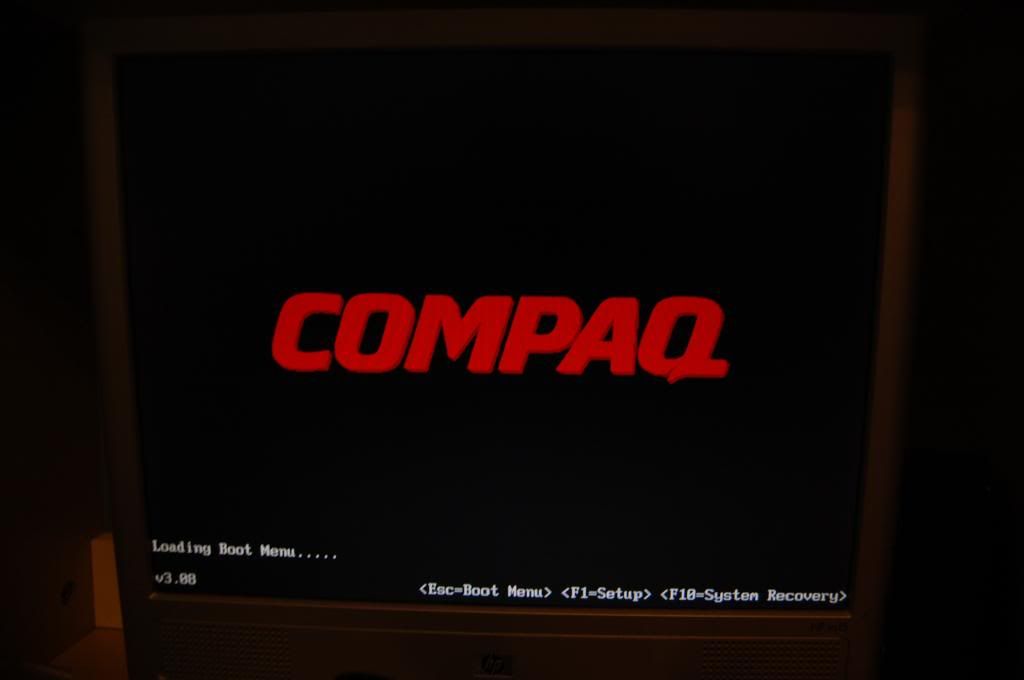
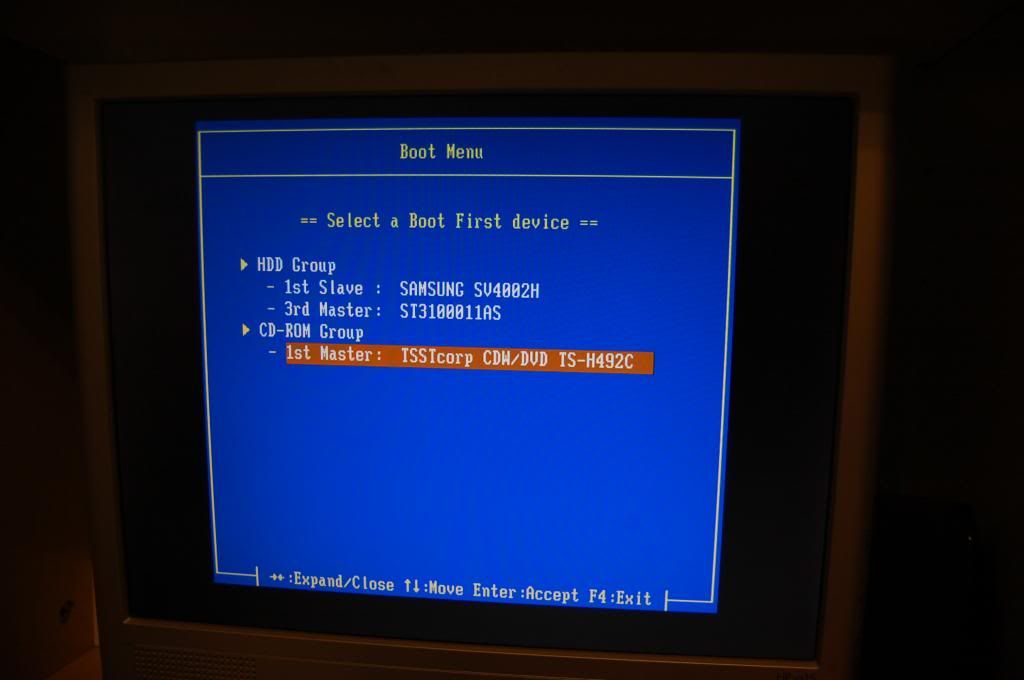
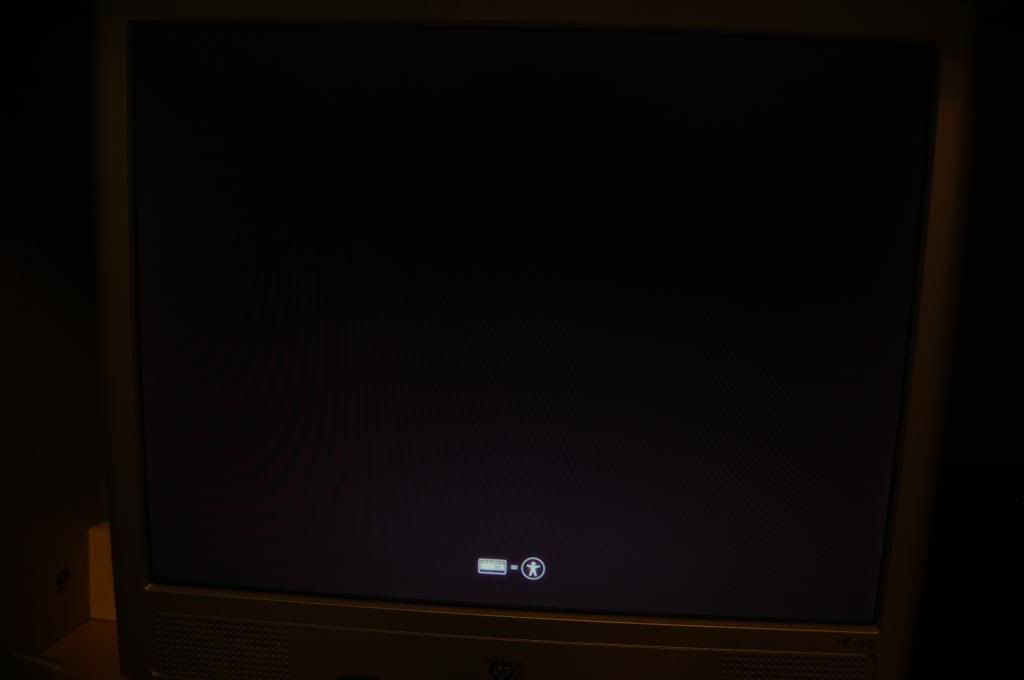
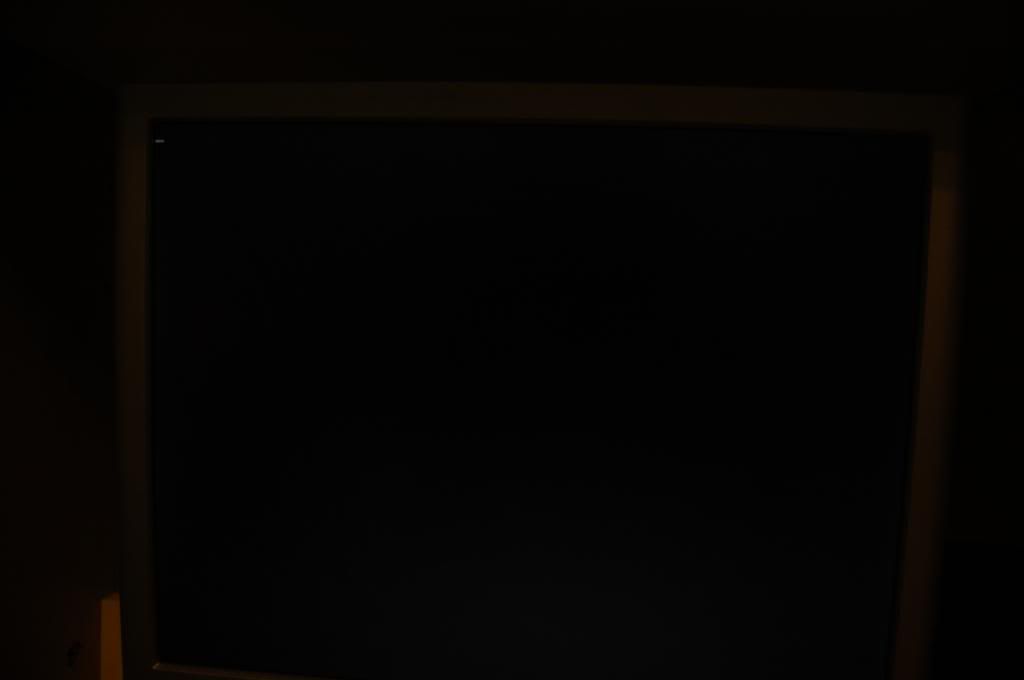
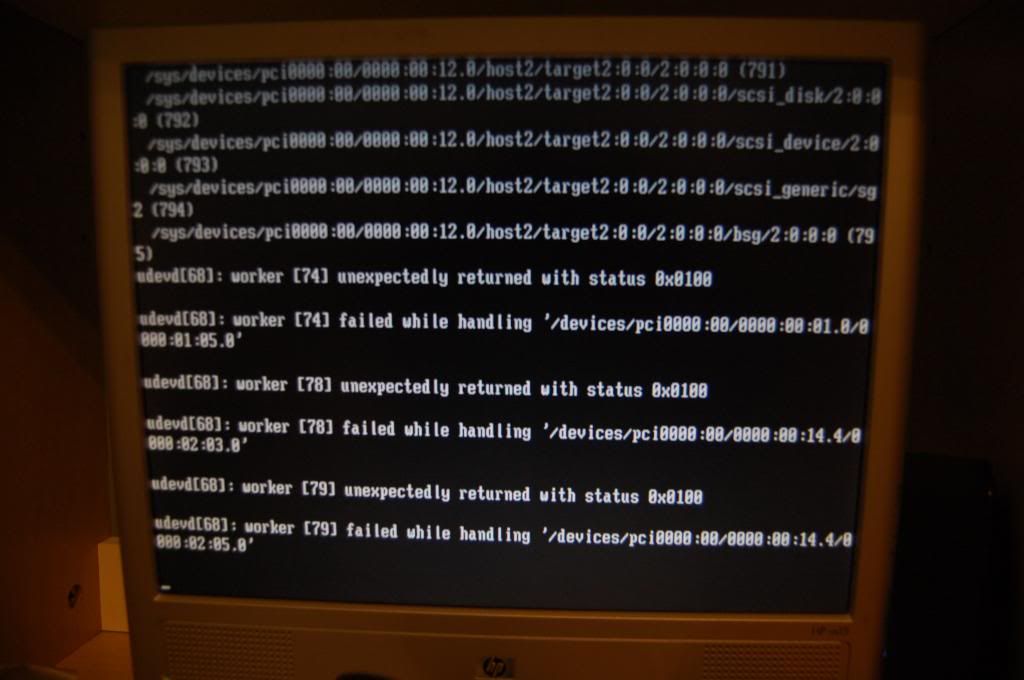
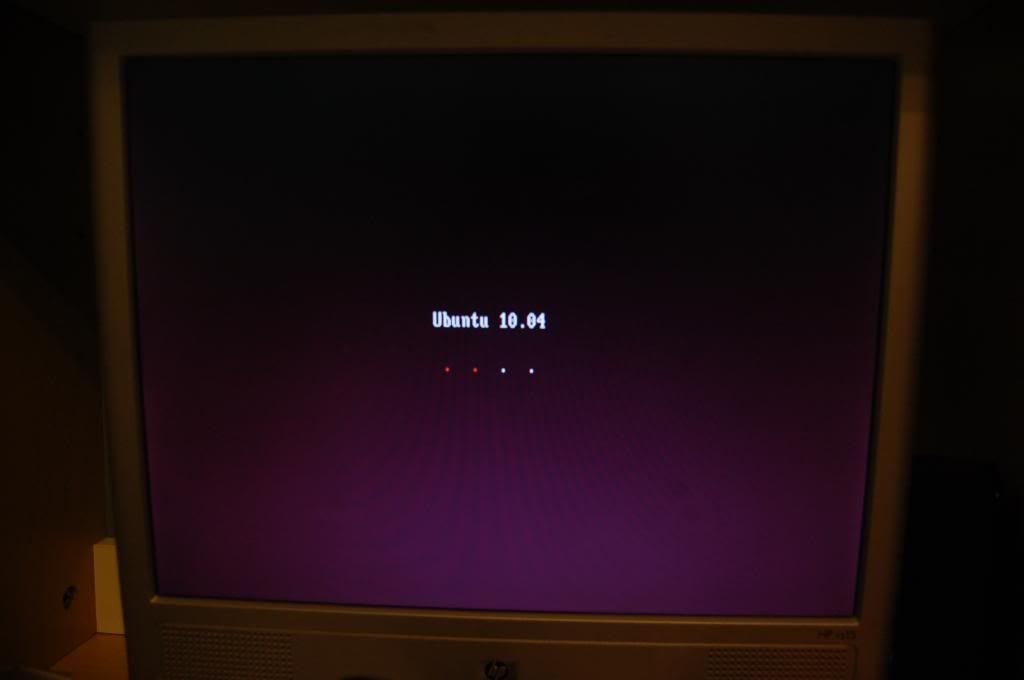
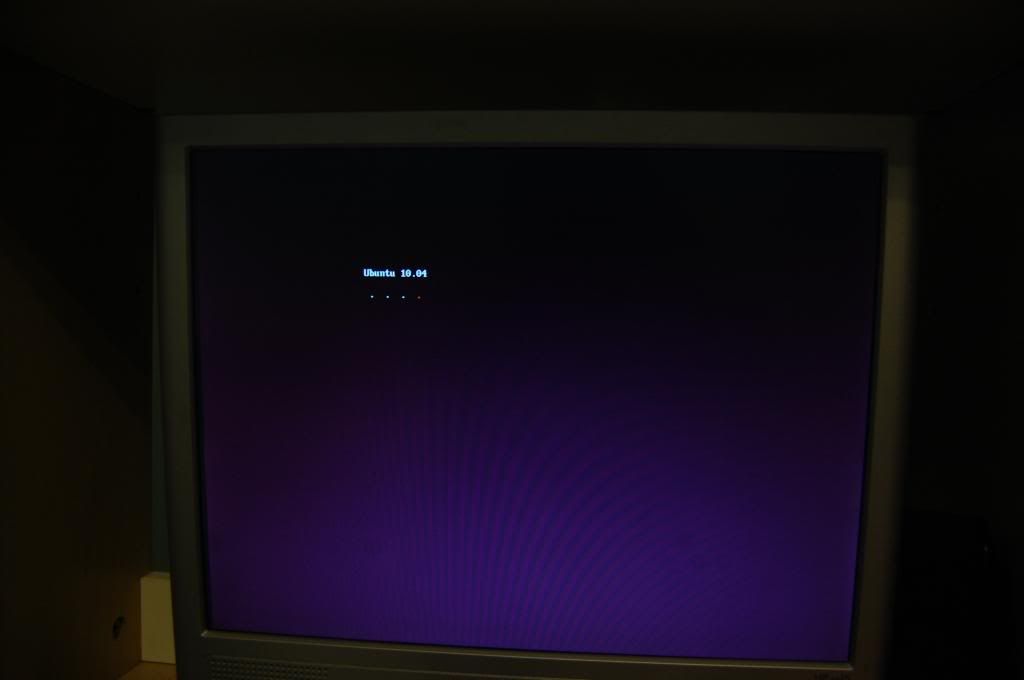
Screen shut down...
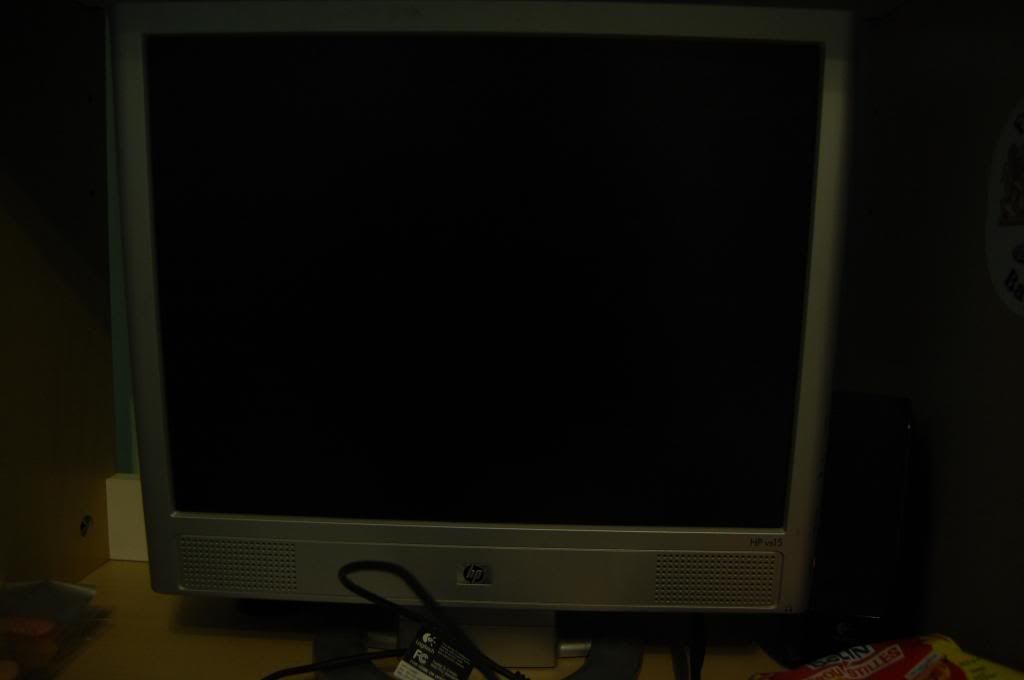
This is what happens if I turn it back on:
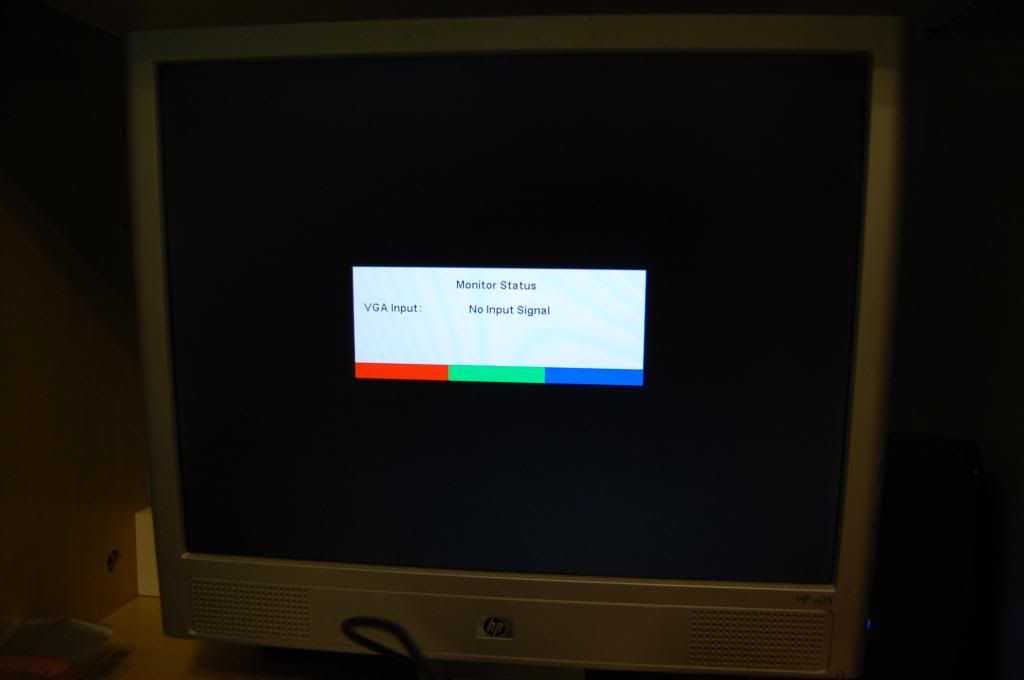
Problem is between shot 6 and 7 (if I counted right). When the logo is moved on screen like that, it is trying to adopt a new resolution. I am willing to bet that it is a resolution that your monitor does not support.
What resolution are you running?
1024x768
It should do fine with that resolution.
I am going to put my money on it that either your GPU is incompatible, or it is trying to boot with a larger resolution than you have. Do you have a higher resolution monitor you could try?
Nope it's the only monitor I have here :S
mtb211
Active Member
Your monitor made me laugh. I had a similar problem at work with an older computer but It got a bit further then your machine. So no go with Virtualbox or vmware?
edit: I just reread the whole thread... this is really strange. I have old machines with older versions of linux that work... I am going to find the version and let you know
edit: I just reread the whole thread... this is really strange. I have old machines with older versions of linux that work... I am going to find the version and let you know
Last edited:
wolfeking
banned
I am thinking that his issue is with the video card. Almost certain in fact.
Okay, try this, as a way to figure if it is drivers or not (going towards when your GPU was modern). Download 8.04 (http://releases.ubuntu.com/8.04/) check the md5
and if it passes, boot to the disk and see if it will get to where it asks install or run live disk.
Okay, try this, as a way to figure if it is drivers or not (going towards when your GPU was modern). Download 8.04 (http://releases.ubuntu.com/8.04/) check the md5
Code:
4f41e03d250b2f2b1cd3015c8df4af7c