marquita188
Member
lots of people are having the same problem, I've read on different forums. but with no solutions do anybody know what i can do?
the following didn't work:
removing the registry filters (there was only a lower filter not an upper one) [temporary fix]
applied a hotfix provided by microsoft [didn't do anything]
IDE detection to "none" instead of master/slave [well at least they show up]
re-installed and updated vista over and over again
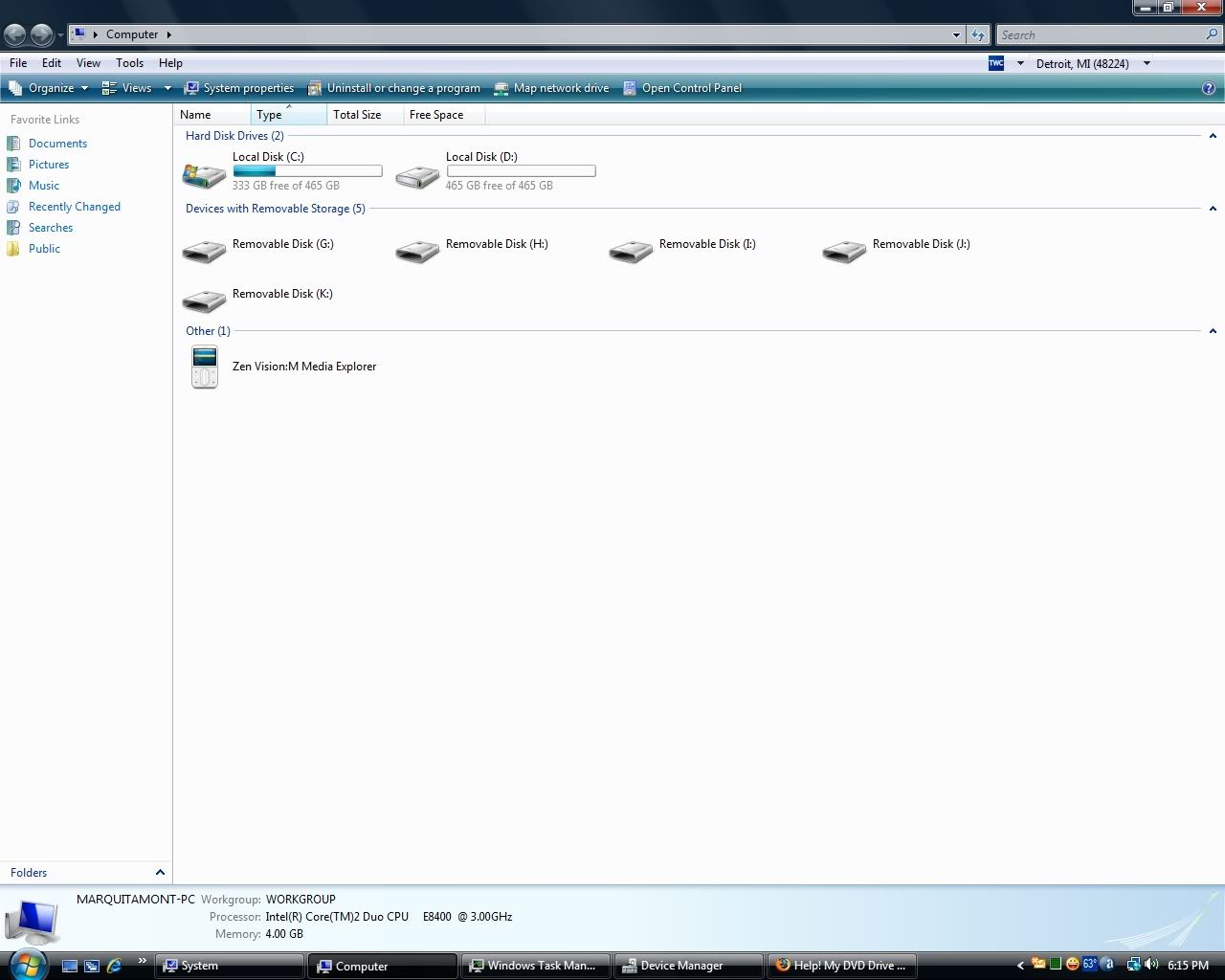
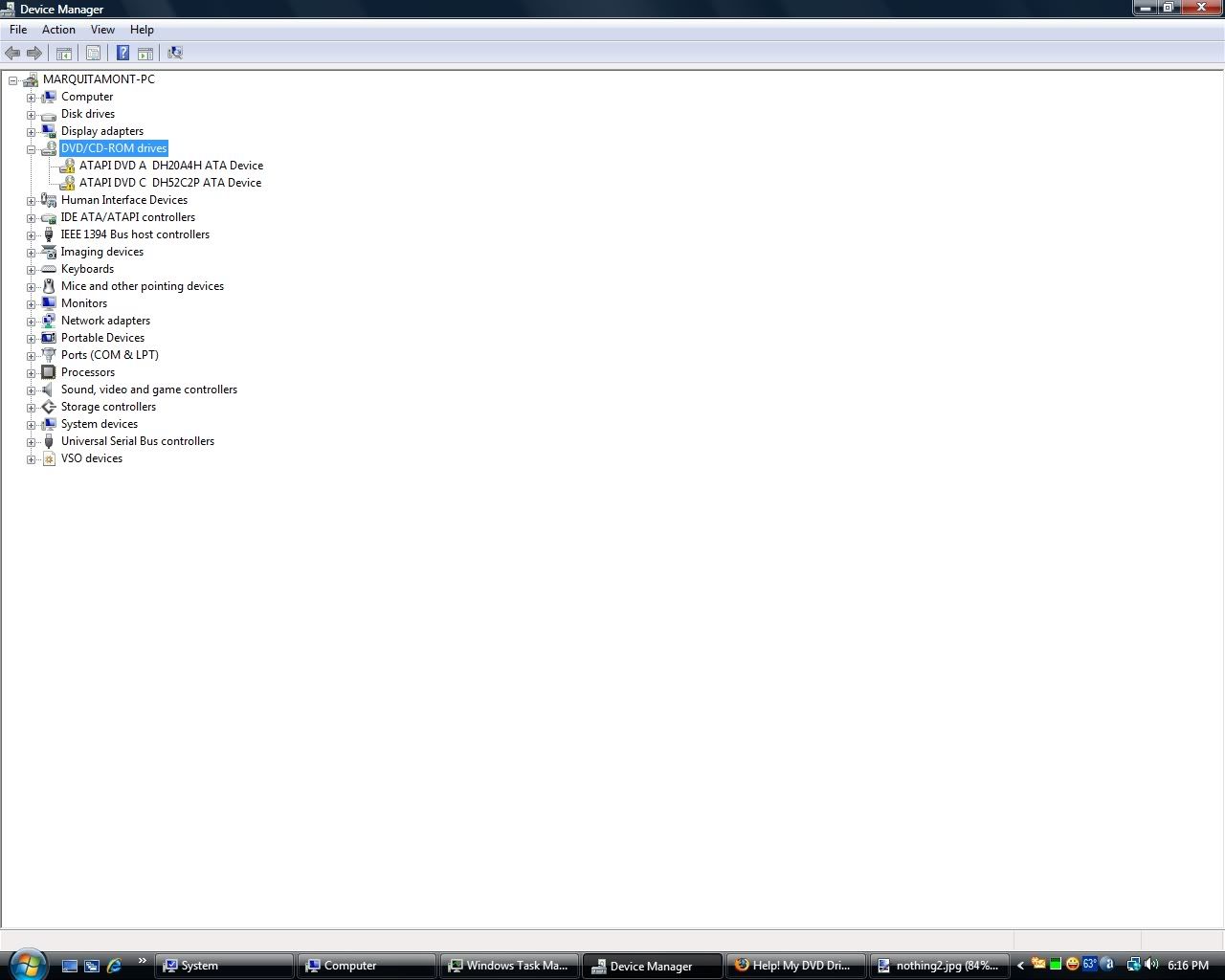
the following didn't work:
removing the registry filters (there was only a lower filter not an upper one) [temporary fix]
applied a hotfix provided by microsoft [didn't do anything]
IDE detection to "none" instead of master/slave [well at least they show up]
re-installed and updated vista over and over again
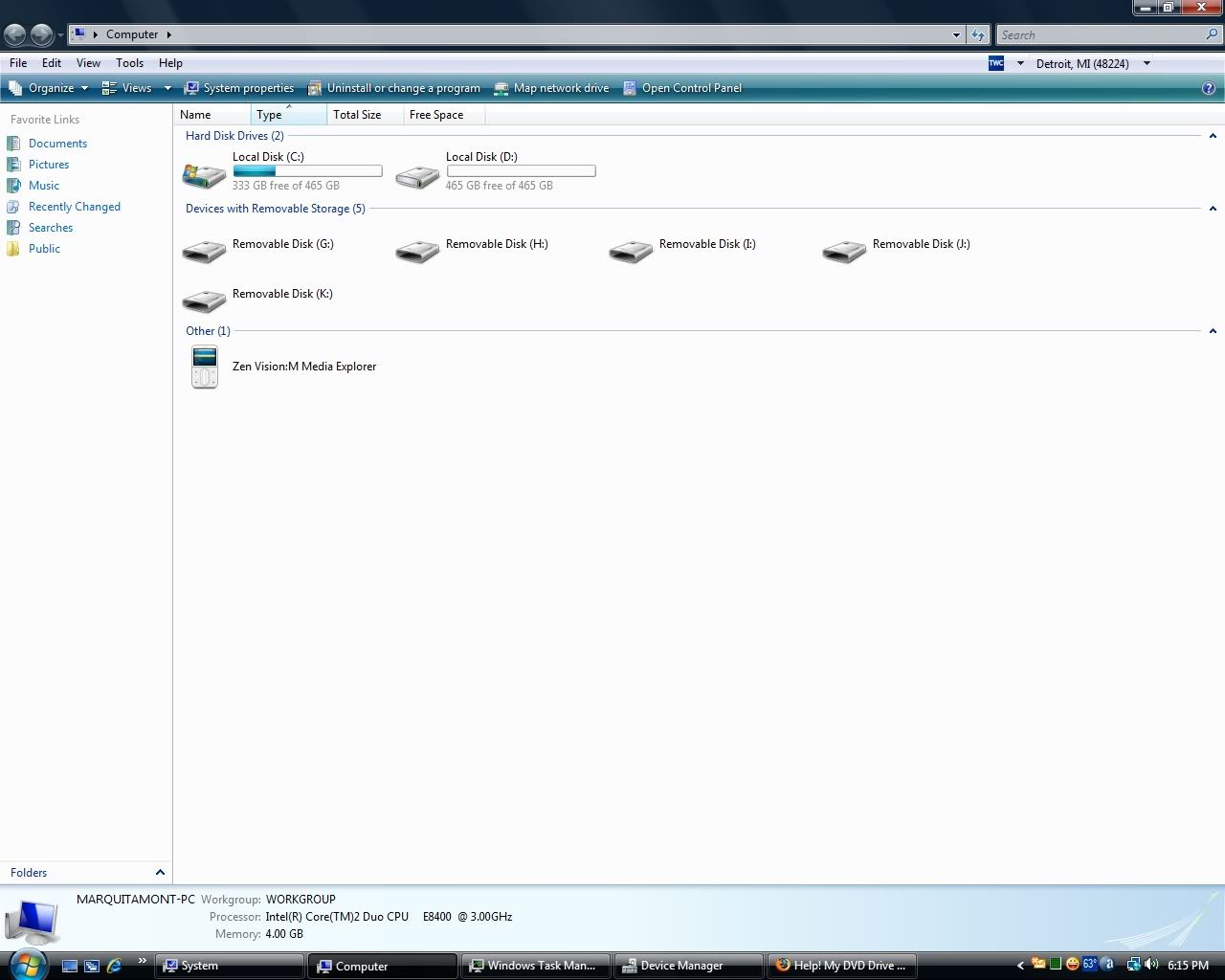
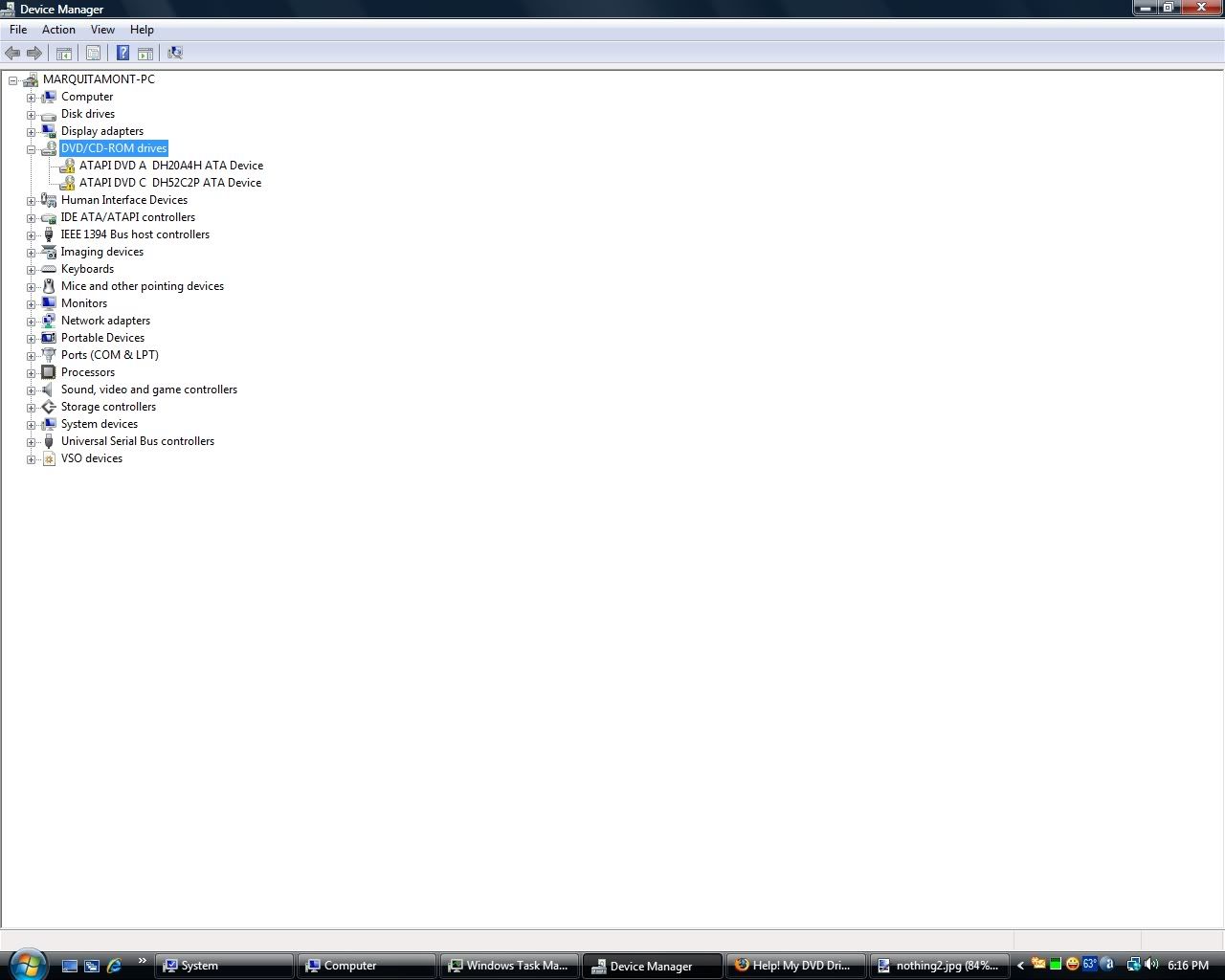
Last edited:
