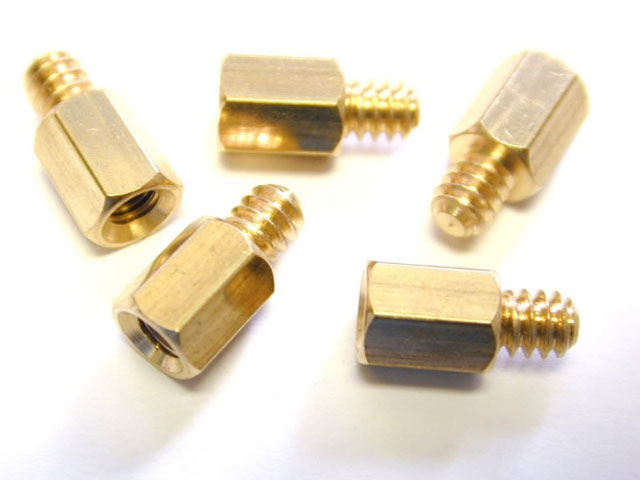OK so it might not be that then.
The next thing to try would be to remove the board from the case altogether and run it on cardboard or wood or a while and see if it still plays up if you feel confident enough to do that. It could be the I/O shield that is causing the problems and shorting if it's not fitted correctly.
You can also try updating your drivers and your BIOS. If you update your BIOS it will reset it anyway, but if
anything is overclocked remove
all overclocks and see if you still have problems.
If you're still unlucky then it could be a power supply issue. How old is this PC?
The best way to test if the PSU is at fault would be to get/buy/borrow another PSU to use and see if the problem persists but I know it's not particularly ideal.
I'm even going to suggest checking your RAM with Memtest86 - that could be the problem:
http://www.memtest86.com/ burn ISO to CD, boot off it, let it run for 5-6 hours. Swap sticks and bays after each test. Once you've run Memtest with some different combinations try using the system with 1 stick of RAM for a while, then put the stick(s) you removed back in for a bit. Try different combinations. See how it goes.
That's really everything I have to suggest.