Here is my "42HDS69" plasma Hitachi TV. Here how it looks :
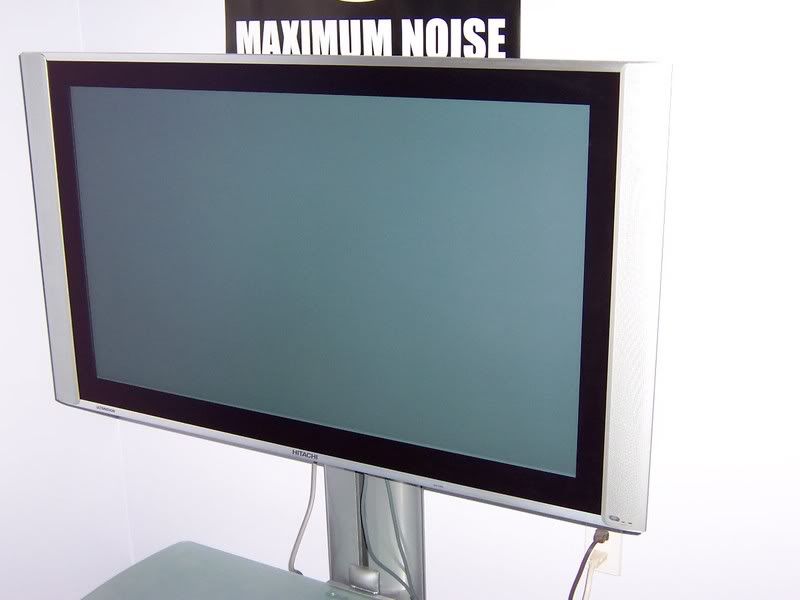
Now here is the Digital Audio/Visual HDMI-to-DVI-D Single Link Cable

My video card is : Nvidia 7900 GTX
http://www.guru3d.com/admin/imageview.php?image=6947
When I connect everything, how come picture on my TV is blurry. Color is out of place. Everything seems as though moved slightly to the left, and has a reflection to it. I would assume my video card should be more then capable of having my TV as my computer screen. Do I need to download a driver? I have been looking for a driver but I had no luck of finding one. Anyone know?
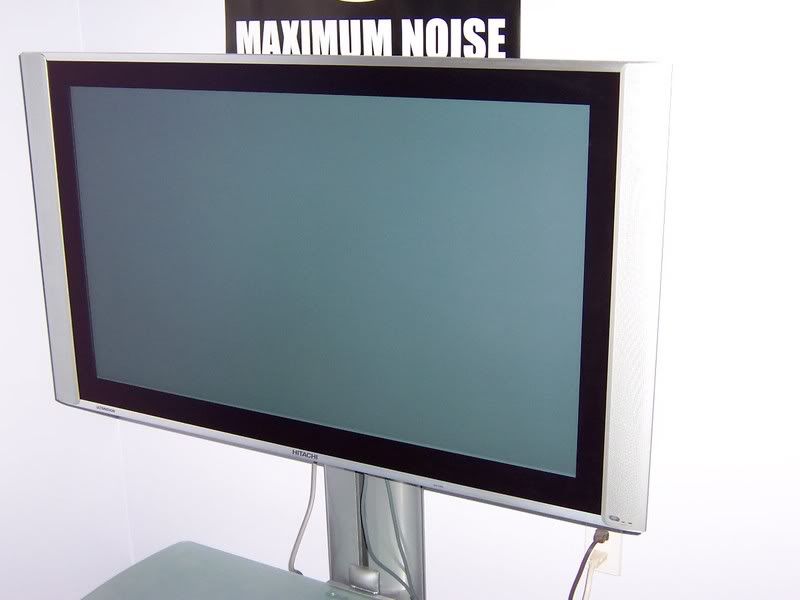
Now here is the Digital Audio/Visual HDMI-to-DVI-D Single Link Cable

My video card is : Nvidia 7900 GTX
http://www.guru3d.com/admin/imageview.php?image=6947
When I connect everything, how come picture on my TV is blurry. Color is out of place. Everything seems as though moved slightly to the left, and has a reflection to it. I would assume my video card should be more then capable of having my TV as my computer screen. Do I need to download a driver? I have been looking for a driver but I had no luck of finding one. Anyone know?
