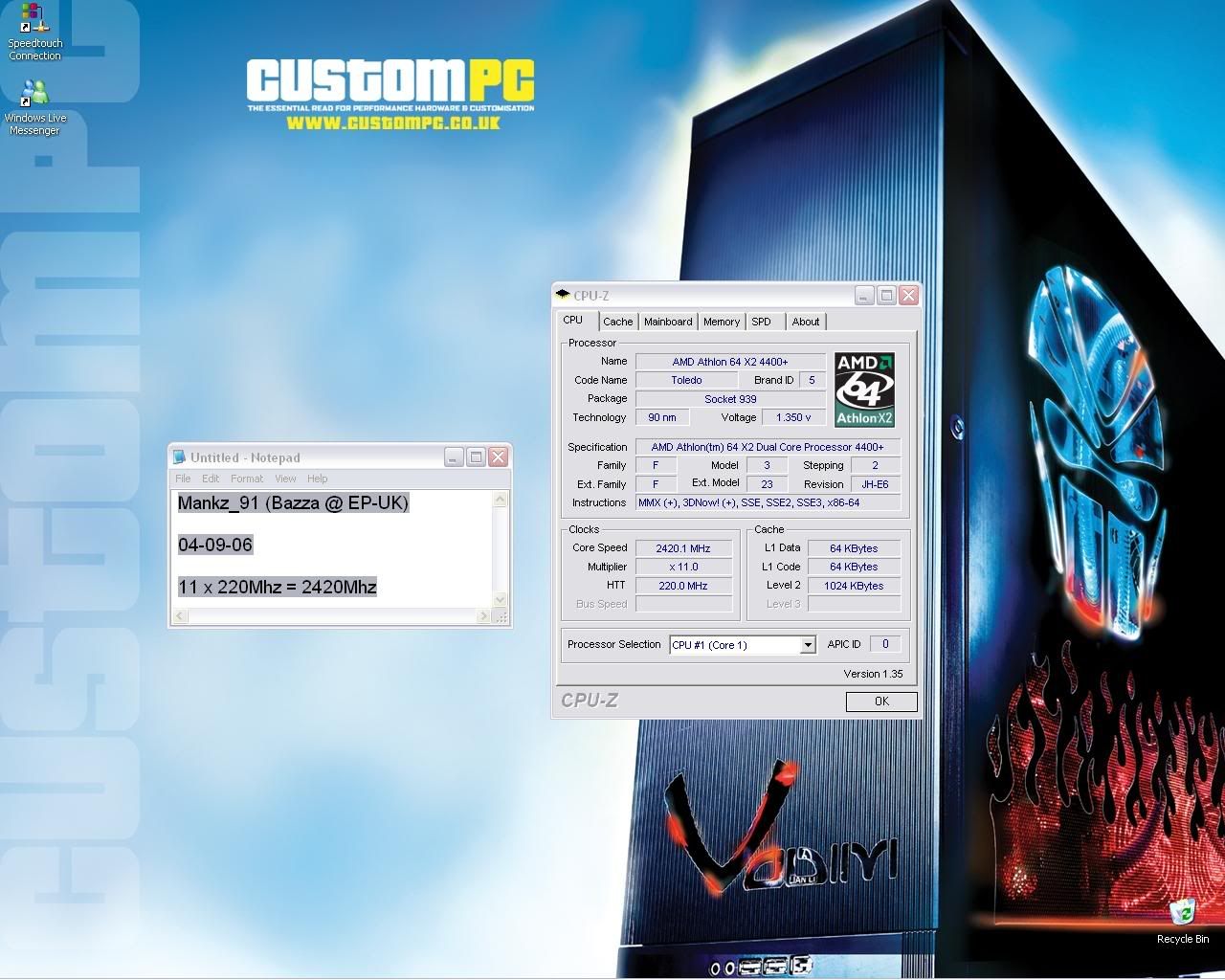CPU-Z shows both of mine?
You are using an out of date browser. It may not display this or other websites correctly.
You should upgrade or use an alternative browser.
You should upgrade or use an alternative browser.
I just got the best price/performance CPU :o
- Thread starter Archangel
- Start date
{LSK} Otacon
banned
Im curious, whats your ram set up? I notice you have 1.5gigs. It would be alot faster to run 1gig in dual channel. Or do you have 2 512s and 2 256s?
Faster, yes. Better, no.Im curious, whats your ram set up? I notice you have 1.5gigs. It would be alot faster to run 1gig in dual channel. Or do you have 2 512s and 2 256s?
Let's stay on topic.
{LSK} Otacon
banned
Hows faster not better? Usually you get about a 1-2gb/s increase in bandwidth dude......thats alot. Hell, with single channel on this board i only get 3gb/s, with dual i get 6gb/s.
And also, with 3 sticks you cant run them at 1T.
And also, with 3 sticks you cant run them at 1T.
Last edited:
fade2green514
Active Member
Hows faster not better? Usually you get about a 1-2gb/s increase in bandwidth dude......thats alot. Hell, with single channel on this board i only get 3gb/s, with dual i get 6gb/s.
And also, with 3 sticks you cant run them at 1T.
at 6gbps it doesnt bottleneck the cpu, and at 3gbps it also doesnt bottleneck the cpu. you gain maybe 3fps at a maximum... or maybe 20 seconds difference in a video conversion. not a huge difference.
i'd rather have 1.5gb and be able to run a game on ultra quality than 1gb on high quality. i couldnt do ultra on quake 4 with 1gb... but i knew i wanted dual channel so i just sold that kit and bought a new one. generally memory bandwidth matters more for a video card because it does a lot of communicating with its graphics files... thats why they need such fast memory. gpu's are much more powerful in certain types of processing, which ATI proved with its avivo video converter....
btw, congrats on the win... a dual core is much better than a single core
got n e pics of the mods you did? id like to see
Last edited:
{LSK} Otacon
banned
at 6gbps it doesnt bottleneck the cpu, and at 3gbps it also doesnt bottleneck the cpu. you gain maybe 3fps at a maximum... or maybe 20 seconds difference in a video conversion. not a huge difference.
i'd rather have 1.5gb and be able to run a game on ultra quality than 1gb on high quality. i couldnt do ultra on quake 4 with 1gb... but i knew i wanted dual channel so i just sold that kit and bought a new one. generally memory bandwidth matters more for a video card because it does a lot of communicating with its graphics files... thats why they need such fast memory. gpu's are much more powerful in certain types of processing, which ATI proved with its avivo video converter....
btw, congrats on the win... a dual core is much better than a single core
got n e pics of the mods you did? id like to see
I do believe there is a bigger difference then that. Ill run HL2 stress test with/without dual core, we shall see.
Ok, you win.........this time! But i still prefer the extra 3gb/s, just makes me feel good to know its there.
Last edited:
Archangel
VIP Member
Im curious, whats your ram set up? I notice you have 1.5gigs. It would be alot faster to run 1gig in dual channel. Or do you have 2 512s and 2 256s?
well.. i Had 2Gb of RAM.. my dad had 1Gb ( he had 1x 512 and 2x 256 )
then the 512 Mb stick got corrupted.. he needed 1Gb tough, because else CAD would be slow as hell. so i have him 2x 512 of me, and putted in the 2x 256 in mine. ah well,.. it run's good so far
{LSK} Otacon
banned
oh ok. I guess it wont be noticiable either way, i just ran mine with 1.5gb. Just 1-2fps slower in HL2.
fade2green514
Active Member
lol i prefer to have both dual channel AND high amounts from memory  i spend too much money on computer hardware though. haha
i spend too much money on computer hardware though. haha
at the time, this memory cost me $225, $280 on newegg at the time, it was a REALLY good deal. but now it costs $225. got it new, from a friend. he said he'd sell it to me cheap if i helped him o/c his computer.. lol
see, this is the reason they always say you should run your memory slower (on a divider) if you can get an extra tiny bit of juice out of your processor... processor speed is dominant over memory speed, and by a lot.
at the time, this memory cost me $225, $280 on newegg at the time, it was a REALLY good deal. but now it costs $225. got it new, from a friend. he said he'd sell it to me cheap if i helped him o/c his computer.. lol
see, this is the reason they always say you should run your memory slower (on a divider) if you can get an extra tiny bit of juice out of your processor... processor speed is dominant over memory speed, and by a lot.
Last edited:
{LSK} Otacon
banned
I was talking about bandwidth, not speed.
Archangel
VIP Member
there is 1 thing i dont really get,.. whats the difference between T1 and T2 with the memory? then i have it set to T2,. the timings are fine, and its 200MHz ( ddr400).. but when i set it to T1,. the timings are weird.. and its on 100MHz (ddr200)
For some reason, it doesnt accept the new settings.. i think i forget to set something.. but i cant figure out what.
Archangel
VIP Member
[-0MEGA-];435193 said:Since you have more then 2 sticks of memory (or two non-identical sizes), you have to run it in T2 mode unless things will become screwy (as you found out).
It may be a stupid question.. but what's the difference between T1 and T2?
i read the 101's.. but i dont quite get it
{LSK} Otacon
banned
Its actually called 1T and 2T, it has to do with memory timings. It is the command rate. And it will make a big difference in performance. Or so i read, it didnt seem to make that big of a difference on my system, but 1T will also increase the bandwidth about 800-1gb/s over 2T. Basically, 1T pwns 2T. 2T makes the ram wait longer, whereas with 1T, it doesnt have to wait as long, and 0T, well it doesnt have to wait at all lol.
But different DDR400 ram modules would perform differently at 0T,1T, and 2T. So i think it really depends on your ram. But if your really trying to OC alot, 1T might make it become unstable, so 2T would be a better choice.
But different DDR400 ram modules would perform differently at 0T,1T, and 2T. So i think it really depends on your ram. But if your really trying to OC alot, 1T might make it become unstable, so 2T would be a better choice.
Last edited: