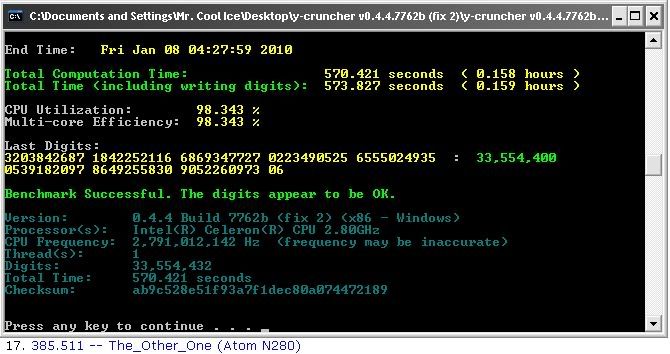Well looks like I max out at 205 BCLK on this $115 asrock board LOL. All voltages maxxed out pretty much but I got 4.3ghz stable enough to run super PI 32m( I know it says 4.1 but I changed multi to 21 with OC tuner)

Was hoping I could get 4.4ghz out of it to try and beat Jet's 10.4 seconds, but oh well I guess. Vcore for 4.3ghz took a staggering 1.5875 to get stable! My TRUE cpu cooler still keeping it cool as a cucumber around 70c core temps and under 50c actual CPU temp. Max spec is 97c. For that kind of voltage I'm impressed, TRUE ftw!

Was hoping I could get 4.4ghz out of it to try and beat Jet's 10.4 seconds, but oh well I guess. Vcore for 4.3ghz took a staggering 1.5875 to get stable! My TRUE cpu cooler still keeping it cool as a cucumber around 70c core temps and under 50c actual CPU temp. Max spec is 97c. For that kind of voltage I'm impressed, TRUE ftw!
Last edited: