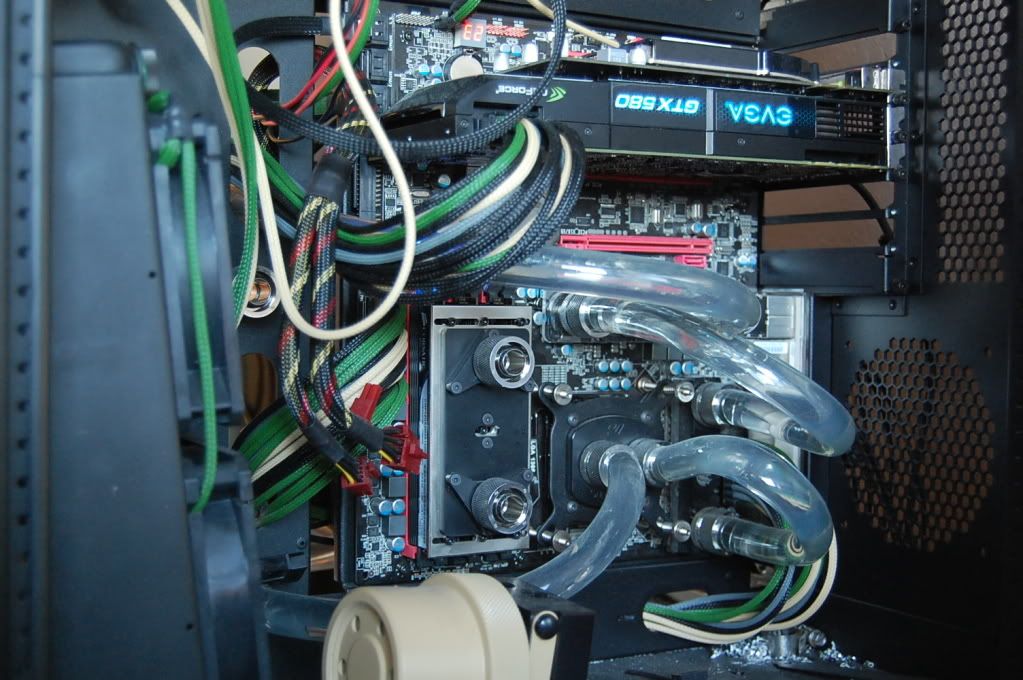You are using an out of date browser. It may not display this or other websites correctly.
You should upgrade or use an alternative browser.
You should upgrade or use an alternative browser.
Post A Pic Of Your Pc Here :)
- Thread starter jancz3rt
- Start date
Thanks for the advice about a bigger power supply to go with a graphics card. But I'm done spending money on this build, I hope (lol).
It sure was a long wait for me for an upgrade (ha-ha). My cable management is not good, it sucks actually (lol). My case does not have the extra panel in the back to route cables. I'm embarrassed to post a pic of my cable management seeing how nice previous posters builds look.
BTW the LED lights on the front of my case pulses between blue/purple when it is in stand-by mode and remains solid blue when in use.
It sure was a long wait for me for an upgrade (ha-ha). My cable management is not good, it sucks actually (lol). My case does not have the extra panel in the back to route cables. I'm embarrassed to post a pic of my cable management seeing how nice previous posters builds look.
BTW the LED lights on the front of my case pulses between blue/purple when it is in stand-by mode and remains solid blue when in use.
Nice build. Do you intend to make any other upgrades, liquid cooler maybe?
Here's a pretty horrible picture of transplanting the 290 into the HTPC to play pCars

Nice build. Do you intend to make any other upgrades, liquid cooler maybe?
Thanks, but nah probably not since it's 'just' the HTPC/Sim-Racing rig. I've kind of gone backwards from AIO coolers to air. Maybe a custom loop for the main PC when I get bored or have some extra cash although that seems to be being sucked into network/SAN gear these days
Boomer
New Member
I've pretty much finished my black and white theme setup




Love this setup!
Boomer
New Member
This is my newest setup/rig. Specs are all in my sig 
 Updated Desk Shot II by Jim Boomer, on Flickr
Updated Desk Shot II by Jim Boomer, on Flickr
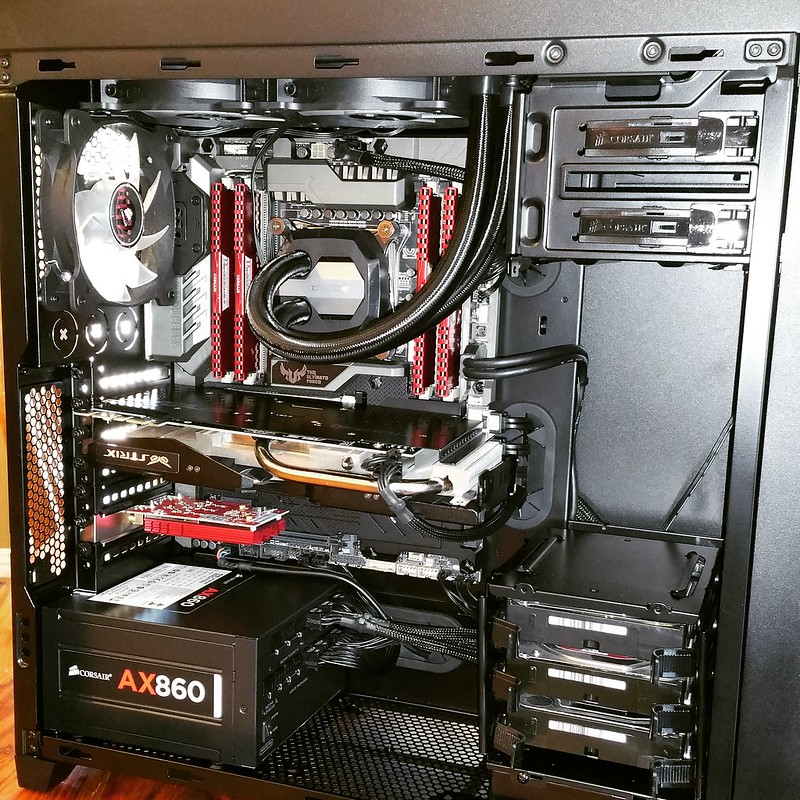 IMG_20150525_141909 by Jim Boomer, on Flickr
IMG_20150525_141909 by Jim Boomer, on Flickr
 Sabertooth Tower (4 of 4) by Jim Boomer, on Flickr
Sabertooth Tower (4 of 4) by Jim Boomer, on Flickr
 Sabertooth Tower (1 of 4) by Jim Boomer, on Flickr
Sabertooth Tower (1 of 4) by Jim Boomer, on Flickr
 Sabertooth Tower (3 of 4) by Jim Boomer, on Flickr
Sabertooth Tower (3 of 4) by Jim Boomer, on Flickr
 Sabertooth Tower (2 of 4) by Jim Boomer, on Flickr
Sabertooth Tower (2 of 4) by Jim Boomer, on Flickr
 Updated Desk Shot II by Jim Boomer, on Flickr
Updated Desk Shot II by Jim Boomer, on Flickr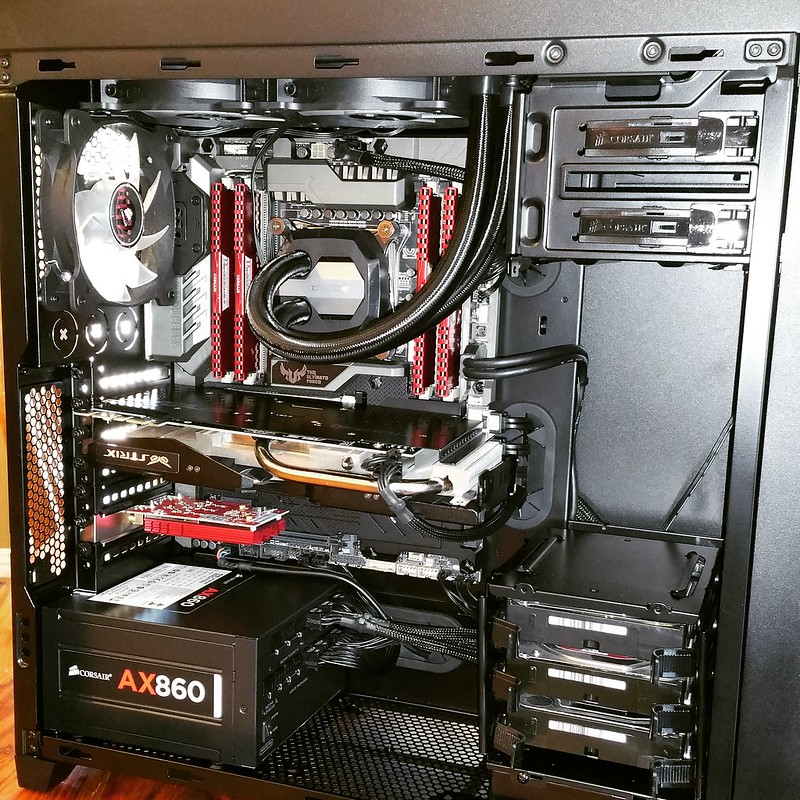 IMG_20150525_141909 by Jim Boomer, on Flickr
IMG_20150525_141909 by Jim Boomer, on Flickr Sabertooth Tower (4 of 4) by Jim Boomer, on Flickr
Sabertooth Tower (4 of 4) by Jim Boomer, on Flickr Sabertooth Tower (1 of 4) by Jim Boomer, on Flickr
Sabertooth Tower (1 of 4) by Jim Boomer, on Flickr Sabertooth Tower (3 of 4) by Jim Boomer, on Flickr
Sabertooth Tower (3 of 4) by Jim Boomer, on Flickr Sabertooth Tower (2 of 4) by Jim Boomer, on Flickr
Sabertooth Tower (2 of 4) by Jim Boomer, on FlickrBoomer
New Member
Sweet rig
I must have OCD because having a monitor mismatch like that all day would drive me insane
Oh, I would love to have the excuse to buy another 4k monitor!!! But I am going to wait a little longer before I get one as I still do like having a 1440p monitor too.
I also don't like the way Windows 8.1 scales between the 2 different DPI monitors. Can't wait will Windows 10.
Nice setup! I'm liking the D610 with the 85mm f/1.4G on your desk btw! I fully approve! 
I just followed you on Flickr, by the way. Nice pics!
I have a 24" Iiyama ProLite T2451MTS (1920x1080) and a 22" HP w2207h (1680x1050). They're on a stand similar to one posted in the setup above but the HP sits higher up. Different makes, sizes, resolutions and heights, you'd go nuts about that!
I just followed you on Flickr, by the way. Nice pics!
Sweet rig
I must have OCD because having a monitor mismatch like that all day would drive me insane
I have a 24" Iiyama ProLite T2451MTS (1920x1080) and a 22" HP w2207h (1680x1050). They're on a stand similar to one posted in the setup above but the HP sits higher up. Different makes, sizes, resolutions and heights, you'd go nuts about that!
Last edited:
just a noob
Well-Known Member
The mess that is the other half of my case


The VCR King
Well-Known Member
The mess that is the other half of my case

How old is that? Those top case fans and cables look like theyre straight out of 1990...
just a noob
Well-Known Member
Upgraded my dad's PC for fathers day. The only thing he uses it for is internet browsing, so it has virtually no programs installed just win7 x64 ultimate OS.
G3258 CPU at 4.2ghz 1.16v
Gigabyte Z87m-D3H motherboard
2x2gb ddr3-1866 ram
Corsair force GT 120gb SSD
Crucial M4 SSD as backup drive (copied the OS image on it, then sits there unplugged)
Antec 400w PSU
CPU only hits 65c running prime95 (it's the stock cooler from my I7 with the copper core), everything opens instantly on this PC and it boots in 7 seconds shuts down in 4 seconds lol.

G3258 CPU at 4.2ghz 1.16v
Gigabyte Z87m-D3H motherboard
2x2gb ddr3-1866 ram
Corsair force GT 120gb SSD
Crucial M4 SSD as backup drive (copied the OS image on it, then sits there unplugged)
Antec 400w PSU
CPU only hits 65c running prime95 (it's the stock cooler from my I7 with the copper core), everything opens instantly on this PC and it boots in 7 seconds shuts down in 4 seconds lol.

Last edited:
Motoxrdude
Active Member
Yeah my computer is super boring but it gets stuffed into a corner so I definitely didn't focus on aesthetics.


Okedokey
Well-Known Member
Yeah my computer is super boring but it gets stuffed into a corner so I definitely didn't focus on aesthetics.

Where is your SLI bridge and SSDs?
Motoxrdude
Active Member
Yeah I didn't have the bridge installed in the picture, but the other SSD is mounted on the wall towards the front of the case by the 24pin power connector on the motherboard.