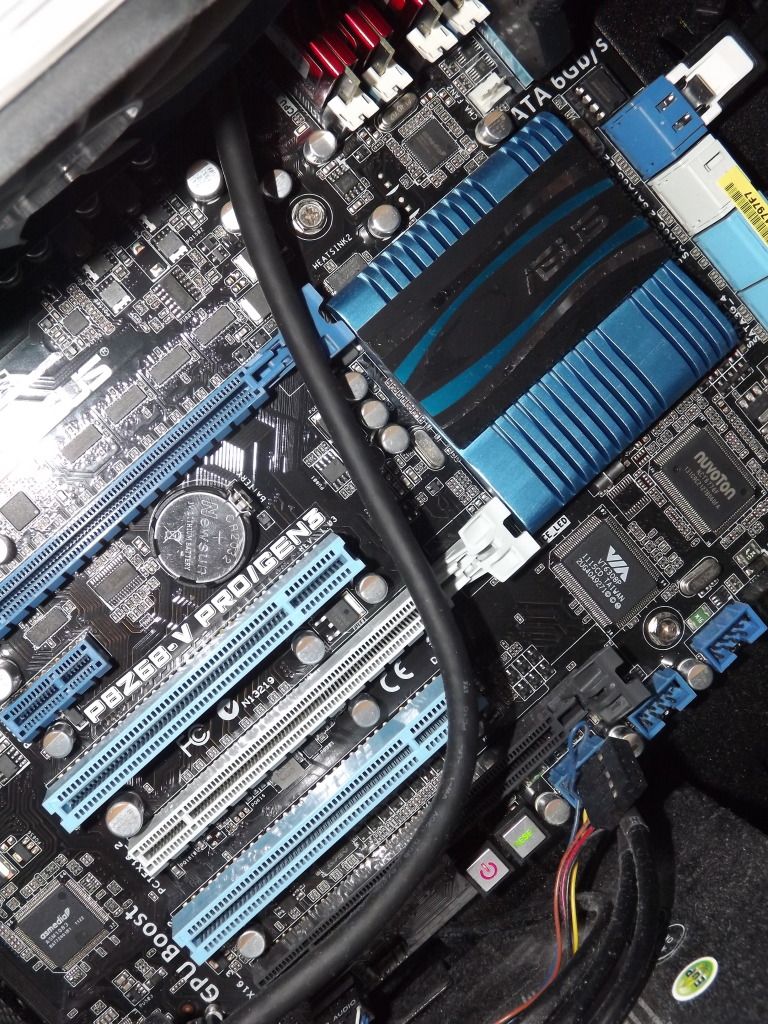You are using an out of date browser. It may not display this or other websites correctly.
You should upgrade or use an alternative browser.
You should upgrade or use an alternative browser.
Post A Pic Of Your Pc Here :)
- Thread starter jancz3rt
- Start date
MineIQ1701
New Member
Why no GPU? It seems odd to have that kind of system w/o a nice card in it.
I knew somebody was going to mention that. It's because when I rebuilt my system I spent all the money I had on my CPU, board, RAM and cooler and I had to sell my old graphics card in order to fund my new stuff. I'm using the onboard graphics right now, they're OK, but I'm looking forward to getting a graphics card back. I'm saving up for one. I'd like a GTX 560 Ti or a 570 or one of the new 660s or 670s once they arrive.Why no GPU? It seems odd to have that kind of system w/o a nice card in it.
byteninja2
banned
Okay, back on the topic of my system, nah. just kidding  Nice rig, if you dont do gaming, and you have that kind of horsepower, what do you do? Photoshop, movie making, those require okay gpus, i can barly play minecraft on my grandmothers intel 3000 with even 8 gn of ram and an i5. Oh yeah, mine was a high end case from 9 years ago, it has all the dust filters. Nice case by the way, might just get one when i save up.
Nice rig, if you dont do gaming, and you have that kind of horsepower, what do you do? Photoshop, movie making, those require okay gpus, i can barly play minecraft on my grandmothers intel 3000 with even 8 gn of ram and an i5. Oh yeah, mine was a high end case from 9 years ago, it has all the dust filters. Nice case by the way, might just get one when i save up.
Yeah I do that sort of thing, another reason to get a nice graphics card. I've got 16GB of RAM for virtual machines, the extra RAM for the VMs comes in handy, especially when you're trying to run multiple VMs at a time. I can upgrade to 32GB if I want to via 4x8GB DIMMs but that would set me back a hella of a lot of money today, but in the future it'll be cheaper.byteninja2 said:what do you do? Photoshop, movie making, those require okay gpus
I think you lot underrate the HD 3000 graphics though. They're not for gaming I know, but for onboard graphics, the HD 3000 graphics are very good. I can play Blu-Rays on my HD 3000 with no problems at all and Photoshop still runs fine with the HD 3000 (not as well as it did with the GTS 450 though) and it's good for general day to day stuff.
Uhmmm I've had mixed experiences with this case. It's very pretty and great to look at, but there are some minor flaws with it. Firstly the power and reset buttons are behind the door, so everytime I want to turn on or reset my machine, I have to open the door which gets annoying after a while, and secondly, whilst there are cable management holes, you try squeezing the 24-pin connector behind the motherboard tray and then get the other side panel back on. There's not enough room behind the motherboard tray to put most of your cables behind. Overall the case is decent, it has good airflow (if you do decent cable management) and it comes with 4 fans. Would I recommend it though? Probably not, there are better cases out there. They're just my thoughts.byteninja2 said:Nice case by the way, might just get one when i save up.
M1kkelZR
Active Member
Well not everybody has dust filters, most people don't. Only the higher end cases have dust filters.
Here are some shots of my rig. I've taken quite a few to show inside the PC, so here are some to show the outside.

Dat_Case omg I luv that
claptonman
New Member
I've built two computer with NZXT Phantoms. Those are great cases.
Thanatos
Active Member
MyCattMaxx
Active Member
Some nice cases here.
Now I need all of you to PM me your addresses and schedules...
I'll get around to Vistakid later, gonna take awhile to swim across the pond!
Now I need all of you to PM me your addresses and schedules...
I'll get around to Vistakid later, gonna take awhile to swim across the pond!
byteninja2
banned
Yeah, the NZXT phantom, I was looking at that one one.
As promised, some better photos of my PC and the Lexa S.  I dusted my PC down as well so now she looks a lot cleaner and there's no more dust hanging off the front bezel.
I dusted my PC down as well so now she looks a lot cleaner and there's no more dust hanging off the front bezel. 
There's quite a few photos by the way. Enjoy.



(Missing blanking cover is where my graphics card should be, but I don't have one or a spare blanking cover.)





There's quite a few photos by the way. Enjoy.



(Missing blanking cover is where my graphics card should be, but I don't have one or a spare blanking cover.)





Final set of photos of my PC for a while, some of the inside.
I know what you're all going to say, "why don't you put the 24-pin power cable behind the motherboard tray?", the answer to that is because it won't fit. It just won't, and I don't want to put too much stress on the cables and/or the board.

Bit blurry sorry.





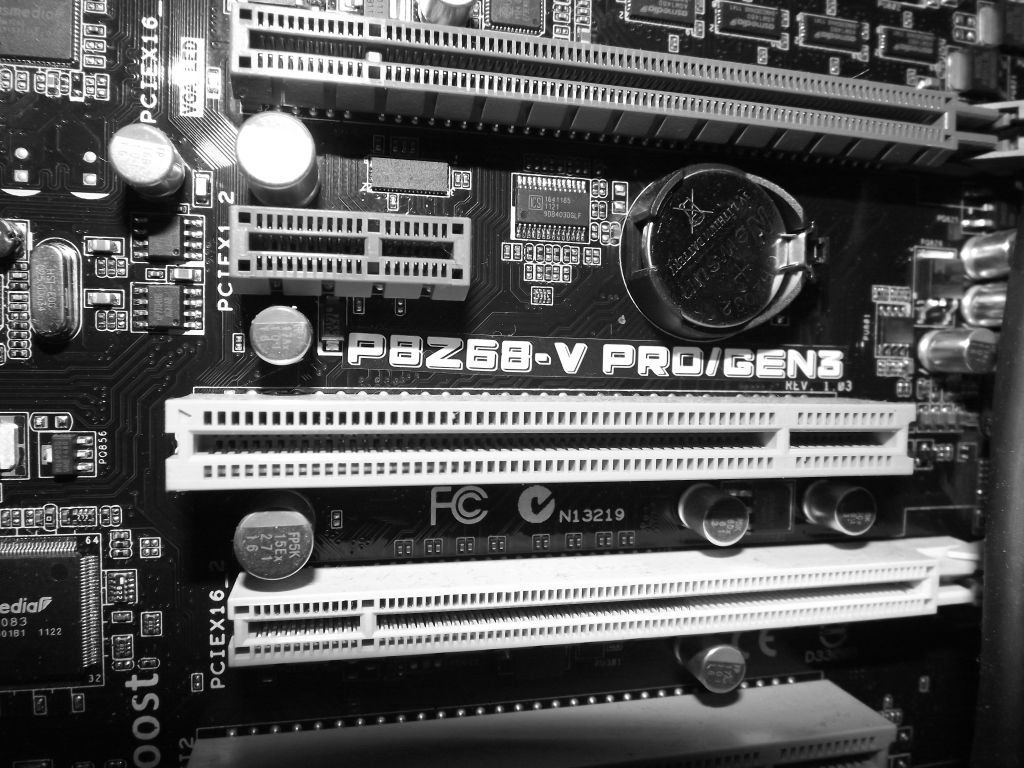
I know what you're all going to say, "why don't you put the 24-pin power cable behind the motherboard tray?", the answer to that is because it won't fit. It just won't, and I don't want to put too much stress on the cables and/or the board.

Bit blurry sorry.





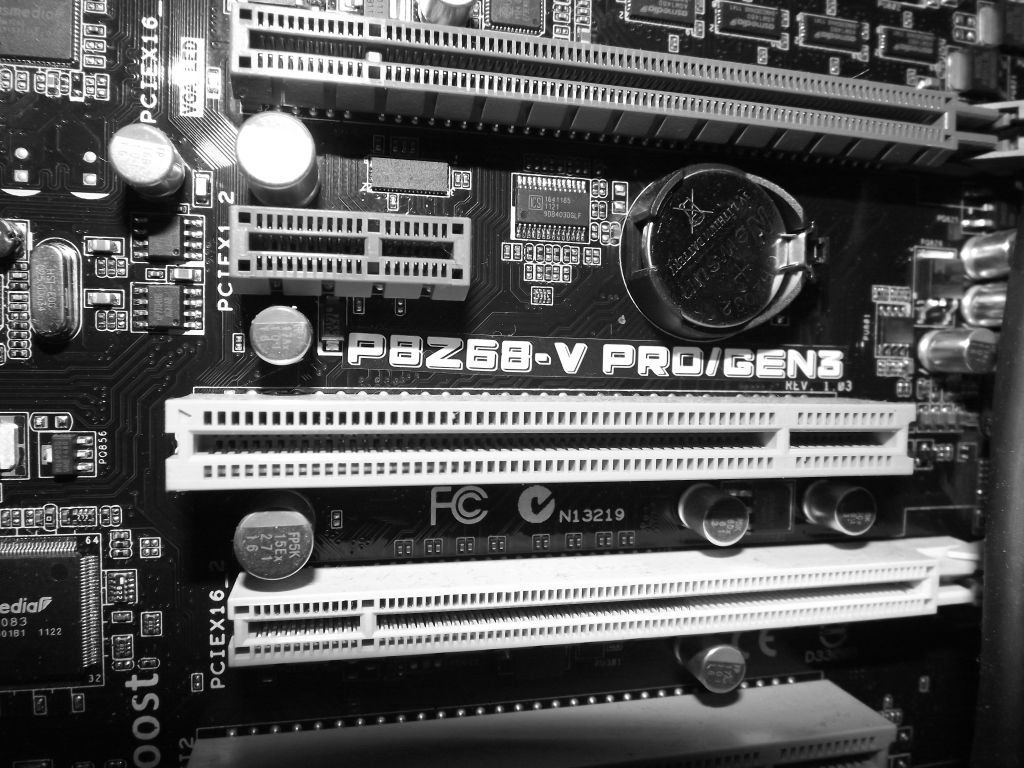
Last edited:
I know it's a really good looking case, and it's so shiny too.Raz3rD said:Dat_Case. I love it man, so shiny and stuff
The Lexa S is decent, but I'd say the 300R and StormScout are better choices, but if you want a great looking case then the Lexa S is a good choice. I remember buying it 18 months ago and thinking it looked like a bit like some kind of spaceship.Raz3rD said:Might get it myself instead of a Corsair 300R. Or I'll get a CM StormScout
xxmorpheus
Member
Last edited by a moderator: