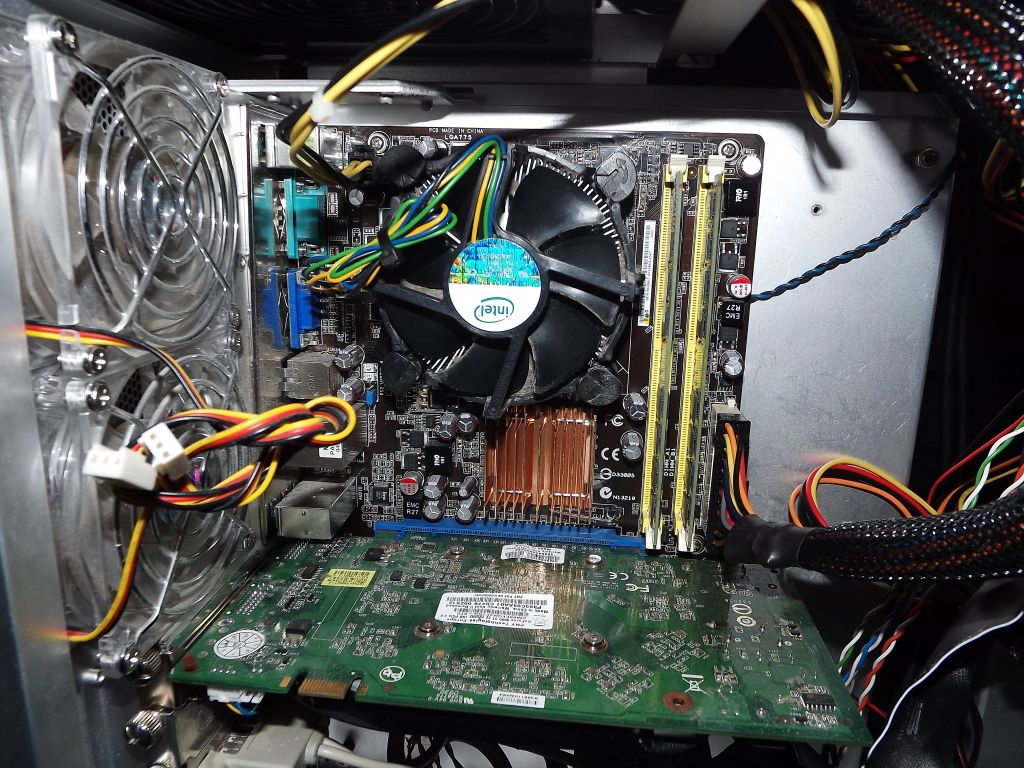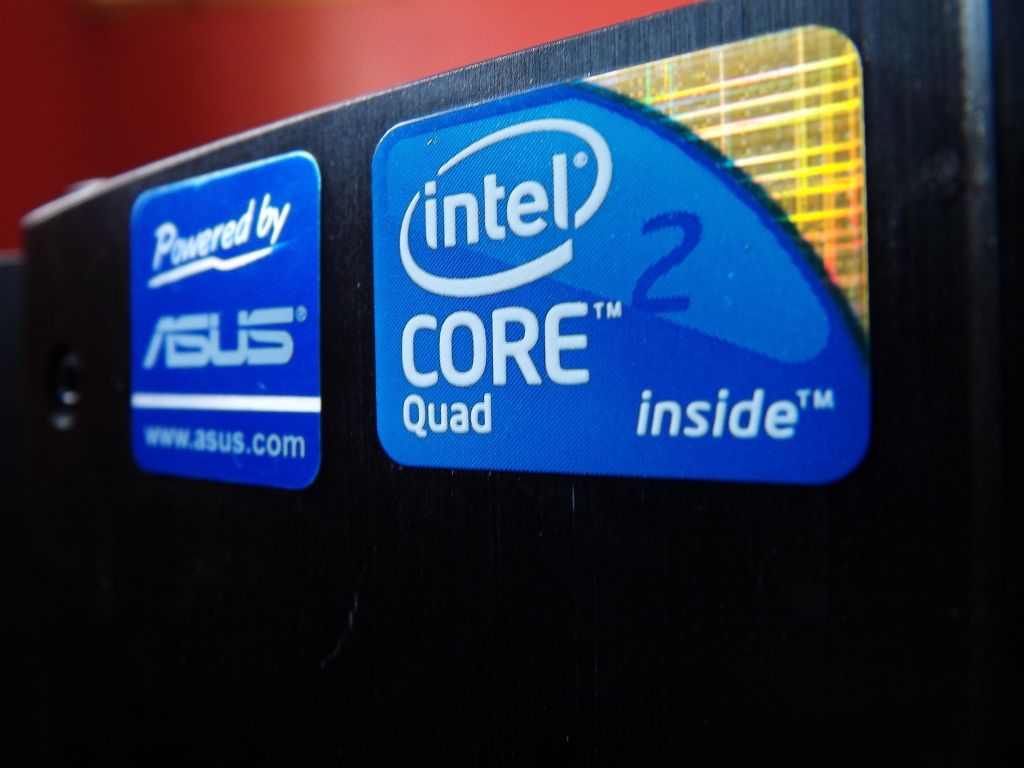Right, some updates on the almighty Core 2 Quad rig. It is now officially mine, so I have started playing with it and have been installing Windows on it etc.
I tried to make a start with some cable management but sadly this case apparently isn't any good for cable management it seems, so for the time being cable management can kiss my butt I say. I will have another go at it tomorrow when I dust down the PC too. Weather tomorrow looks OK so I should be able to take the PC outside to dust it down meaning I won't get dust all over my floor or in my room. My room is currently a massive mess.
I will have another go at it tomorrow when I dust down the PC too. Weather tomorrow looks OK so I should be able to take the PC outside to dust it down meaning I won't get dust all over my floor or in my room. My room is currently a massive mess.
This is the best I could do for the time being, I will try to improve it.

So this is what's behind the motherboard tray... see the problem? There's only one large gap to feed cables through! >.< Anybody got any ideas as to how I could do decent cable management in this case? Zip ties?
My best efforts... sorry for the dark photo and yeah I know the cables are still freaking everywhere. Grrrr.... >.<

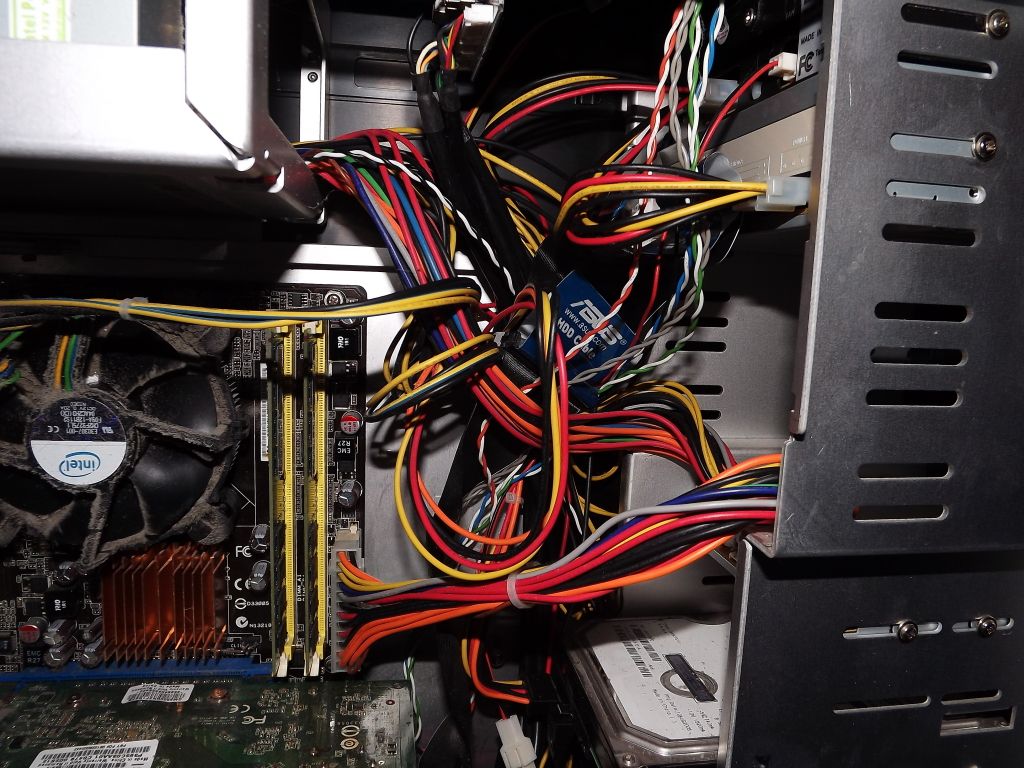
I replaced the original DVD-RW drive with a newer one as the original drive was pretty much broken.

Oh yeah... just to annoy Raz3rD...
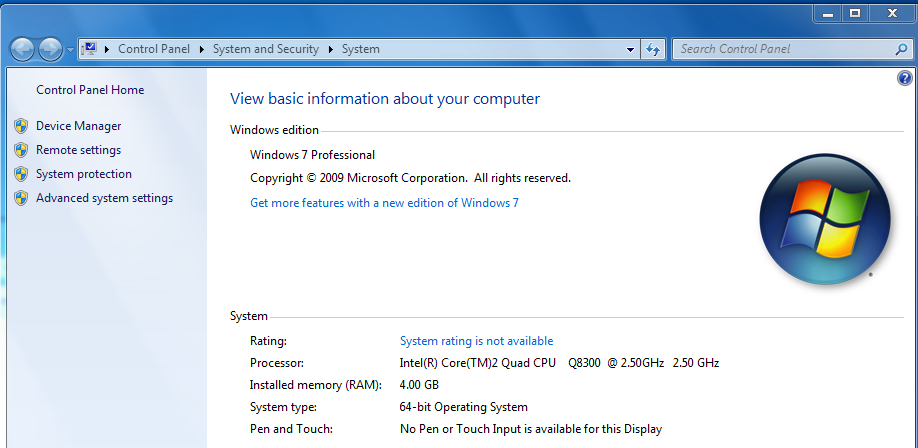
See it - C2Q Q8300.
Right dusting down the PC tomorrow, any help with the cable management would be appreciated.
I tried to make a start with some cable management but sadly this case apparently isn't any good for cable management it seems, so for the time being cable management can kiss my butt I say.
This is the best I could do for the time being, I will try to improve it.

So this is what's behind the motherboard tray... see the problem? There's only one large gap to feed cables through! >.< Anybody got any ideas as to how I could do decent cable management in this case? Zip ties?
My best efforts... sorry for the dark photo and yeah I know the cables are still freaking everywhere. Grrrr.... >.<

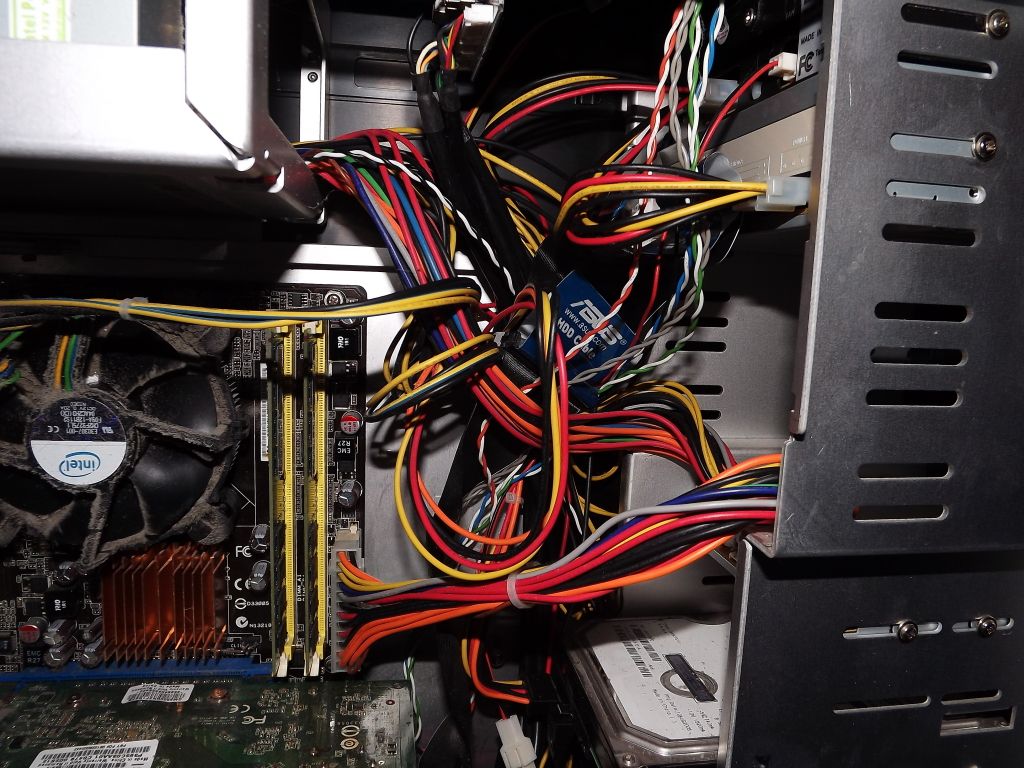
I replaced the original DVD-RW drive with a newer one as the original drive was pretty much broken.

Oh yeah... just to annoy Raz3rD...
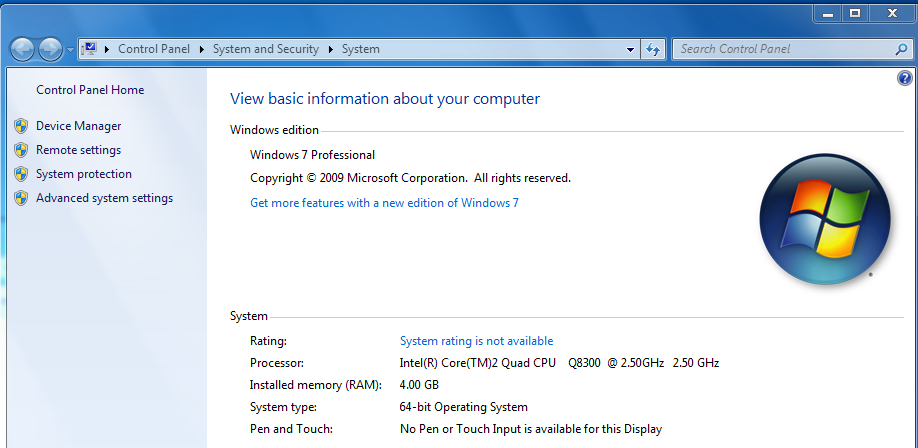
See it - C2Q Q8300.
Right dusting down the PC tomorrow, any help with the cable management would be appreciated.