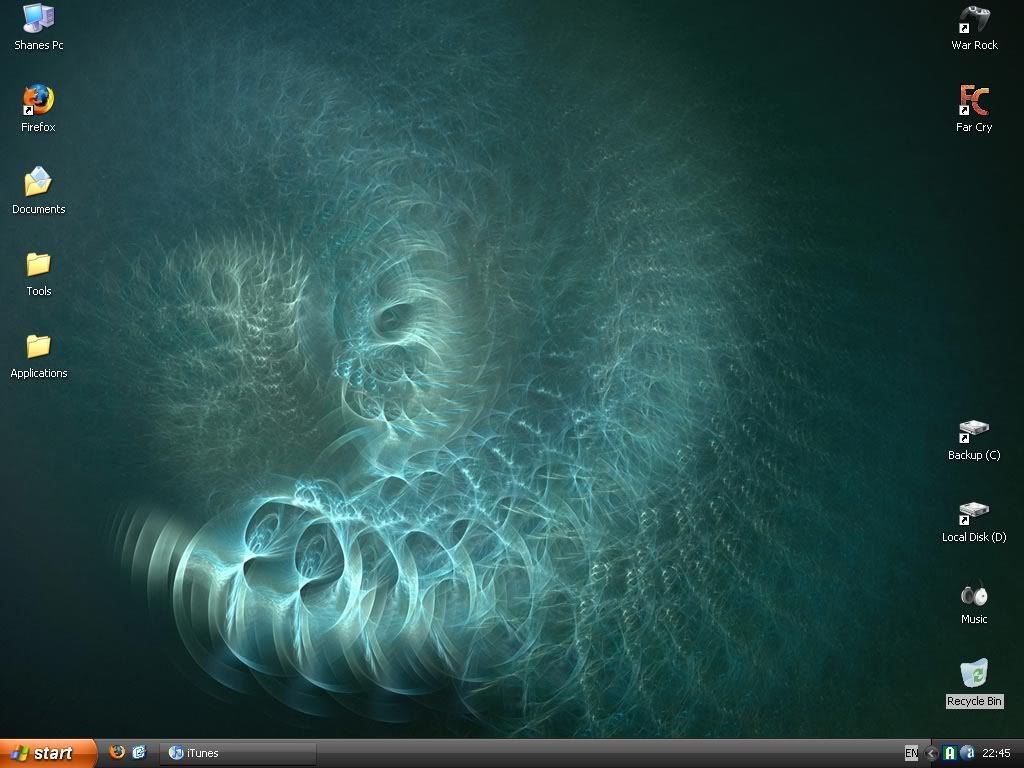You are using an out of date browser. It may not display this or other websites correctly.
You should upgrade or use an alternative browser.
You should upgrade or use an alternative browser.
Post Your Desktop "Background screenshot"
- Thread starter [KoG]^wEaZel
- Start date
Rambo
New Member
Damn it looks so nice
Mate do you know where i can at least get icons for windows that look the best look alike of those Mac ones
Hahaha those ones are custom. I got them from InterFacelift.com and they're called YetiBox.
But DeviantArt and InterFacelift are the places to go if you want custom icons.
Ben
VIP Member
I was just wondering what everyone thought of Norton Systemworks 2004 and Norton internet secturity. Norton products worked on our old pentuim 2 pretty well, so just trying to figure out if they have stayed with their reliablity.
Wrong topic. General Software is where you would want to post
Irishwhistle
New Member
I got Beryl on Ubuntu and it is loaded with effects. 
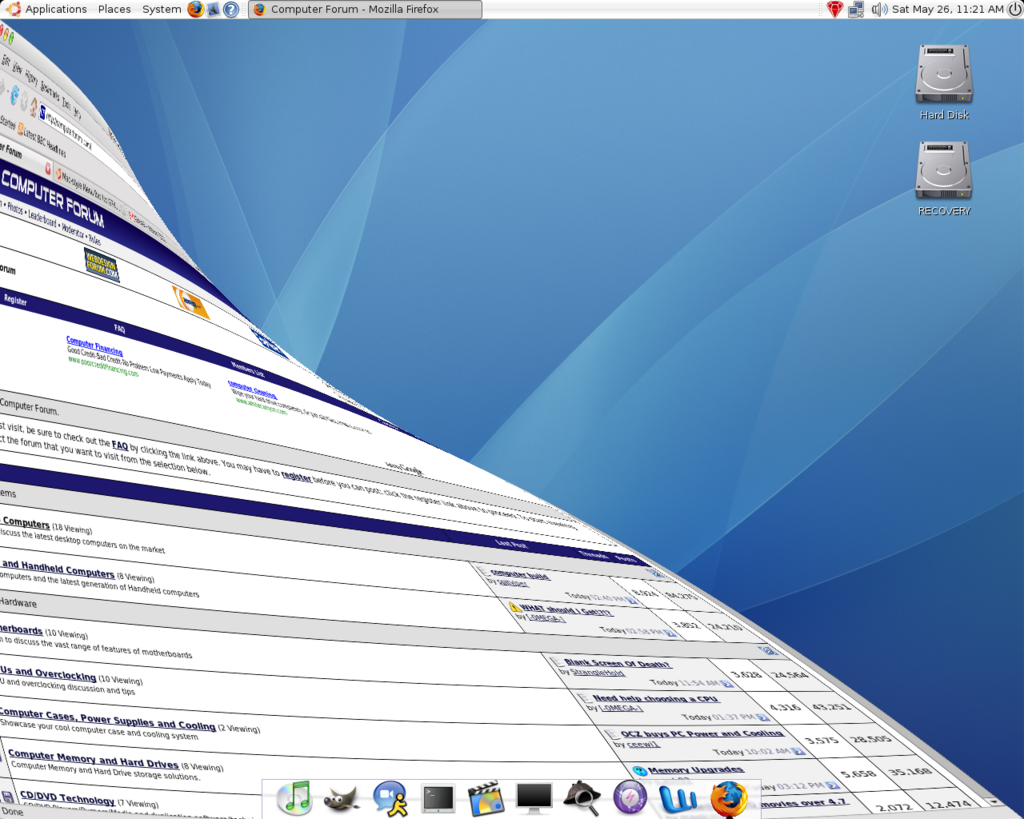
~Jordan
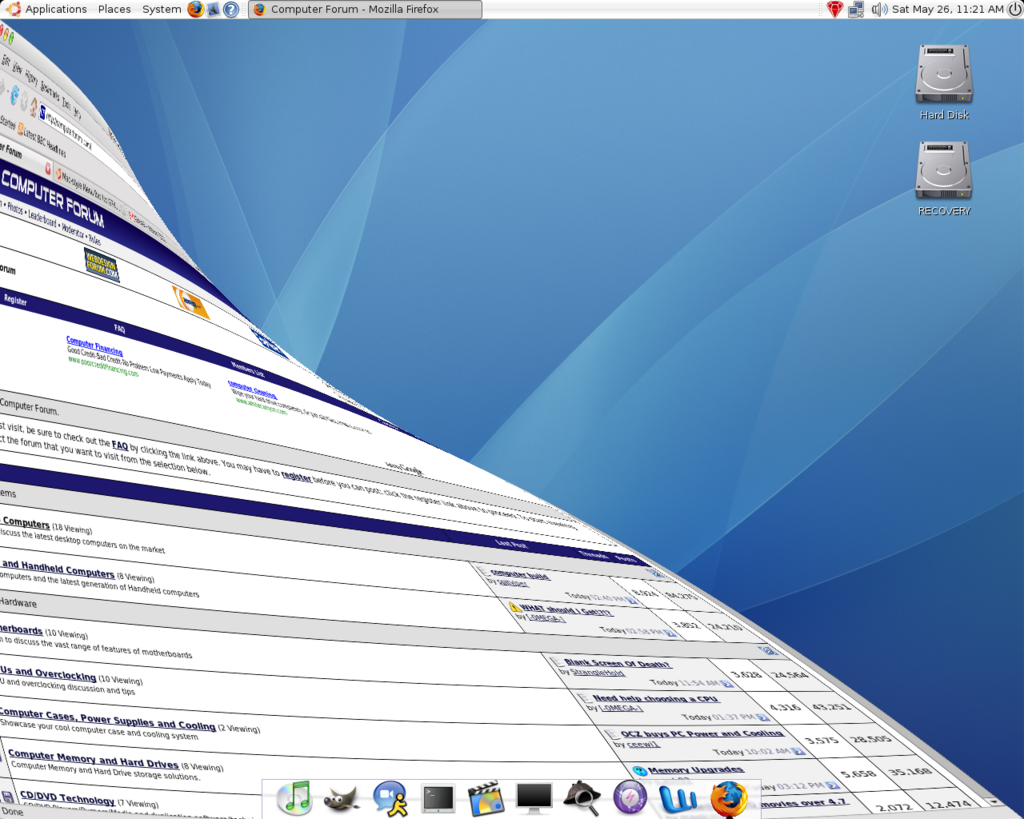
~Jordan
dmw2692004
New Member
Irishwhistle
New Member
Irishwhistle
New Member
New Emerald Beryl Theme
I didn't really feel like starting a whole new thread for this and I didn't know where else to post it. I just made a Beryl Emerald theme called "VistaX". It is meant to look like a mix of Vista and Mac OS X. THIS ONLY WORKS ON LINUX. Well, Here it is:
http://www.deviantart.com/deviation/56180813/
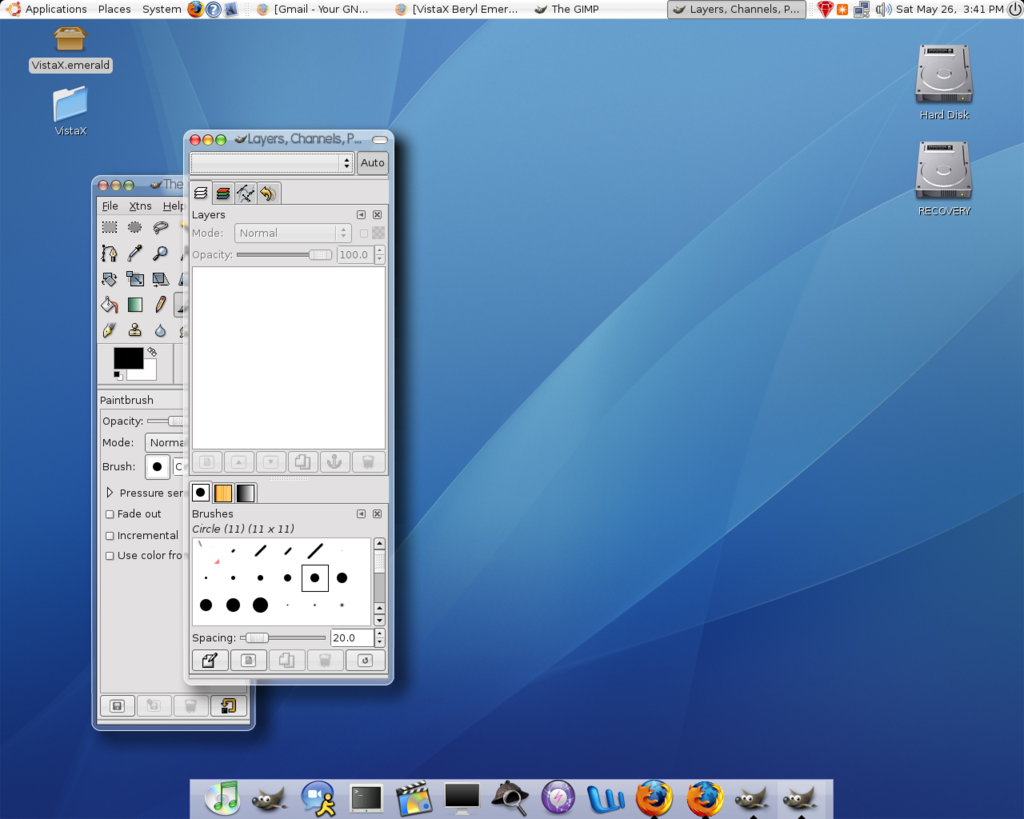
What do think?
~Jordan
I didn't really feel like starting a whole new thread for this and I didn't know where else to post it. I just made a Beryl Emerald theme called "VistaX". It is meant to look like a mix of Vista and Mac OS X. THIS ONLY WORKS ON LINUX. Well, Here it is:
http://www.deviantart.com/deviation/56180813/
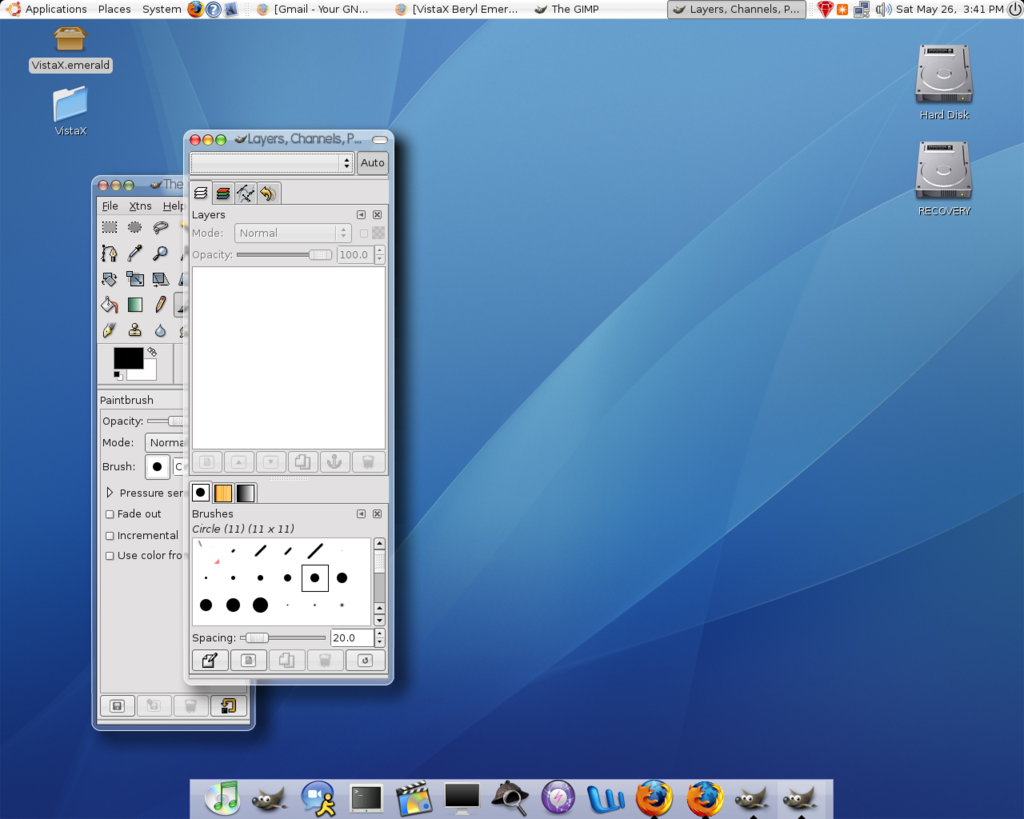
What do think?
~Jordan
Irishwhistle
New Member
Looks very good, I might try that on my Dell, it runs Ubuntu now that Dell support it.
Cool! Tell me if it works.
~Jordan
Irishwhistle
New Member
I will do, when I get Beryl running, the ATi drivers are a real issue on this. X1300 Pro you see.
The only way I could get my GeForce driver installed was by going to System>Preferences>Desktop Effects. Then click "Enable Desktop Effects". It should then give you the option to install your graphics card driver. Then all you have to do is install Beryl and Emerald. You can find Beryl in Applications>Add/Remove Programs. Then you will have to install Emerald with a terminal.
~Jordan
Irishwhistle
New Member
Too bad Beryl doesnt like AMD64! it takes away all of my window borders and doesnt let me see my Terminal. Oh well, small price to pay.
I was having the same problem until someone on the Ubuntu forums told me this
sudo gedit
/etc/X11/xorg.conf in the “Device” section: add these lines to it and save.
Option "AddARGBGLXVisuals" "True"
Option "RenderAccel" "True"
Option "AllowGLXWithComposite" "True"
Option "backingstore" "True"
Option "TripleBuffer" "True"
Reply With Quote
It worked for me with my AMD Sempron 3100+, it should work for you.
By the way GCR, the above method that I told you about should not be tried on less than 512MB of RAM.If the screen goes white after applying don't panic, just hit Control+Alt+F2. This will go to a terminal and then type your user name and password if necessary. Type "sudo /etc/init.d/gdm stop". Then type "startx".
~Jordan
Irishwhistle
New Member
I've got 1GB so there's no worry. Might get the 64Bit version of Ubuntu instead.
OK