ahh man that looks sweet!
im also tempted to dual boot with Linux.
are you running a 64 bit version of linux Irishwhistle?
ahh man that looks sweet!
im also tempted to dual boot with Linux.
are you running a 64 bit version of linux Irishwhistle?
Just trying out Ubuntu on an old laptop;

Sweet! Have you gotten Compiz working yet?
Thanks!
It's not hard at all as long as long as your nVidia card configures easily.
Basically all you have to do is turn on the desktop effects (Compiz) if they aren't automatically enabled (that's important for the dock to work.) Then you run the command:
to install the dock. Then you just need to install the icons and the theme. The theme uses the aurora engine (basically it's just an engine that tells ubuntu how to render the windows) so you have to install that... and fortunately that's a cinch using this package: http://gnome-look.org/content/show.php/Aurora+Ubuntu+Package?content=62227Code:sudo apt-get install avant-window-navigator
Just download it and open it... it's all automated.
Then you download the theme which is basically instructions for the theme engine. You get that here: http://gnome-look.org/content/show.php/Aurora+Leopard+BSM?content=92131
Just drag and drop the file to the theme manager (System>Preferences>Appearence) and Walla! you have a new theme.
Then just get some icons... I got mine here: http://sourceforge.net/projects/mac4lin/ , but you can use any icons you like.
Then I deleted the the panel on the bottom, opened Avant Window Navigator from the applications menu, right clicked on it and configured it. Then I dragged icons on it.
The final thing is the cursor... just go to the appearence preferences, click customize, then click pointer. The best one is the black one called "DMZ (Black)"
I think I may of had to manualy add the panel background, but that takes all of five seconds.
Nice, that doesn't sound all that bad. The biggest problem I was having was with my ati video card
Nah, the laptops far too old to handle it. It won't let me use anything but standard desktop, I think that's what it was called. How would I get it working? Im going to try it on my main PC. Could you PM me some useful hints or tips?
What's the bar at the bottom of yours?
Mhm... your best bet would be downloading the driver from AMD... it even comes with Catylist.

Not so with my laptop card. Since its a laptop video card, amd doesn't support them, so no drivers on their website. I ended up downloading a program that modifies the newest drivers for the desktop cards and makes a driver for your laptop card. I have no idea if theres a way to do that in linux.
Cycles a collection of 116 wallpapers every 60 seconds

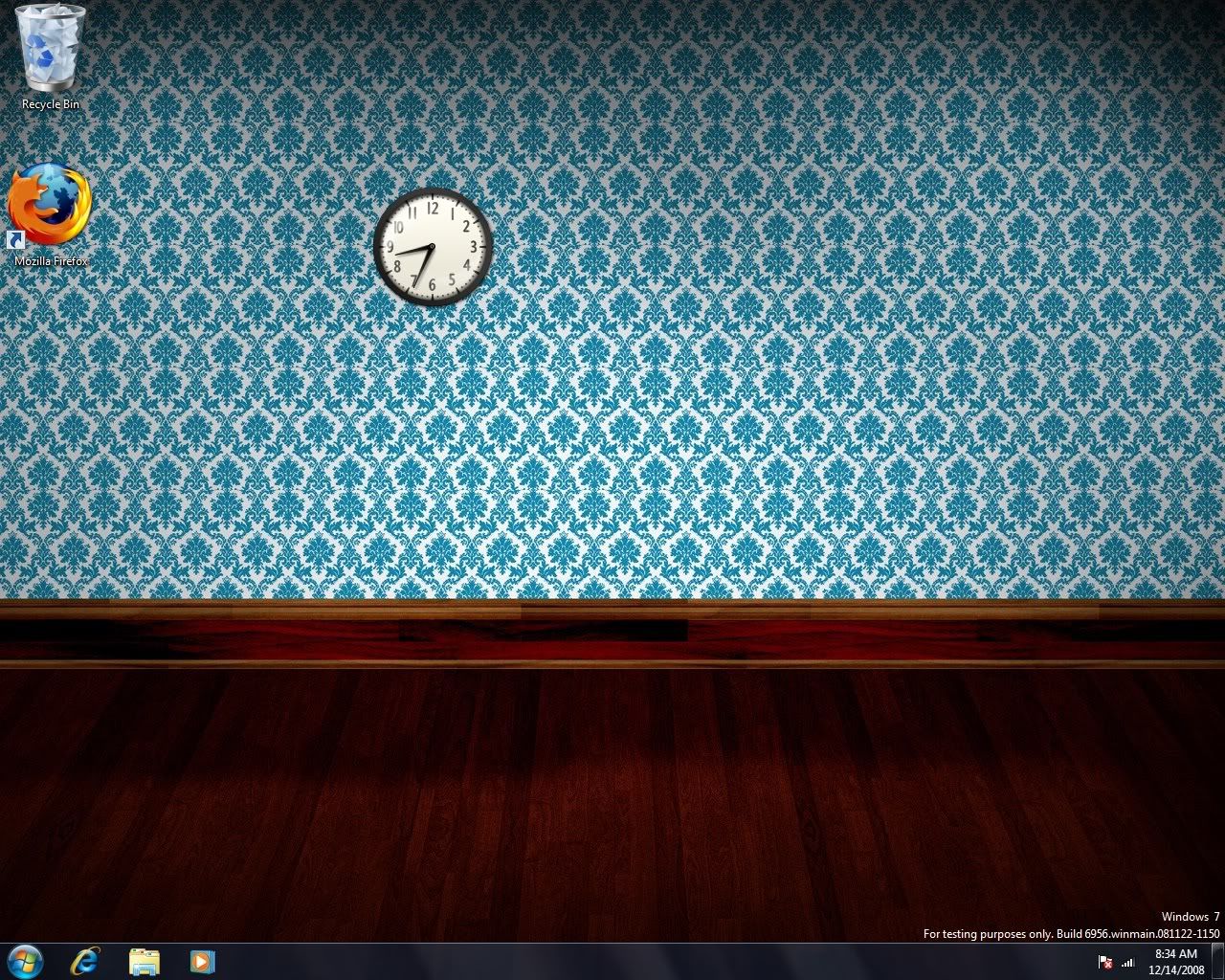
Your gadgets are working? When I click on gadgets it doesn't do anything...
Looks like someone torrents.
Yes...mine is definitely not real...<_<; It's..uuhh, an xp skin..
Weird...everything works great for me. I guess its just one of those things with a beta. Can't get it all perfect.
lol...too bad it has the text in the corner...you coulda gotten away with it
