You are using an out of date browser. It may not display this or other websites correctly.
You should upgrade or use an alternative browser.
You should upgrade or use an alternative browser.
Post your smartphone homescreen
- Thread starter Geoff
- Start date
Geoff
VIP Member
Did you delete your first post? I thought you posted that earlier
I had uploaded it to imageshack but it didn't resize and I was too lazy to manually resize it at the time.
Geoff
VIP Member
What phone do you have?I forget how to take screen shots on the phone.........
On Android it's power and volume down.
Granted, I could use that weird device called the 'Nikon D3200' which has been sitting at the back of my room collecting dust over the past few weeks whilst I've been spending my whole life studying for various exams.
I need to dig it out tomorrow anyway so I'll take a photo.
I need to dig it out tomorrow anyway so I'll take a photo.
Geoff
VIP Member
Really? That's what I don't like about WP. Some of the simple things aren't even available.I would share mine but on Windows Phone 7 you can't take screenshots. Annoyingly, that's something which was added in WP8.
What?
What?
That was his way of saying use a camera if you can't take a screenshot.
That's really one of the only things I can think of that is missing. And besides, it's in WP8 - I've got WP7 which is older.Really? That's what I don't like about WP. Some of the simple things aren't even available.
The other simple thing that is missing from WP7 at least is a 'block' feature. Really annoying omission.
But all in all, I prefer WP to Android and iOS. I can't see myself using any other mobile OS really. And yes, I have tried the others.
Exactly. I'll take a photo tomorrow.That was his way of saying use a camera if you can't take a screenshot.
Last edited:
HEHE I just bought this exact camera today for my daughter....... With the extra 55-200mm lens......
HEHE I just bought this exact camera today for my daughter....... With the extra 55-200mm lens......
Cool. I've had the D3200 for about a year now and I love it. I've got the 55-300 for zoom.
Here are some photos of my phone desktop (taken with my D3200).
Firstly - the lock screen. This can be pretty much whatever you want and you can have a different image from Bing each day if you like (in Phone 7.8) but I just use this photo of a leopard which I took - with my D3200 and the 55-300.
Original photo of the leopard can be viewed here (along with the rest of my photography) http://www.flickr.com/photos/jasonbrown2013/10271329213/
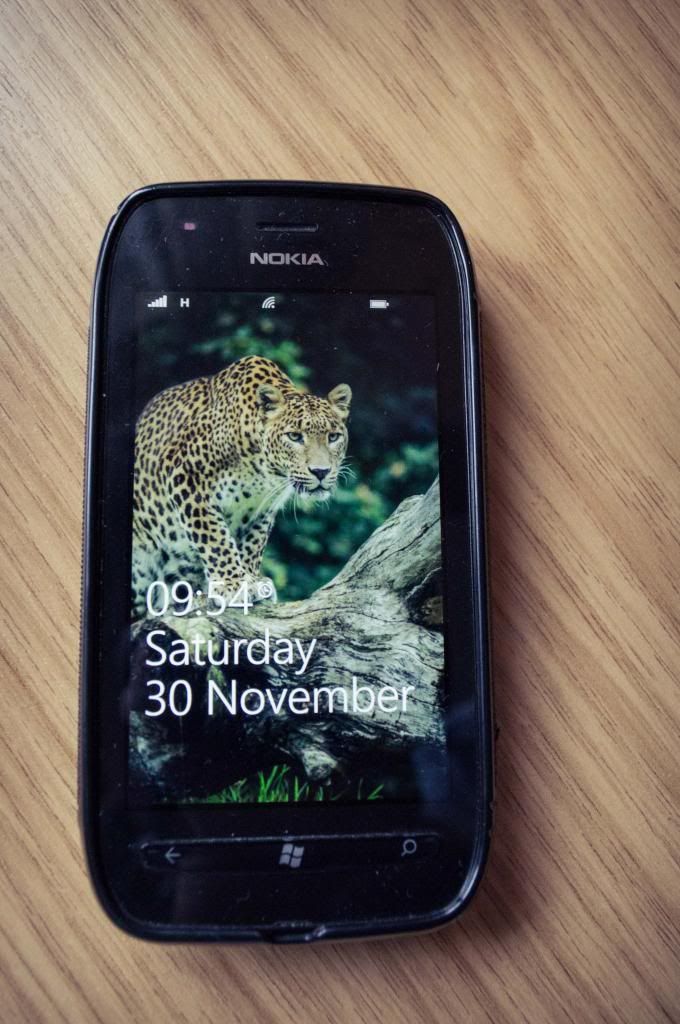
Now for the Windows Phone desktop. I just use the default Nokia blue theme but you there's a variety of colours you can use. I prefer having the black background to the white.
Just like most other Windows Phone desktops really.
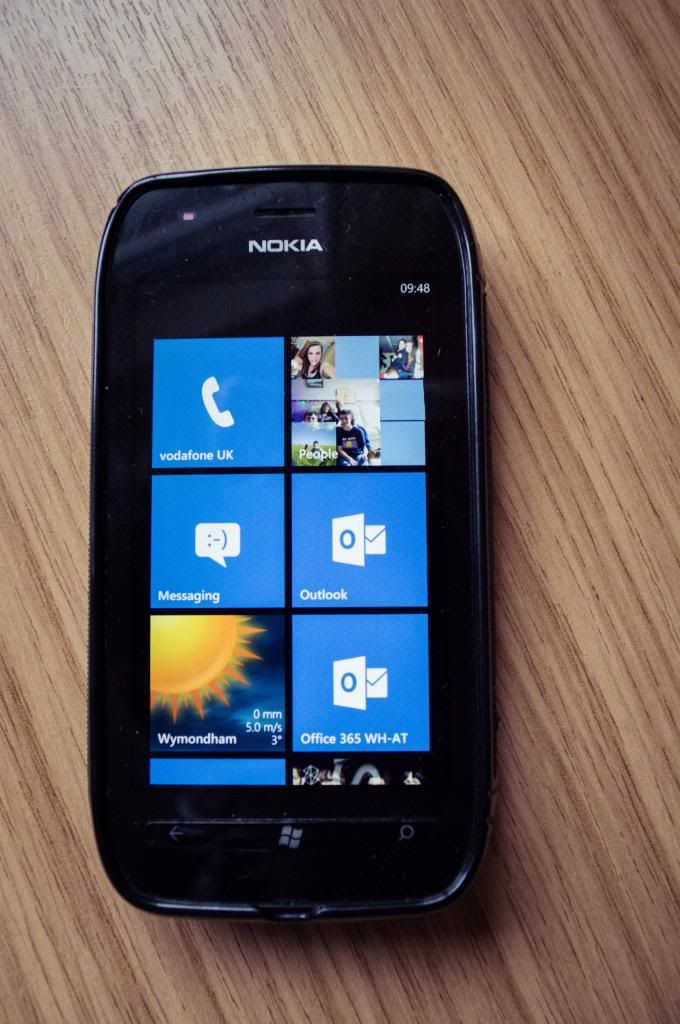
And here is the bottom half.
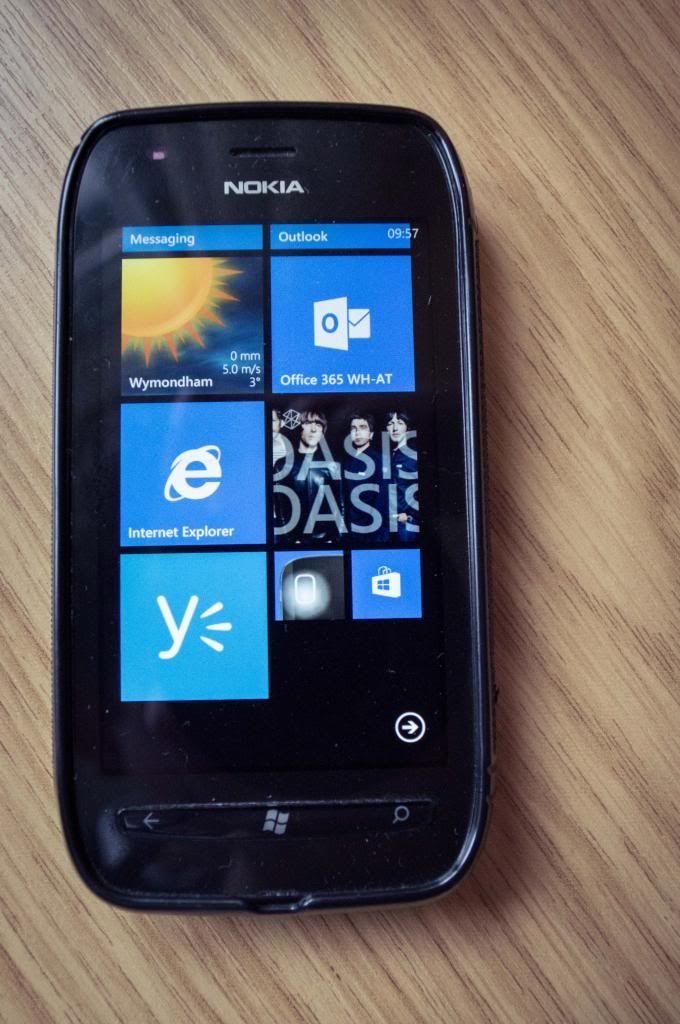
The small tiles were first introduced in Windows Phone 8 but they were made available to Windows Phone 7 back in February when the 7.8 update was released.
And there you go. shame WP7 doesn't allow you to take screenshots, but WP8 does. There might be an app for WP7 which allows you to do it but I haven't had a look.
PCunicorn
Active Member
HEHE I just bought this exact camera today for my daughter....... With the extra 55-200mm lens......
Its another user's camera here, Spirit
Last edited:







