Hey guys,
I turned on my computer yesterday (I don't use it very often, maybe 3 times a week) and all of a sudden this window popped up.
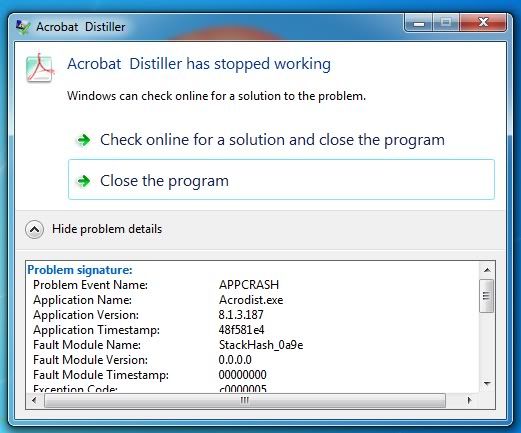
Here is the full text in the problem details:
Problem signature:
Problem Event Name: APPCRASH
Application Name: Acrodist.exe
Application Version: 8.1.3.187
Application Timestamp: 48f581e4
Fault Module Name: StackHash_0a9e
Fault Module Version: 0.0.0.0
Fault Module Timestamp: 00000000
Exception Code: c0000005
Exception Offset: 00000000
OS Version: 6.1.7601.2.1.0.768.3
Locale ID: 1033
Additional Information 1: 0a9e
Additional Information 2: 0a9e372d3b4ad19135b953a78882e789
Additional Information 3: 0a9e
Additional Information 4: 0a9e372d3b4ad19135b953a78882e789
Read our privacy statement online:
http://go.microsoft.com/fwlink/?linkid=104288&clcid=0x0409
If the online privacy statement is not available, please read our privacy statement offline:
C:\Windows\system32\en-US\erofflps.txt
I thought it was no big deal so I closed it. I use PDAnet with my Android phone for my internet connection, so I went to connect PDAnet and then this window came up.
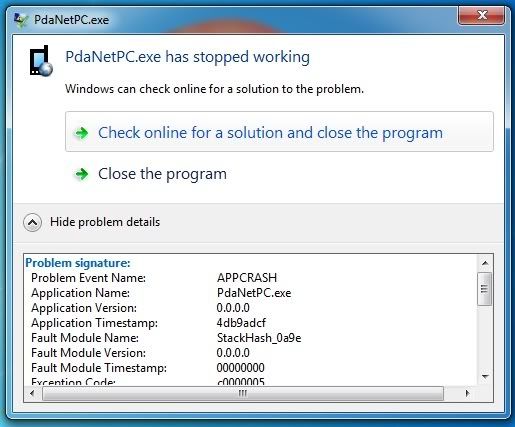
Here is the full text for the problem details:
Problem signature:
Problem Event Name: APPCRASH
Application Name: PdaNetPC.exe
Application Version: 0.0.0.0
Application Timestamp: 4db9adcf
Fault Module Name: StackHash_0a9e
Fault Module Version: 0.0.0.0
Fault Module Timestamp: 00000000
Exception Code: c0000005
Exception Offset: 00000001
OS Version: 6.1.7601.2.1.0.768.3
Locale ID: 1033
Additional Information 1: 0a9e
Additional Information 2: 0a9e372d3b4ad19135b953a78882e789
Additional Information 3: 0a9e
Additional Information 4: 0a9e372d3b4ad19135b953a78882e789
Read our privacy statement online:
http://go.microsoft.com/fwlink/?linkid=104288&clcid=0x0409
If the online privacy statement is not available, please read our privacy statement offline:
C:\Windows\system32\en-US\erofflps.txt
I don't know what is going on, I haven't had this problem before. If anyone could help that would be great. I am running Windows 7 Home. I ran MalwareBytes, and that found some infections. I removed those and then the problem didn't go away. Right now the computer is with me at a friends, so I can run the internet, and am trying to figure this out. It doesn't happen on all programs, for example Firefox works just fine. Other programs work as well, but I really need PDAnet to work. Let me know what I have to do. Thanks
I turned on my computer yesterday (I don't use it very often, maybe 3 times a week) and all of a sudden this window popped up.
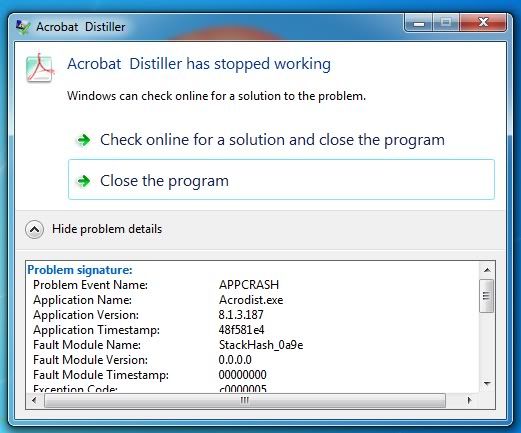
Here is the full text in the problem details:
Problem signature:
Problem Event Name: APPCRASH
Application Name: Acrodist.exe
Application Version: 8.1.3.187
Application Timestamp: 48f581e4
Fault Module Name: StackHash_0a9e
Fault Module Version: 0.0.0.0
Fault Module Timestamp: 00000000
Exception Code: c0000005
Exception Offset: 00000000
OS Version: 6.1.7601.2.1.0.768.3
Locale ID: 1033
Additional Information 1: 0a9e
Additional Information 2: 0a9e372d3b4ad19135b953a78882e789
Additional Information 3: 0a9e
Additional Information 4: 0a9e372d3b4ad19135b953a78882e789
Read our privacy statement online:
http://go.microsoft.com/fwlink/?linkid=104288&clcid=0x0409
If the online privacy statement is not available, please read our privacy statement offline:
C:\Windows\system32\en-US\erofflps.txt
I thought it was no big deal so I closed it. I use PDAnet with my Android phone for my internet connection, so I went to connect PDAnet and then this window came up.
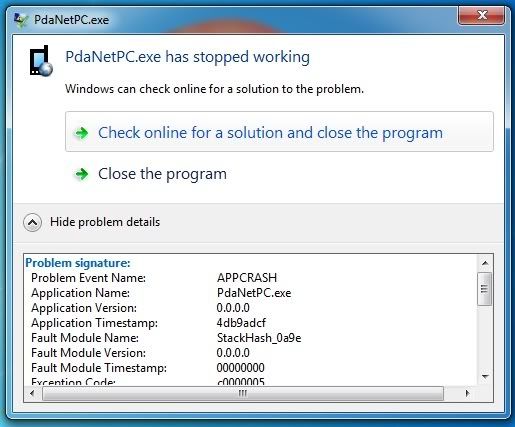
Here is the full text for the problem details:
Problem signature:
Problem Event Name: APPCRASH
Application Name: PdaNetPC.exe
Application Version: 0.0.0.0
Application Timestamp: 4db9adcf
Fault Module Name: StackHash_0a9e
Fault Module Version: 0.0.0.0
Fault Module Timestamp: 00000000
Exception Code: c0000005
Exception Offset: 00000001
OS Version: 6.1.7601.2.1.0.768.3
Locale ID: 1033
Additional Information 1: 0a9e
Additional Information 2: 0a9e372d3b4ad19135b953a78882e789
Additional Information 3: 0a9e
Additional Information 4: 0a9e372d3b4ad19135b953a78882e789
Read our privacy statement online:
http://go.microsoft.com/fwlink/?linkid=104288&clcid=0x0409
If the online privacy statement is not available, please read our privacy statement offline:
C:\Windows\system32\en-US\erofflps.txt
I don't know what is going on, I haven't had this problem before. If anyone could help that would be great. I am running Windows 7 Home. I ran MalwareBytes, and that found some infections. I removed those and then the problem didn't go away. Right now the computer is with me at a friends, so I can run the internet, and am trying to figure this out. It doesn't happen on all programs, for example Firefox works just fine. Other programs work as well, but I really need PDAnet to work. Let me know what I have to do. Thanks
