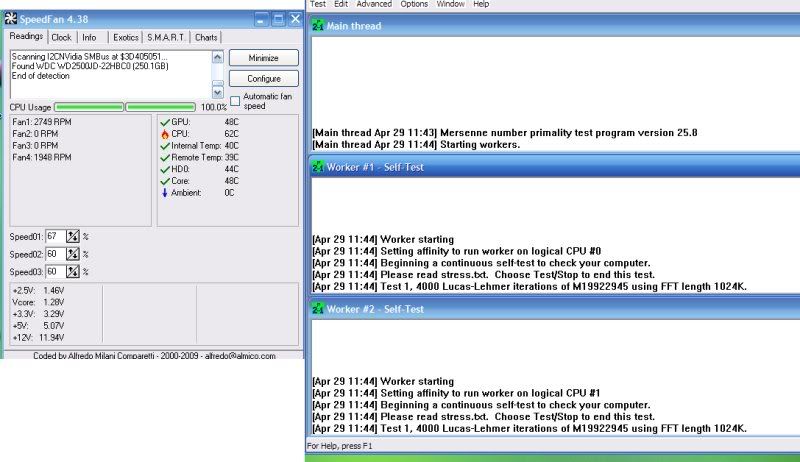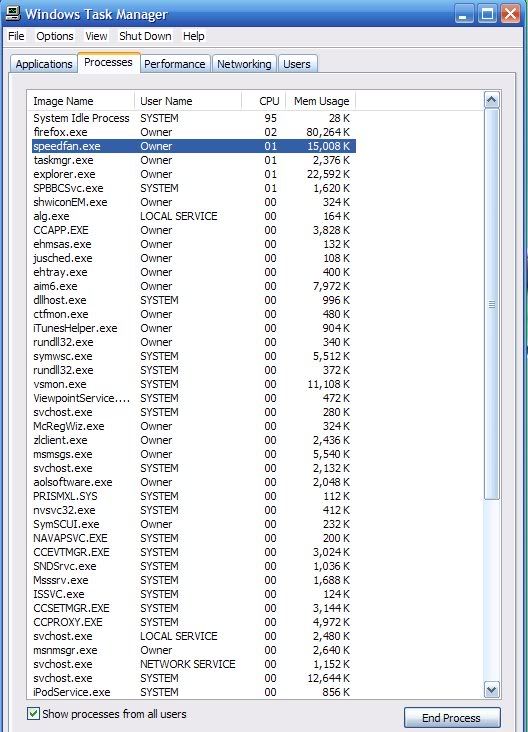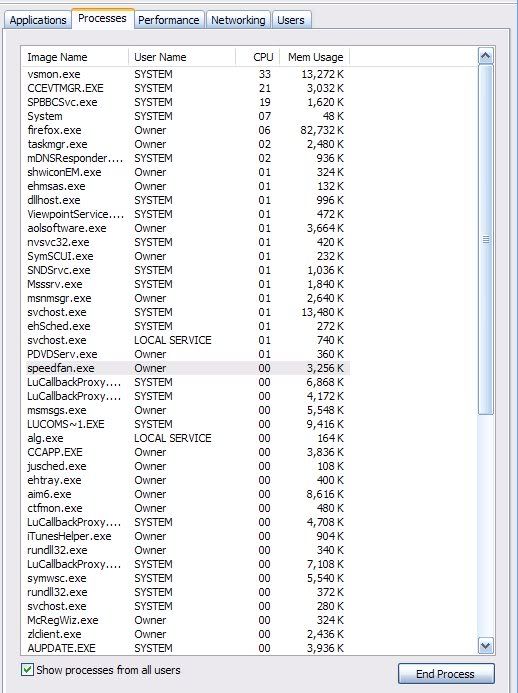Vinleboiteux
New Member
Hi there,
Not sure if this is the right section to post , if not tell me and i will move it. I was wondering if anyone can help me with this problem I have with my desktop.
It started something like 2 days ago, it doesnt matter what I am doing it will happen. The computer makes noise that escalates and sounds like a fan, the noise will then peak at a certain point and go back down to being silent. While this is happening EVERYTHING is super slow. If i am watching a movie, the picture gets jumpy (but not the sound), if I am loading a page on the internet it loads very slow, only game i play now and then is Warcraft 3, well if i am playing the game just stops and goes kinda like mini-freezes. I havent done anything that i do not do regurlarly on this computer, I havent even downloaded anything or added anything.
Now I do not know much of the advanced computer stuff and probly some of the basic stuff also. I was wondering if anyone could clue me up on this one because its a real pain, feels i can't do anything without being interrupted by this slowness, not even write this post
Here are the details for my PC (Im just copying i dont know what half of this means ). :
Gateway 831GH
Intel(R)
Pentium(R) 4CPU 3.00GHz
3.00GHz, 1.50GB of RAM
I am using windows XP service pack 3 , 2002 version.
I have a EN8600GTS for a graphic card
Hmm if you need more information, please tell me.
Thank you for your time!
I hope you can help me!
Bye bye
Not sure if this is the right section to post , if not tell me and i will move it. I was wondering if anyone can help me with this problem I have with my desktop.
It started something like 2 days ago, it doesnt matter what I am doing it will happen. The computer makes noise that escalates and sounds like a fan, the noise will then peak at a certain point and go back down to being silent. While this is happening EVERYTHING is super slow. If i am watching a movie, the picture gets jumpy (but not the sound), if I am loading a page on the internet it loads very slow, only game i play now and then is Warcraft 3, well if i am playing the game just stops and goes kinda like mini-freezes. I havent done anything that i do not do regurlarly on this computer, I havent even downloaded anything or added anything.
Now I do not know much of the advanced computer stuff and probly some of the basic stuff also. I was wondering if anyone could clue me up on this one because its a real pain, feels i can't do anything without being interrupted by this slowness, not even write this post
Here are the details for my PC (Im just copying i dont know what half of this means ). :
Gateway 831GH
Intel(R)
Pentium(R) 4CPU 3.00GHz
3.00GHz, 1.50GB of RAM
I am using windows XP service pack 3 , 2002 version.
I have a EN8600GTS for a graphic card
Hmm if you need more information, please tell me.
Thank you for your time!
I hope you can help me!
Bye bye