You are using an out of date browser. It may not display this or other websites correctly.
You should upgrade or use an alternative browser.
You should upgrade or use an alternative browser.
Standby corrupted
- Thread starter mohtaj
- Start date
Check what standby setting is enabled in the BIOS. Put it in S3 if possible.
When I put it in S3 the computer turns off completely (Like Hibernate) and when I turn it back on by power button it resumes to the last window. I want it to go to sleep and not shut down completely. (Btw, I only had S1 and S3)
Check what standby setting is enabled in the BIOS. Put it in S3 if possible.
It's not completely shut down. It's sleeping.When I put it in S3 the computer turns off completely (Like Hibernate) and when I turn it back on by power button it resumes to the last window. I want it to go to sleep and not shut down completely. (Btw, I only had S1 and S3)
It's not completely shut down. It's sleeping.
Everything went fine for only one day. Now even after putting my computer to sleep (which shuts down the computer) it turns back on immediately!! I want my "Stand-by mode" when the red LED used to turn off and only the green LED blinked waiting for me to press enter to wake up from sleep
Check what standby setting is enabled in the BIOS. Put it in S3 if possible.
It's not completely shut down. It's sleeping.
Everything went fine for only one day. Now even after putting my computer to sleep (which shuts down the computer) it turns back on immediately!! I want my "Stand-by mode" when the red LED used to turn off and only the green LED blinked waiting for me to press enter to wake up from sleepwhat should I do?
Disable wake up and power on by ring. You also need to change ac back function setting to stay off.
It turns right back on when the computer shuts down. I mean faster than before. Should I change S3 to S1?
If I reset my cmos settings back to defaults will the following window change? I mean my SATA ports settings. I don't want them to change. You know I just had my Bluray Drive recognised by my computer. I don't want to lose it againIt needs to stay in S3 mode. Have you tried resetting cmos back to defaults? Also, check your power options in control panel for sleep mode.
