You are using an out of date browser. It may not display this or other websites correctly.
You should upgrade or use an alternative browser.
You should upgrade or use an alternative browser.
Strange CPU Temp
- Thread starter Kornowski
- Start date
hermeslyre
VIP Member
Just make sure it's extremely thin and evenly spread. It should be slightly transparent.
I finally bought a dual-core, a X2 3800! I plan on applying the TP as Arctic silver says, just to be on the safe side. Anyways I believe the old method of spreading the TP everywhere is for single cores.
Anyways I believe the old method of spreading the TP everywhere is for single cores.
I dunno if it'll make a difference because many people on this forum applied their TP just like that and have perfect temps.. but I regress. I'll have enough to try as many times and in any way I want!
I finally bought a dual-core, a X2 3800! I plan on applying the TP as Arctic silver says, just to be on the safe side.
I dunno if it'll make a difference because many people on this forum applied their TP just like that and have perfect temps.. but I regress. I'll have enough to try as many times and in any way I want!
Just put it back on, wiped all the old stuff off...
Got 36c on start up, 37c for surfing the net, they're already better, but I just need to wait for it to settle in now/
Thats great dan,Looking good.
Sorry to hijack your post dan,Hope you dont mind but as were on the topic.
Ive just game my pc another clean and i took the Cpu fan off as it just screws off without needing to remove the heatsink and i brushed the dust from between the gaps of the heatsink and it seems to have worked a treat.
My comp has been on for around 2 hours now and still staying cool.
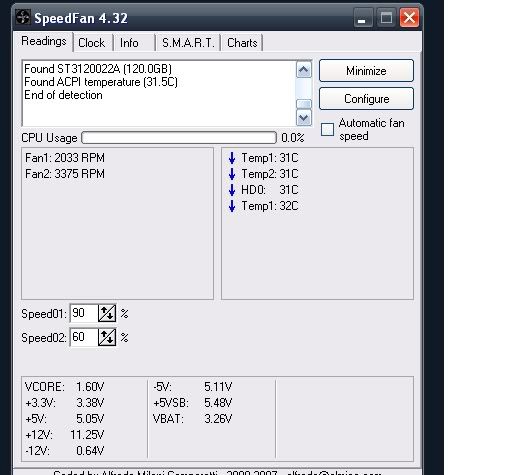
doesnt look like il need that new cooler after all.
skidude
Active Member
XanderCage
New Member
Kornowski
VIP Member
Good, did you use the method I said?
Yeah, I did thanks, I used a credit card to spread it though
So you get like 34c? I'm getting 35c at the moment, just need to wait for it to break in...
Here's how I put it on:

Kornowski
VIP Member
That looks pretty good, some bare spots but not a bad job. When I put in my new CPU tomorrow I'll post a pic of what mine looks like.
I took that before I evened it out, I got rid of the bare spots!
Ok sure!
palidon112
New Member
yeah, it does take time to set, i went from idling 60c to 45 when i got my 9500 with the zalman thermal paste, then i got some as5 and it still idled at 45 but now a week later it idles at 30.
skidude
Active Member
Ya with my new stuff I also bought a new tube of Arctic Silver 5, I hear it's really good stuff. I'm currently using OCZ thermal paste and it's great.
By the way, not sure if you had old thermal paste on the CPU or heatsink, but you have to be sure you wipe it all off before applying new paste.
By the way, not sure if you had old thermal paste on the CPU or heatsink, but you have to be sure you wipe it all off before applying new paste.
Last edited:
nffc10
Active Member
Danny, that screen shot looks like your putting way too much stuff on. It looks too thick, your only supposed to put like 1 and a half grains of rice on and spread it out. I would take my heatsink off and show you how much i put on, but finally my core loads at about 44C and idles at aroun 35C. I don't want to mess it up.

