dynamitecid99
New Member
Glad i could help...




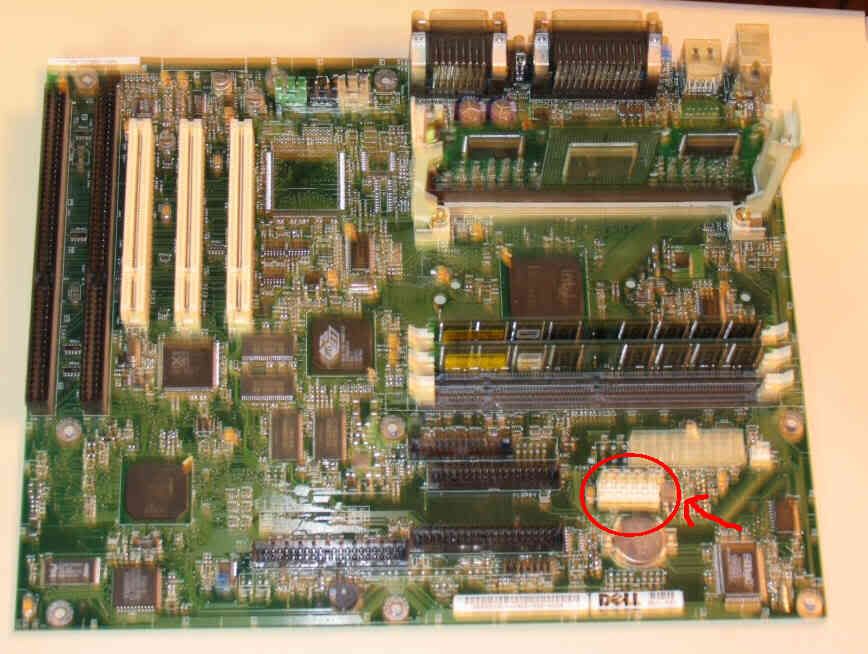
Super_Nova said:You do have a fan and/or heatsink on the CPU right?
Super_Nova said:I say reseat everything. Also make sure you aren't setting this motherboard on a metal surface when you're turning it on.
