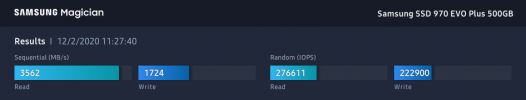bruNOshoes
New Member
Hello people, I hope you are keeping good and safe.
I'm experiencing a huge transfer speed drop down on nearly every ssd,hdd that I have, and I'm wondering if anyone can give me a hint of what could be.
I'm uploading several screenshoots that shoows how it starts with a proper write speed and you will notice how it drops to 70ish MBPS after a while.
I tried in many different drives and the result is always the same.
to
First Screenshoots is transfering from a SSD Samsung 860 QVO to an external HDD WD. It started 180 MPB and you can see droped to 70.
Second screenshoot is transfering from a SSD WD BLUE to a Samsung860 QVO, again starts at 480ish MBP and drop to 70. (The SSD WD Blue is an external disk connected via USB C)
Third screenshoots shows a transfer from my internal SSD'd both are Samnsung 860. Again, from 480ish drops after a while to 70.
I did tried with more several dist and result is always the same.
My pc is an i9 9900k , 64 GB ram and rtx 2070.
Any help would be appreciated! Thanks!
I'm experiencing a huge transfer speed drop down on nearly every ssd,hdd that I have, and I'm wondering if anyone can give me a hint of what could be.
I'm uploading several screenshoots that shoows how it starts with a proper write speed and you will notice how it drops to 70ish MBPS after a while.
I tried in many different drives and the result is always the same.
to
First Screenshoots is transfering from a SSD Samsung 860 QVO to an external HDD WD. It started 180 MPB and you can see droped to 70.
Second screenshoot is transfering from a SSD WD BLUE to a Samsung860 QVO, again starts at 480ish MBP and drop to 70. (The SSD WD Blue is an external disk connected via USB C)
Third screenshoots shows a transfer from my internal SSD'd both are Samnsung 860. Again, from 480ish drops after a while to 70.
I did tried with more several dist and result is always the same.
My pc is an i9 9900k , 64 GB ram and rtx 2070.
Any help would be appreciated! Thanks!