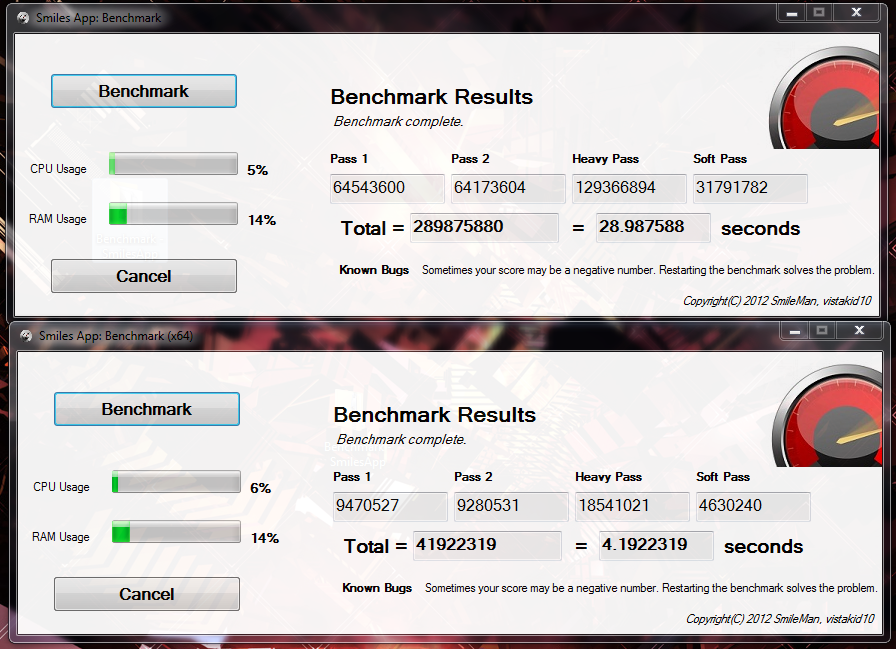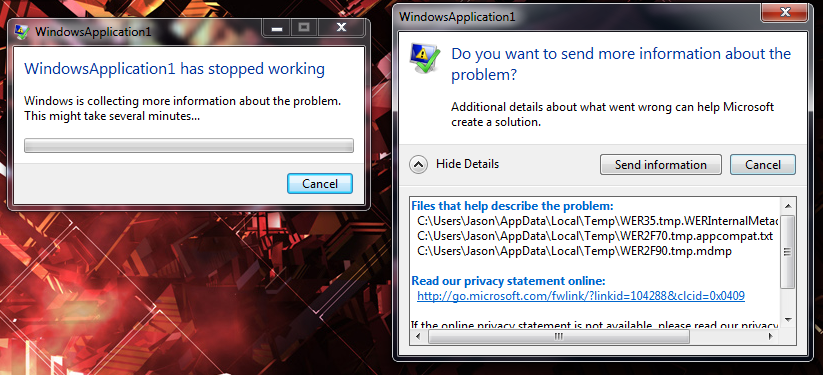You are using an out of date browser. It may not display this or other websites correctly.
You should upgrade or use an alternative browser.
You should upgrade or use an alternative browser.
*Unofficial* Smiles Benchmark ranking thread!
- Thread starter Virssagòn
- Start date
Isn't working for me. Shortcut doesn't work. You need to make the file an executable by (in Visual Studio or Visual Basic Express or whatever you used) going to 'Build' in the top toolbar, then click on 'Build <application name here>' and then the exe will be located in the folder where you saved your VB project files in a folder called 'bin' and then there should be a folder inside that called 'Debug' where the exe will be located.
Virssagòn
VIP Member
Isn't working for me. Shortcut doesn't work. You need to make the file an executable by (in Visual Studio or Visual Basic Express or whatever you used) going to 'Build' in the top toolbar, then click on 'Build <application name here>' and then the exe will be located in the folder where you saved your VB project files in a folder called 'bin' and then there should be a folder inside that called 'Debug' where the exe will be located.
yeah, made a shortcut for that exe...
But I'll post it in the thread where to go for it
smiles benchmark --> smiles app --> smiles app --> bin --> Debug --> smilesapp.exe
Virssagòn
VIP Member
You only need to make us download the exe, you don't want us downloading all the project files otherwise somebody could nick your code....
Thats the problem man, I made the exe, but it doesn't work without files...
EDIT: Solved, it does work without!! ;P
Made download link like that now
Last edited:
Virssagòn
VIP Member
It's not working for me, it crashes after I launch it... Try compiling again?
wait, I'll test it on another pc and see if it occurs like that too.
You first extracted the file?
Virssagòn
VIP Member
Yes I've extracted all the files. I'll try running 'Smiles app.exe' in the Release folder.
You say it sometimes takes a while to start up?
yeah, it takes a while...
But read above^^, you picked up the wrong folder...
and it's smilesapp.
edit: try the new download, only the exe is init. For all my pc's it's wotking...
Last edited:
CrazyHV8000
Active Member
You can do Basic program Vistakid?
Virssagòn
VIP Member
You can do Basic program Vistakid?
Does it work for you?
CrazyHV8000
Active Member
Does it work for you?
I tried it on college computer but no lucky. Just like vistakid's computer. I will try it on my computer later.
It is possible boot up problem is because of debug? Try to start program without debug or you can sent us a Visual file. See if i can do.
Also is there any other file that we need to download before we can using your benchmark?
PS: I know some basic program since i study some program at home.
You can do Basic program Vistakid?
Yeah I can program in Visual Basic.NET. I started learning 2 years ago.
I want to learn Python on the Raspberry-Pi.
OK I tried on a virtual machine of Vista with the latest .NET Framework installed, still crashing.
CrazyHV8000
Active Member
Yeah I can program in Visual Basic.NET. I started learning 2 years ago.
I want to learn Python on the Raspberry-Pi.
Nice I learned some Basic program but forgot a lot. I also study some C++.
Virssagòn
VIP Member
I had a look at the application in Visual Studio, seems there are some errors.
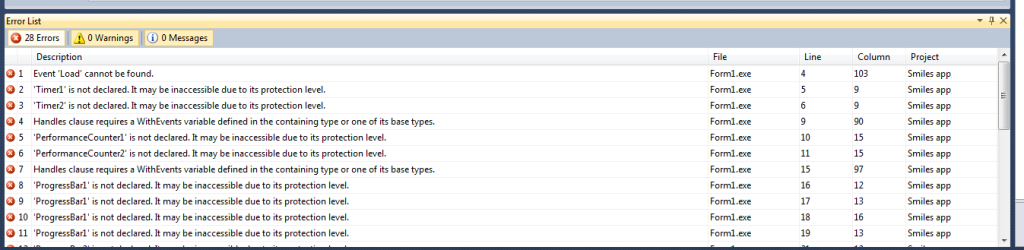
Check over your code again and see if there are any errors. If you built the program with the errors; that's why it's not working for us.
there are no problems when I open it in vb...
I'll send you the code.