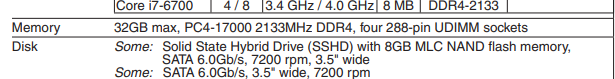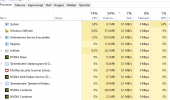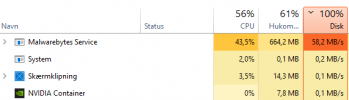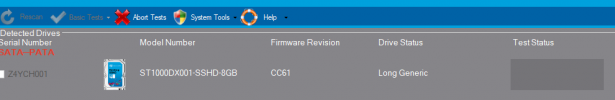You are using an out of date browser. It may not display this or other websites correctly.
You should upgrade or use an alternative browser.
You should upgrade or use an alternative browser.
Upgrade for my Lenovo ideacentre Y700-34ISH with i5-6400 cpu [Solved]
- Thread starter veakin
- Start date
You really wouldn't be able to upgrade in that machine as the only cpu's that supports that model are the 6400,6500,6600 and I7 6700. Your best option would be the 6700 but they don't sell those new anymore online, and not that much of an upgrade. You can get used on ebay under $200 though.
But the system freezing could be a failing hard drive, bad ram. If the system does everything you need it to do besides the freezing then start there. What brand of hard drive is in it? You can access device manager under disk drives and list the model number shown and we can give you the software needed to test that drive. Mechanical drives don't last forever. Have you ran any malware scanners on it as well? If it is the hard drive then you can get a 1tb SATA SSD for about $100, reinstall windows and you'll be good to go. You can also run a memory test to check the ram out. Access task manager to see if its ram, cpu or hard drive related. If anything is at 100 percent for any extended period of time than thats a good indication of something is wrong.
If you want to go new system then the budget may have to be raised a little bit. Depending on where you live. The prices I said were USD.
But the system freezing could be a failing hard drive, bad ram. If the system does everything you need it to do besides the freezing then start there. What brand of hard drive is in it? You can access device manager under disk drives and list the model number shown and we can give you the software needed to test that drive. Mechanical drives don't last forever. Have you ran any malware scanners on it as well? If it is the hard drive then you can get a 1tb SATA SSD for about $100, reinstall windows and you'll be good to go. You can also run a memory test to check the ram out. Access task manager to see if its ram, cpu or hard drive related. If anything is at 100 percent for any extended period of time than thats a good indication of something is wrong.
If you want to go new system then the budget may have to be raised a little bit. Depending on where you live. The prices I said were USD.
Thanks for a very thorough answer - Much appreciated.You really wouldn't be able to upgrade in that machine as the only cpu's that supports that model are the 6400,6500,6600 and I7 6700. Your best option would be the 6700 but they don't sell those new anymore online, and not that much of an upgrade. You can get used on ebay under $200 though.
But the system freezing could be a failing hard drive, bad ram. If the system does everything you need it to do besides the freezing then start there. What brand of hard drive is in it? You can access device manager under disk drives and list the model number shown and we can give you the software needed to test that drive. Mechanical drives don't last forever. Have you ran any malware scanners on it as well? If it is the hard drive then you can get a 1tb SATA SSD for about $100, reinstall windows and you'll be good to go. You can also run a memory test to check the ram out. Access task manager to see if its ram, cpu or hard drive related. If anything is at 100 percent for any extended period of time than thats a good indication of something is wrong.
If you want to go new system then the budget may have to be raised a little bit. Depending on where you live. The prices I said were USD.
I will get back to you, regarding the brand of the hard drive. If the picture above isnt sufficient ?
Under task manager, it shows that the disk is at 100 %, while the CPU only is running around 20-30 %. Memory is also only 50 %. Any suggestion to fix the disk?You really wouldn't be able to upgrade in that machine as the only cpu's that supports that model are the 6400,6500,6600 and I7 6700. Your best option would be the 6700 but they don't sell those new anymore online, and not that much of an upgrade. You can get used on ebay under $200 though.
But the system freezing could be a failing hard drive, bad ram. If the system does everything you need it to do besides the freezing then start there. What brand of hard drive is in it? You can access device manager under disk drives and list the model number shown and we can give you the software needed to test that drive. Mechanical drives don't last forever. Have you ran any malware scanners on it as well? If it is the hard drive then you can get a 1tb SATA SSD for about $100, reinstall windows and you'll be good to go. You can also run a memory test to check the ram out. Access task manager to see if its ram, cpu or hard drive related. If anything is at 100 percent for any extended period of time than thats a good indication of something is wrong.
If you want to go new system then the budget may have to be raised a little bit. Depending on where you live. The prices I said were USD.
You will have to give more information. Did you click on the disk column so it had a down arrow to the left? If you did that then the top items in that column would tell what is using up the disk usage? I still need to know how much ram is installed. You can post a screenshot of the task manager so we can get a better idea of it. Also click on the startup tab in task manager and post screenshots of that as well. This will show us what programs are running at bootup. A lot of people don't realize there will be a lot of unnecessary programs running at bootup that can be disabled to save on disk usage and ram usage.
Have you ran malwarebytes yet to verify the pc isn't infected with anything? Make sure you quarantine anything it finds. There is a lot of things that can be causing high disk and memory usage.
Have you ran malwarebytes yet to verify the pc isn't infected with anything? Make sure you quarantine anything it finds. There is a lot of things that can be causing high disk and memory usage.
Right now your disk usage is only at 7 percent, which is good.
Download, install and run a scan then make sure you quarantine anything it finds.
I'm still waiting to find out how much ram is installed as well, which you can do this by clicking on the next tab over from Processer in task manager and taking a screenshot. Like so. The second block down show memory usage and total memory installed.

You download Malwarebytes from here.Do you I run the malwarebytes?
Download, install and run a scan then make sure you quarantine anything it finds.
I'm still waiting to find out how much ram is installed as well, which you can do this by clicking on the next tab over from Processer in task manager and taking a screenshot. Like so. The second block down show memory usage and total memory installed.

Download and run Seatools for windows.
Select that drive then click on basic tests up top and then click on long generic, then let it run as it may take a couple hours since its a 1tb drive. If it finds any errors, it will let you know. If there are errors then you'll have to rerun it using the fix all option long test.
Select that drive then click on basic tests up top and then click on long generic, then let it run as it may take a couple hours since its a 1tb drive. If it finds any errors, it will let you know. If there are errors then you'll have to rerun it using the fix all option long test.