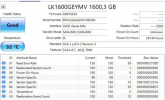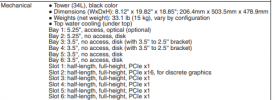That means your hard drive is in good shape. One more thing I would do is download and run Ccleaner so that it deletes any temporary internet and system files and it will make your system a little faster. If after running that and your system is still freezing up then its most likely a software or windows issue. Make sure you also disable any unnecessary programs from running at bootup. You can do this by opening task manager, click on start up tab and then highlight the programs and click on disable at the bottom right. The hybrid drive you have isn't really any better than a regular hard drive. Your best bet would be to get an SSD drive and reinstall windows to that. You'll see a huge difference in system speed.
You are using an out of date browser. It may not display this or other websites correctly.
You should upgrade or use an alternative browser.
You should upgrade or use an alternative browser.
Upgrade for my Lenovo ideacentre Y700-34ISH with i5-6400 cpu [Solved]
- Thread starter veakin
- Start date
I have ran the Ccleaner, and it already seems a bit faster!
Could you recommend some different SSD cards?
Also do you think resetting and deleting all files, and then install windows on the new disk would be the way to go?
I have a lot of games and files, that I dont use, on the pc, so it might increase the speed......
Must be said that I am truly grateful for your guidance and especially your patience with me - Much appreciated
Could you recommend some different SSD cards?
Also do you think resetting and deleting all files, and then install windows on the new disk would be the way to go?
I have a lot of games and files, that I dont use, on the pc, so it might increase the speed......
Must be said that I am truly grateful for your guidance and especially your patience with me - Much appreciated
A fresh install of windows on an SSD drive is the way to go. I'm not sure what brand of SSD would be best since you are in a different country since some are limited on what they sell. How much free disk space do you have on your drive now?
Here are some brands and models to look for though.
Western Digital Blue
Samsung 870 Evo
Crucial MX500
PNY CS900
Sandisk Ultra
You just need to figure out how much disk space you require. If you can list some places where you can get parts from, I can visit that site and offer suggestions.
Here are some brands and models to look for though.
Western Digital Blue
Samsung 870 Evo
Crucial MX500
PNY CS900
Sandisk Ultra
You just need to figure out how much disk space you require. If you can list some places where you can get parts from, I can visit that site and offer suggestions.
Right now you are only using about 110 gb out of 900 gb. So if you get a 500gb SSD then you'll still have 350gb free. I would go to a local electronics store and get a 500gb 2.5" SATA SSD, if nothing local then buy one at an online store and have it shipped to you.
Nope. It's because you are using a mechanical hard drive instead of an SSD. Look at the following images. The first one is the speed of a 500gb SATA Western Digital Blue HDD, the second is a 250gb SATA SSD. As you can see, the SATA SSD is over 3 times faster then the HDD.But if I'm only using 110 gb out of the 900 gb, shouldn't it be faster?
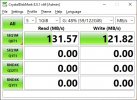

You can download this program, install it and run it and you'll see what your current drive transfer speed is.
When its open just click on where it shows SEQ1M Q8T1, it will take a minute or so to fully finish. Once complete you can screenshot the results and post them. When you go from a SATA HDD to a SATA SSD, the bootup time drastically reduces. You'll be at the desktop within seconds after the system turns everything over to the OS.
SSHD were pretty anemic, they never gave you enough flash cache to be actually useful. SSD and a fresh install would probably give you a world of difference.
Also the 8 GB of RAM you have installed is pretty low, you could probably get away with it for trading and CSGO but that amount would irritate me even in 2D productivity workloads.
Also the 8 GB of RAM you have installed is pretty low, you could probably get away with it for trading and CSGO but that amount would irritate me even in 2D productivity workloads.
And price difference is only like 20 bucks. All of my new systems have 16gb now even for entry level clients.Also the 8 GB of RAM you have installed is pretty low, you could probably get away with it for trading and CSGO but that amount would irritate me even in 2D productivity workloads.
Big difference.Nope. It's because you are using a mechanical hard drive instead of an SSD. Look at the following images. The first one is the speed of a 500gb SATA Western Digital Blue HDD, the second is a 250gb SATA SSD. As you can see, the SATA SSD is over 3 times faster then the HDD.
View attachment 10425View attachment 10426
You can download this program, install it and run it and you'll see what your current drive transfer speed is.
When its open just click on where it shows SEQ1M Q8T1, it will take a minute or so to fully finish. Once complete you can screenshot the results and post them. When you go from a SATA HDD to a SATA SSD, the bootup time drastically reduces. You'll be at the desktop within seconds after the system turns everything over to the OS.
I was considering buying this one for SSD:
Samsung 980 PRO SSD PCIe 4.0 NVMe M.2 - 500GB
And this one for RAM:
Crucial Micron DDR3L, modul, 16 GB
I have Intel H170 chipset
Would they fit my motherboard or how do I know this?
Last edited:
Your computer will not support an M.2 SSD only a 2.5" SATA SSD.
If you want more ram then your best bet would be to remove existing ram and buy new. Looks like it only supports speeds up to 2133mhz.
Then this:
Samsung 870 EVO 2.5" SSD - 500GB
If it supports up to 2100 mhz then this should work right?
Crucial Micron DDR3L, modul, 16 GB, DIMM 240-pin, 1600 MHz / PC3L-12800.
That will work.Then this:
Samsung 870 EVO 2.5" SSD - 500GB
That will not work because your pc only supports DDR4 memory, not DDR3. They are pinned differently and will not work.If it supports up to 2100 mhz then this should work right?
Crucial Micron DDR3L, modul, 16 GB, DIMM 240-pin, 1600 MHz / PC3L-12800.
Memory 32GB max, PC4-17000 2133MHz DDR4, four 288-pin UDIMM sockets
Okay. I found something good within the price range, Thanks.
Just being curious - if I look down the road and would like to upgrade even more, would it be a good idea to buy a different motherboard now so that it is compatible with e.g. 2400-2600 MHZ and M.2 SSD as well as a better CPU? Thats given a bigger budget ofc.
Just being curious - if I look down the road and would like to upgrade even more, would it be a good idea to buy a different motherboard now so that it is compatible with e.g. 2400-2600 MHZ and M.2 SSD as well as a better CPU? Thats given a bigger budget ofc.
If the case is a standard ATX case then yeah and as long as there are no proprietary cable connections required then you can just replace the motherboard, cpu, ram with better components. Newer motherboards will support faster ram though, depending on the cpu you get.