Hello all, I have a seriously ugly problem. I've had USB Secure on my 1TB external drive for a couple of years now, and suddenly I am getting a pop-up that denies me access to my encrypted files (screenshot below). I am not technologically competent, but I REALLY need access to these files, it is absolutely imperative. Does anyone have a clue what this is, how to fix the issue so that I can log-in to the software, or how I could have the data decrypted (I don't even know if this is possible)? Please speak to me as though I am an 8 year old, because that's the level I operate on with these things.
This is so important I would definitely be willing to offer a cash reward lol. I appreciate ANY help or leads, thank you in advance!!
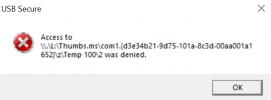
Hopefully relevant info:
Windows 10 laptop
USB Secure 2.2.0.0
This is so important I would definitely be willing to offer a cash reward lol. I appreciate ANY help or leads, thank you in advance!!
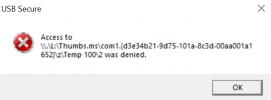
Hopefully relevant info:
Windows 10 laptop
USB Secure 2.2.0.0
