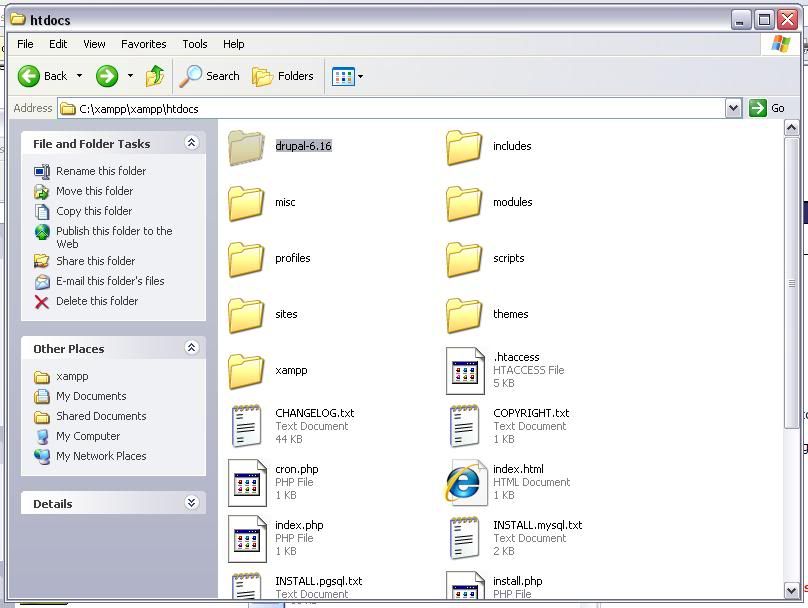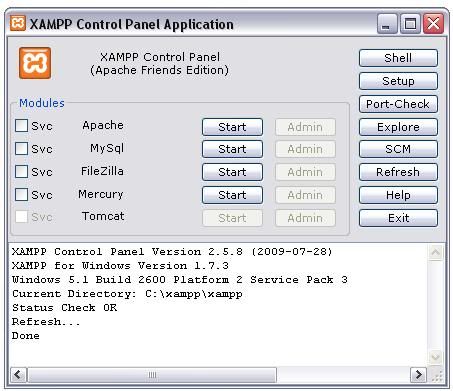You are using an out of date browser. It may not display this or other websites correctly.
You should upgrade or use an alternative browser.
You should upgrade or use an alternative browser.
Whats the best/easiest webpage development software
- Thread starter Stildawn
- Start date
tlarkin
VIP Member
At the moment I would like to run it/make it all on my PC? Without publishing to the net? Until its ready is that possible?
Yes, but you will need to install, a web server, php, mysql and so forth to be able to develop it locally on your PC
tlarkin
VIP Member
Ok... lol whats a good one of those then?
Man this is making me feel like a computer retard haha for the first time in many years lol.
Me personally, I would use it on Linux, but that is me personally. I guess an all-in-one solution that would fit your needs is something like XAMPP
http://www.apachefriends.org/en/xampp-windows.html
get that running, then copy the folders of the drupal download to your webroot and launch your browser and type in local host and it should do the rest. You may need to create a database first.
tlarkin
VIP Member
Ok Ive installed Xampp... What do I do now lol? Where is my webroot?
* Where I change the start page?
The DocumentRoot folder is "\xampp\htdocs". There is the index site (index.php) the real start page which is loaded after executing of "http://localhost/". Alternatively, this page can also be deleted and replaced by your own "index.php" or "index.html".
After changing the index page in DocumentRoot, you will still find the XAMPP demopage with the URI http://localhost/xampp/.
[↑]
source: http://www.apachefriends.org/en/faq-xampp-windows.html
*
tlarkin
VIP Member
Extract the contents of drupal into the webroot folder, or the rootpath folder, same thing. You then go to www.localhost/xampp/index.php to install it. You'll need to have a mysql database set up as well.
Stildawn
New Member
Extract the contents of drupal into the webroot folder, or the rootpath folder, same thing.
Yeah figured that eventually lol. Just didnt know that webroot ment the same as rootpath.
You then go to www.localhost/xampp/index.php to install it.
Found that too thanks.
You'll need to have a mysql database set up as well.
Still need to do this as the install is asking me too... Didnt Xampp have one of these with it? How do you set it up?
tlarkin
VIP Member
I think it uses php myadmin so if you do http://localhost/phpmyadmin it should bring that up to create a mysql database
Stildawn
New Member
OK.
Now nothing works and I have no idea what the hell is going on.
This is what Ive done exactly.
1. Downloaded Xampp
2. Installed xampp following the instructions to C:\xampp
3. Copied the Drupal folders to C:\xampp\htdocs\
4. I have both the one folder containing all the drupal docs in it in there, I also copied the actual files etc out of that folder and directly into C:\xampp\htdocs\
5. I have the xampp running in the system tray.
6. I did made a new default.settings.php in C:\xampp\htdocs\sites\defualt\ and renamed it settings.php... There is now both default.settings.php and settings.php
7. I opened IE and typed Localhost...
8. IE is coming up the the "Internet Explorer cannot display webpage" window.
Ahh this is fustrating... I still havent got a database what ever that is as well.
Now nothing works and I have no idea what the hell is going on.
This is what Ive done exactly.
1. Downloaded Xampp
2. Installed xampp following the instructions to C:\xampp
3. Copied the Drupal folders to C:\xampp\htdocs\
4. I have both the one folder containing all the drupal docs in it in there, I also copied the actual files etc out of that folder and directly into C:\xampp\htdocs\
5. I have the xampp running in the system tray.
6. I did made a new default.settings.php in C:\xampp\htdocs\sites\defualt\ and renamed it settings.php... There is now both default.settings.php and settings.php
7. I opened IE and typed Localhost...
8. IE is coming up the the "Internet Explorer cannot display webpage" window.
Ahh this is fustrating... I still havent got a database what ever that is as well.