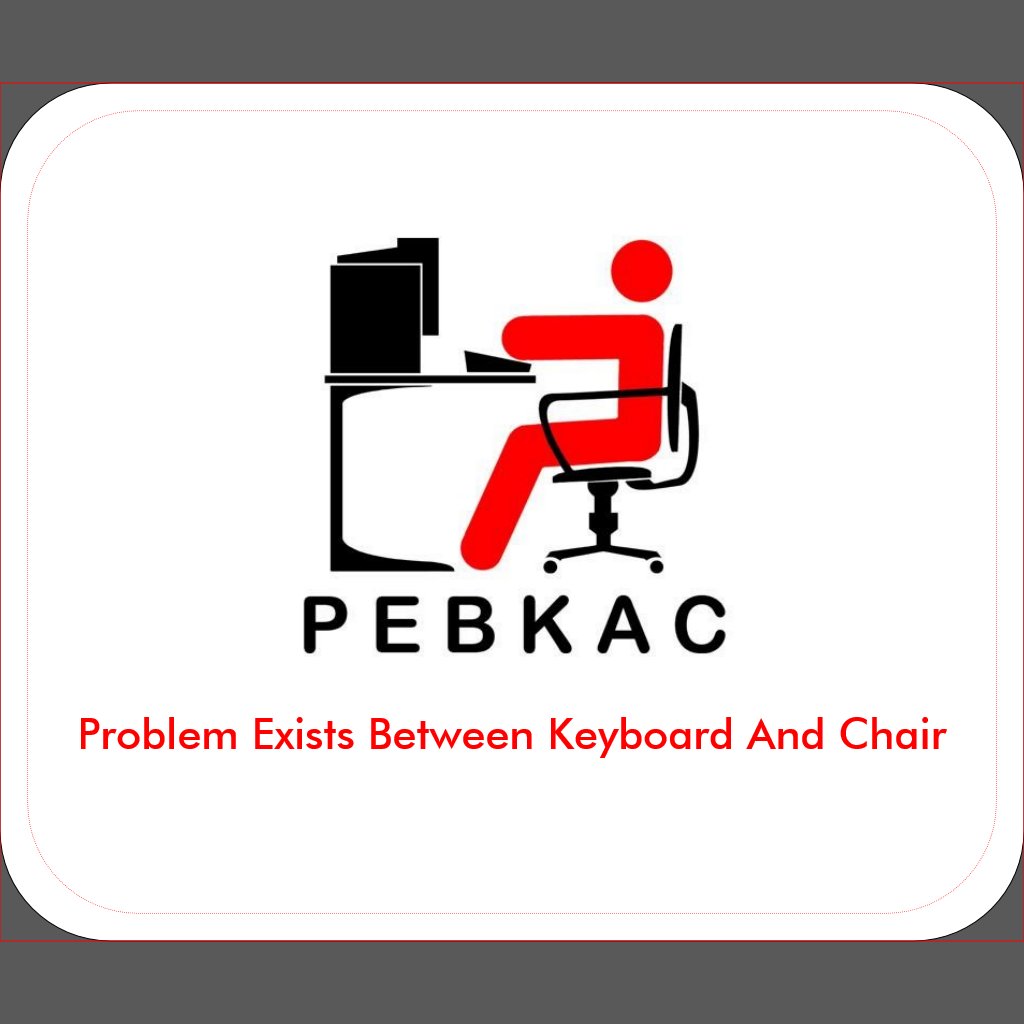Windows 10 UI is far from modern, at least for desktops.
That windows 10 was not designed for desktop only? Fact that Microsoft wants Win 10 to cover "everything" makes this ovbious http://az648995.vo.msecnd.net/win/2014/09/Windows_Product_Family_9-30-Event.png
Windows 10 has many menus that are designed for tablets even when using desktop mode. At least it requires special attention to avoid them. Win 10 is more desktop than Win 8.1 but much less than Win 7. Microsoft could have retain Windows 7 UI for desktop users and add tablet mode for tablets.
If Windows 10 is fully designed for desktop, then why start menu gives many tablet options even on desktop mode? Start menu in general is designed for tablets. Options starting from bottom: All apps is designed for tablets. Also Power options. Settings open Settings panel (Control panel is desktop option). File Explorer, while desktop, is much worse than on Windows 7. Above all are six applications, all tablet versions. On right side I see only tablet versions or universal apps.
Given these facts I disagree with that "Windows 10 is designed for desktops" claim. As Microsoft is also trying to get rid of control panel (and replace it with Settings that is tablet version of Control panel), Windows 10 will become even less desktop.
Desktop boot after selecting settings yes. But those settings needs to be selected first.
Using keyboard only is much faster than using keyboard+mouse. In fact Windows 7 start menu was designed for keyboard use only. So first Microsoft designs start menu UI (Windows Vista +7) that is best used with keyboard only, then on Windows 10 users should use keyboard and mouse. Perhaps something else than MY personal problem.
Dude you're just stuck on words. All apps is the same as Programs. Get over it.
Many Oses use apps even in Linux so seriously get over it.
I still don't see any menu that requires me to make a move that should be done on tablet.